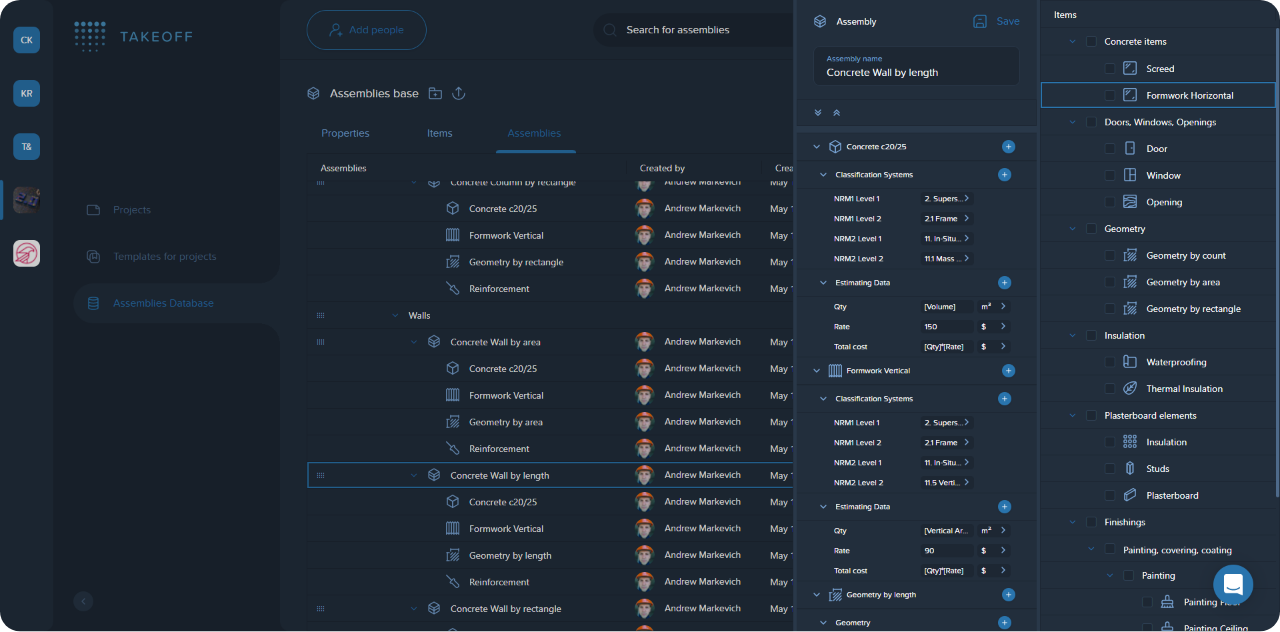This is a database that helps you make a real "object" out of a simple measurement on a drawing. This object can have any properties and parameters you need: geometric, estimating, classification, etc.
Assemblies Database in Kreo 2D Takeoff allows you not only to create accurate and user-friendly entities, but also to store and apply them in any of your projects. Moreover, you can use all this information in your final report.
The main purpose of the database is to store all the necessary information to obtain a required report: formulas for calculating geometric dimensions, scope of work and amount of materials; rates, coefficients and benchmarking data; classification codes, structure, physical and technical properties of objects, etc., and, which is most important, the connection of all these parameters between each other.
Assemblies database is easy to update, edit and use in different projects.
By creating a database once, you save a huge amount of time and avoid many mistakes by applying a ready-made template to measurements. You won't forget to count the extra quantity or won't make a typo in the formula. You don't need to look for or keep in mind rates or waste factors. This is the main benefit our database provides — structured storage of all data, its connection and handy editing and updating.
Assemblies database has several "levels", which allow you to link simpler entities into whole objects.
This structure is represented by 3 levels: property, item and assembly itself.
Let's discover what is meant by each of them in Kreo 2D Takeoff.
Property — the simplest database element, which is invented to store any parameter: thickness, volume, cost type, classification code, number of layers, etc.
Learn more about a property.
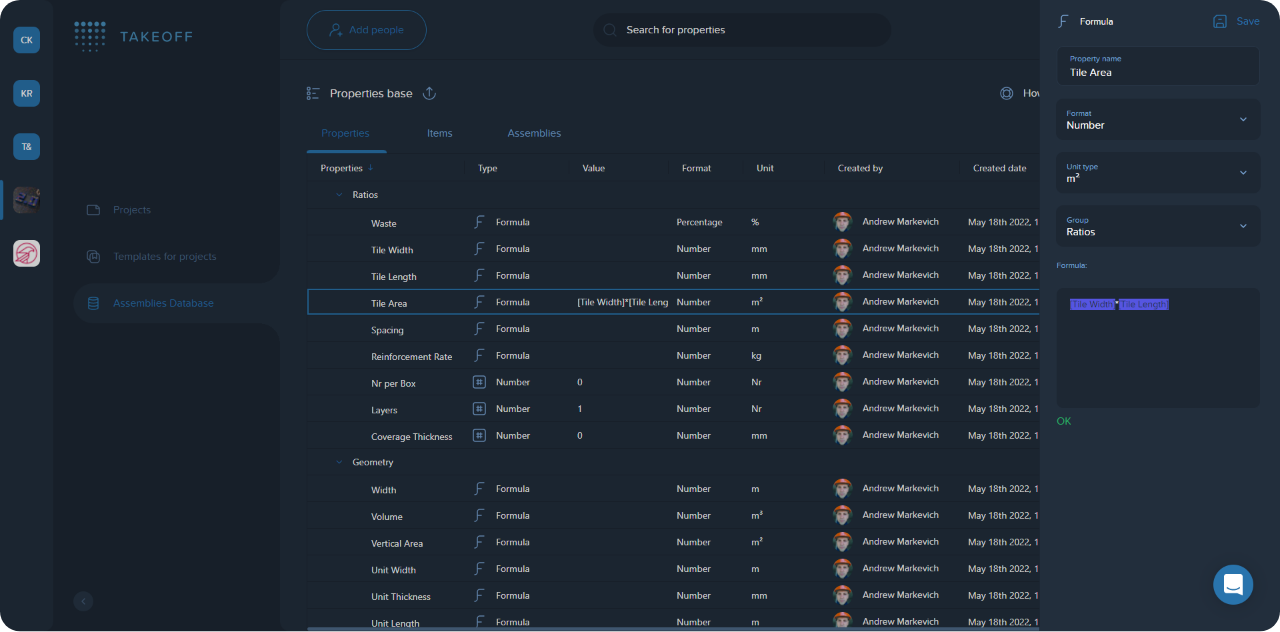
Item — the next level of the database structure, that contains properties and already carries an applied meaning, providing a connection between all the properties included in it. An item can be material or labour, a set of geometric characteristics of an object. It can also be an area element of the Area Schedule, etc. An item can already be applied to a measurement and then all its properties will be calculated for this measurement.
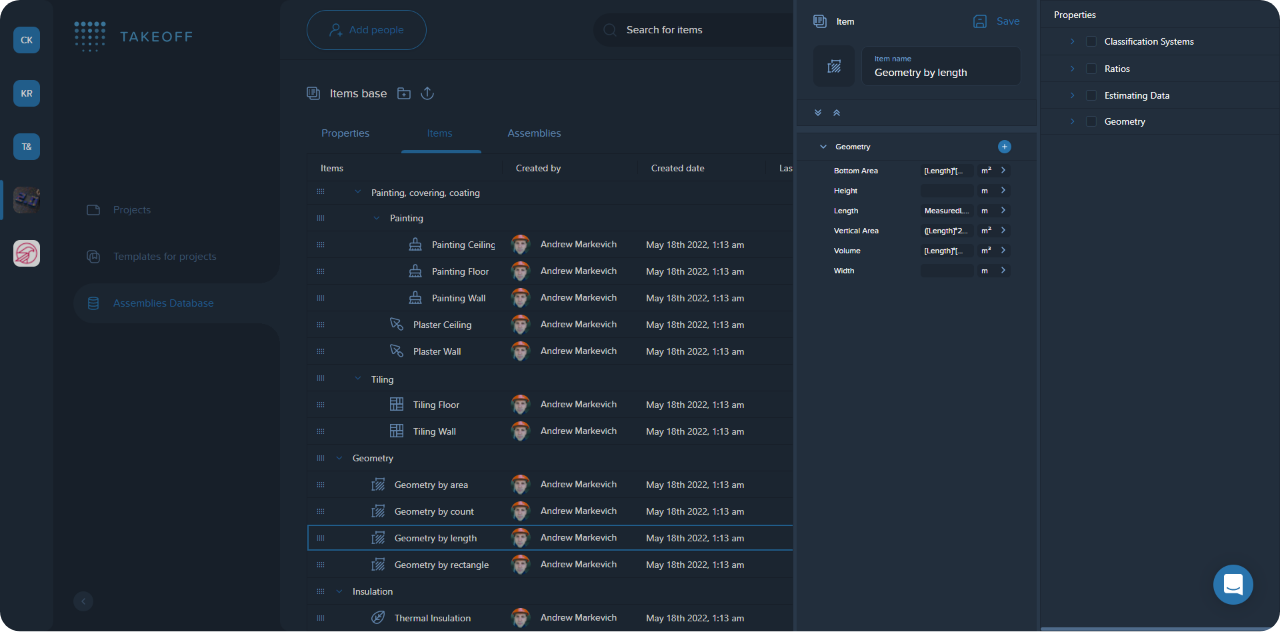
Assembly — a set of items, that serves for the rapid application of several connected items at once and also provides a connection between them. This creates a high-level object that has an internal structure: Assembly - Items - Properties.