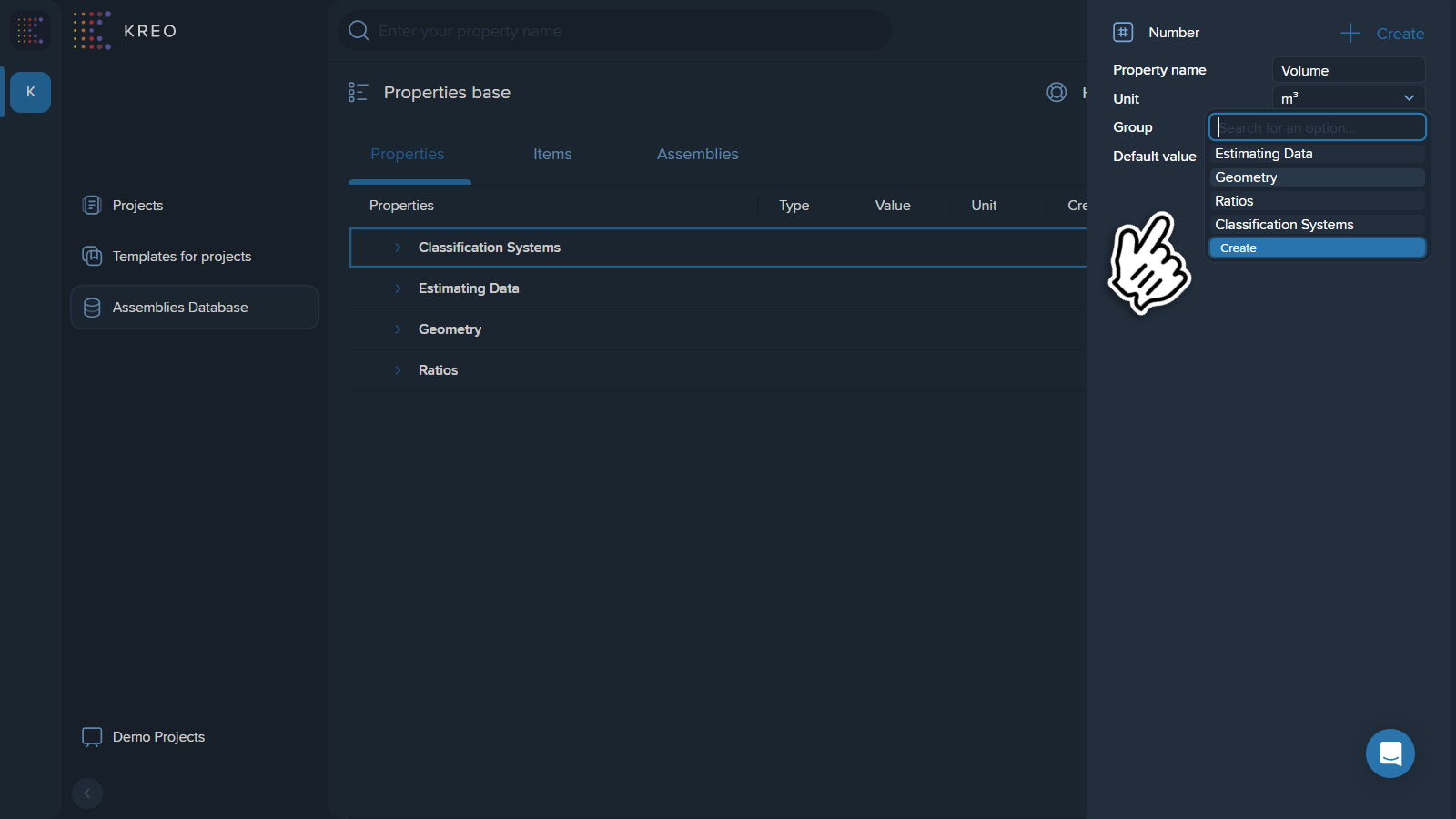What is a Property?
A property is a specific characteristic or parameter of an object, such as length, volume, price, type, markup, or qty. Properties serve as the foundational inputs used when creating Items and Assemblies. They can be utilized to calculate quantities, store rates and prices, handle text values, and set parameters for grouping in reports, among other functions.
Types of properties
Text
The text property is intended for any text values in the input, such as descriptions, comments, classification codes or notes.
Number
The number property is a good fit for any numerical value, such as costs or percentages.
Formula
The formula property is suitable for any calculations based on other properties. It can be also used instead of the Number format.
Single Select
The single-select property represents a dropdown menu from which you can choose an existing value or create a new one. The format of a single-select can be either textual or numeric.
Breakdown The breakdown property allows you to create a classification system, with components that can be used to create items and assemblies. For example, you can create a breakdown of services (such as water and electrical installations, ventilation, etc.), finishes (like wall, floor, and ceiling finishes), and classify many other elements.
Units of properties
There is a list of common units used for properties. These can be divided into formats: currency ($, £), numerical (m, m², ft), and other (%, without unit).
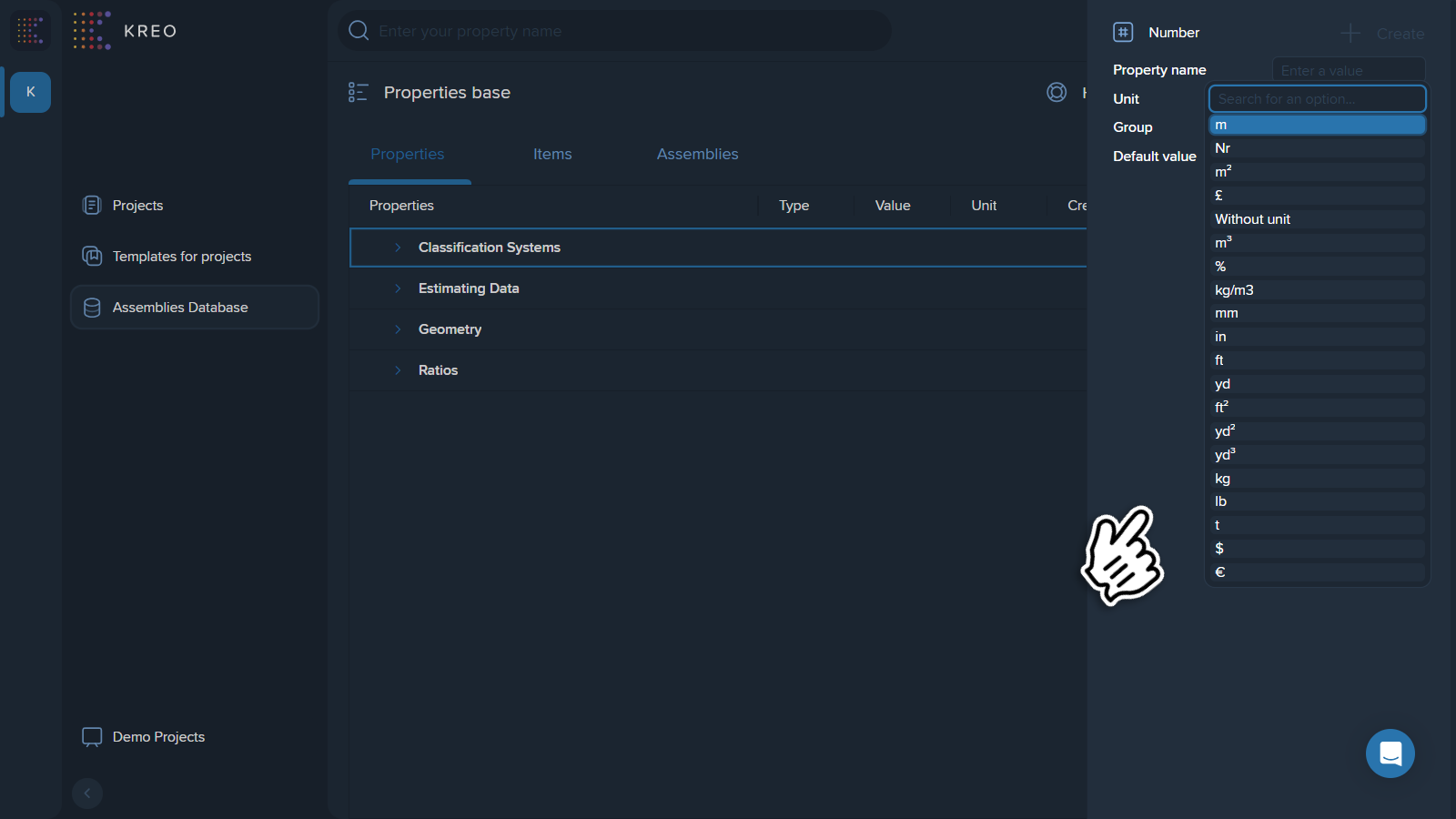
However, it’s important to know that you can input any unit you need and create your own. For example, you could add a currency that isn’t on the list, such as the Swedish krona (SEK).
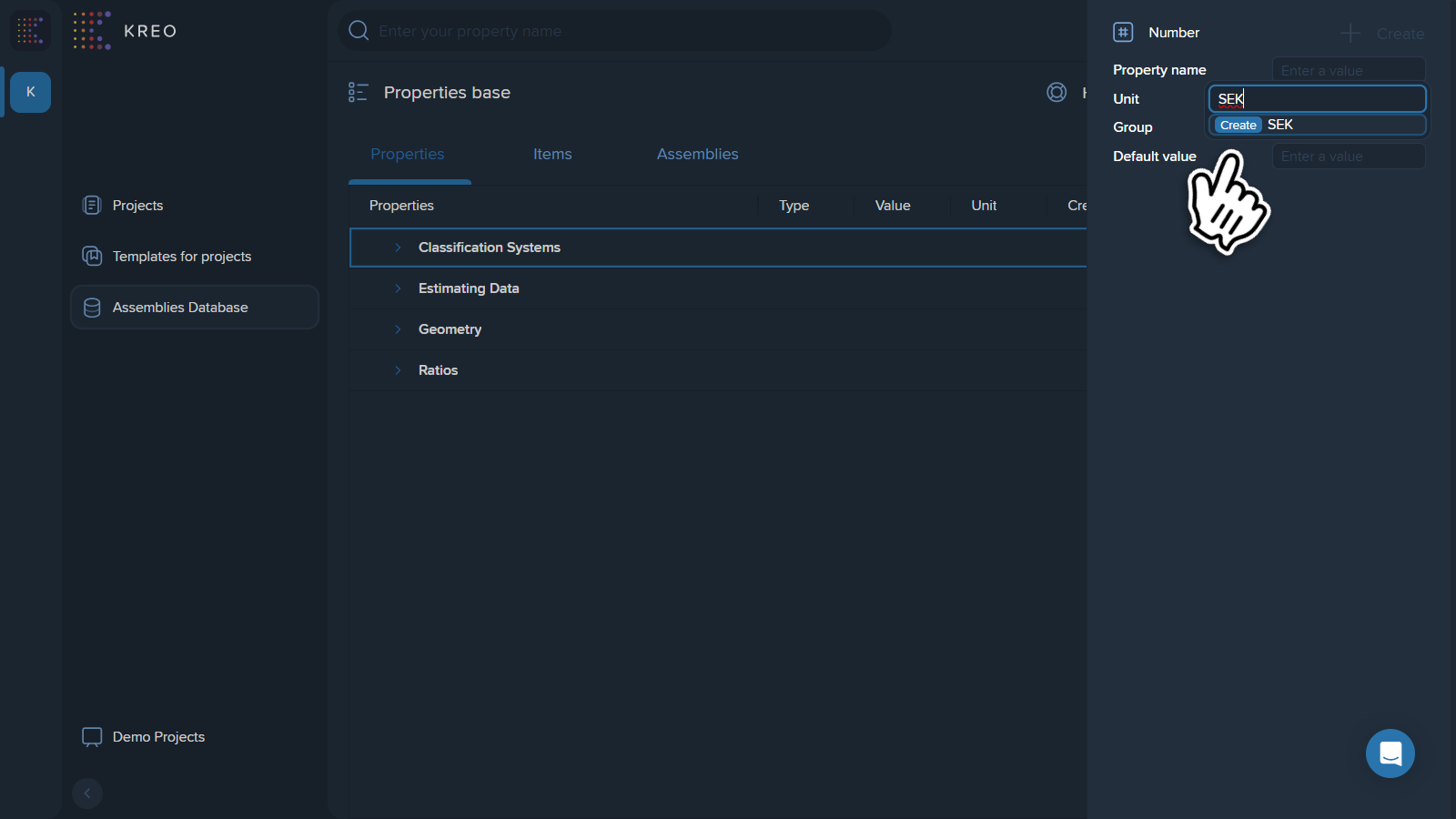
Groups of properties
Organize properties into groups to store them conveniently and easily use them in items. To do this, simply select the desired group or create a new one when creating or editing properties.