
In Kreo two view modes are available: 2D and 3D.
The 3D mode in construction takeoff software is an indispensable tool for comprehensive visualization. It allows users to better visualize measurements, provides more realistic images for reports, and enhances interactivity with the drawings. This mode enables users to see polygons and polylines with applied properties, facilitating a better understanding of real parameters and confirming data accuracy.
Navigation in 3D mode differs significantly from that in 2D.
1. To switch to 3D mode, click on the 3D icon located in the bottom-right corner of the screen.
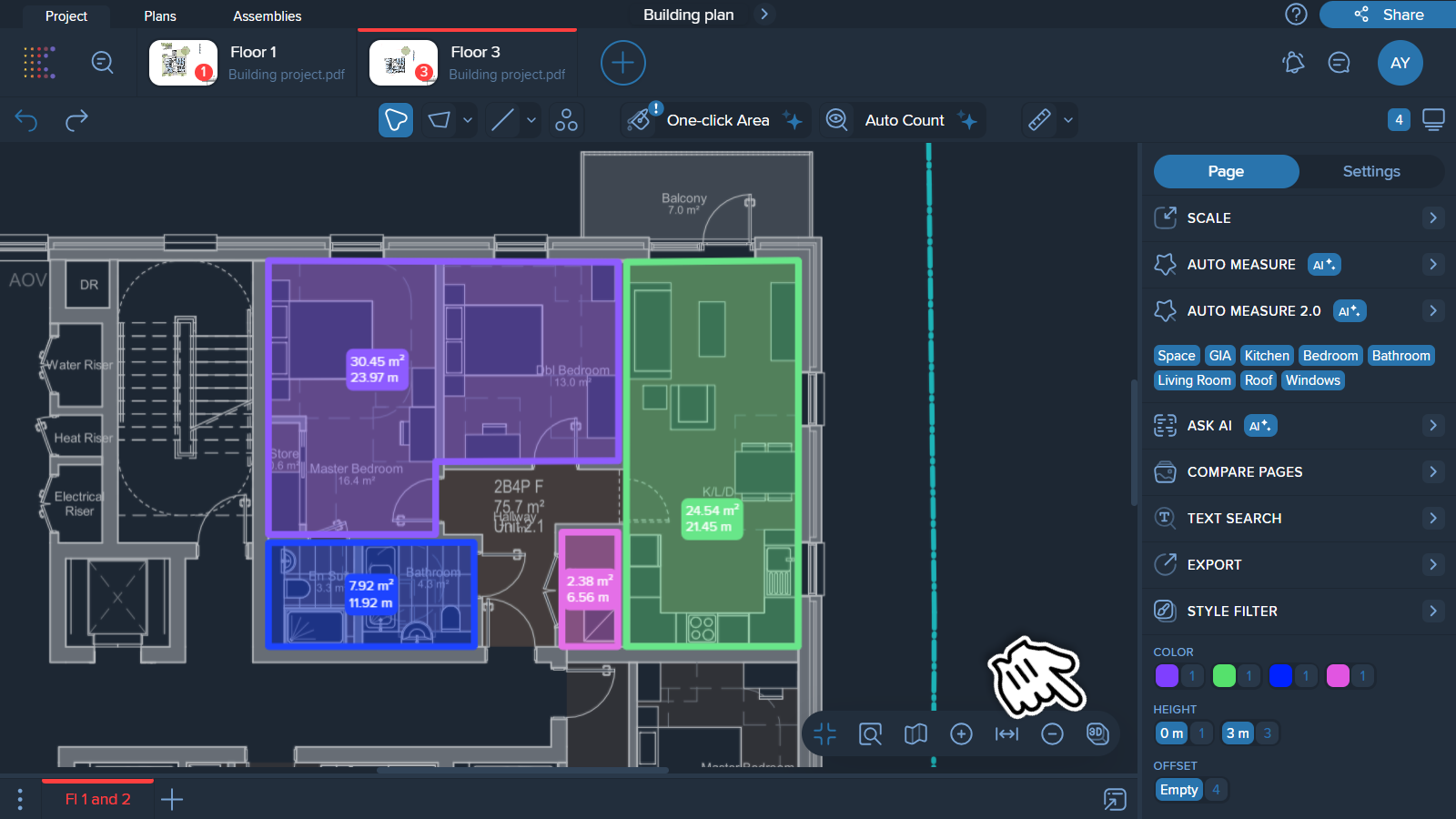
2. Zoom in/out: Scroll your middle mouse button or pinch to zoom on your touchpad.
3. Move drawings: Hold the right mouse button or touchpad button.
4. Rotate drawing: Hold the left mouse button or touchpad button.
In 3D mode, there are certain parameters that are not visible in 2D mode but are necessary for visualizing drawings in three dimensions. If these parameters are not set, the appearance of the drawing in 3D mode will be identical to its appearance in 2D.
Height: Height is essential for building a three-dimensional space and calculating Vertical Area and Volume.
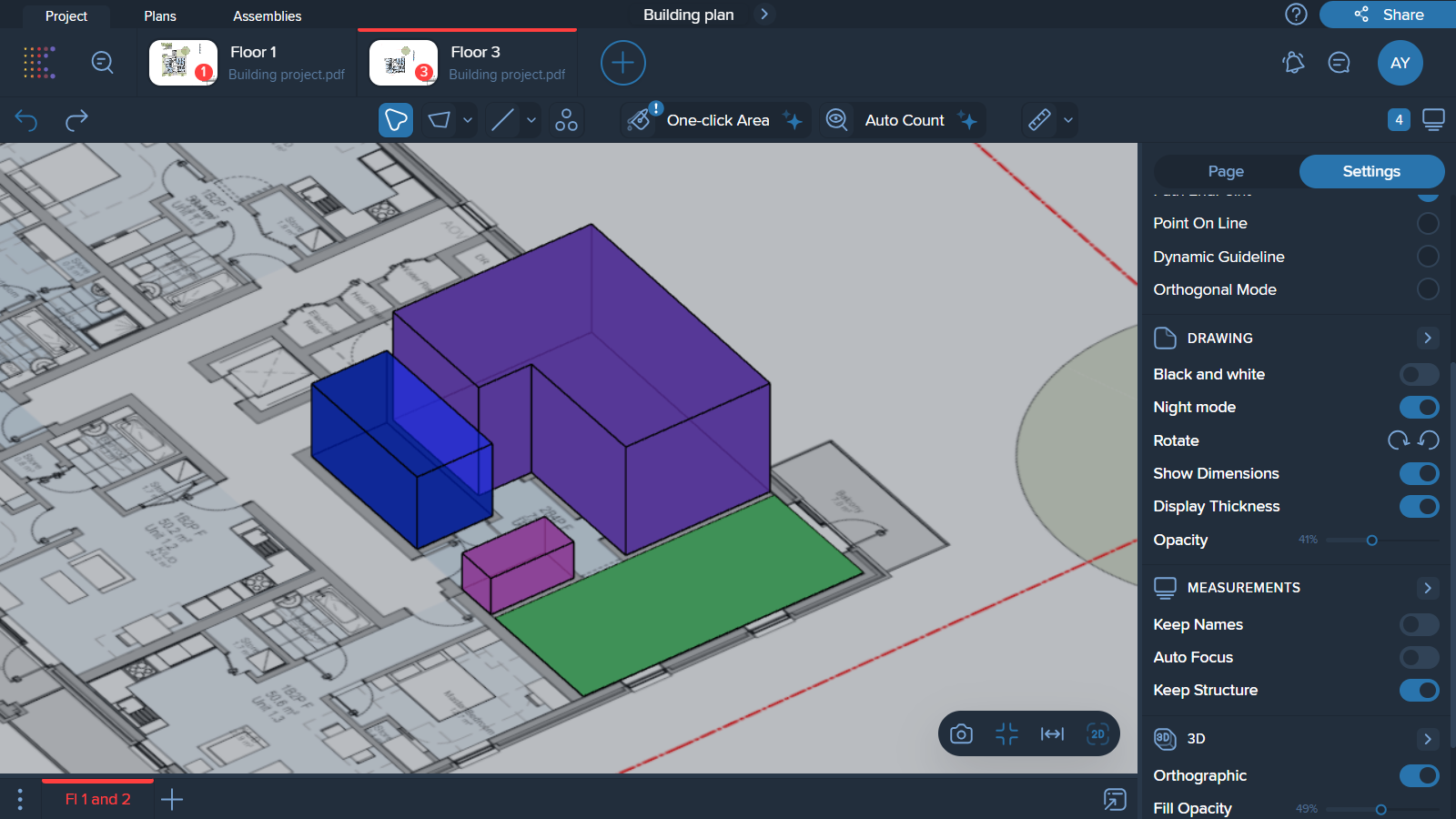
Thickness: Adding thickness parameter to linear measurements allows for the calculation of Volume, Vertical Area, and Area, providing a detailed understanding of linear structures.
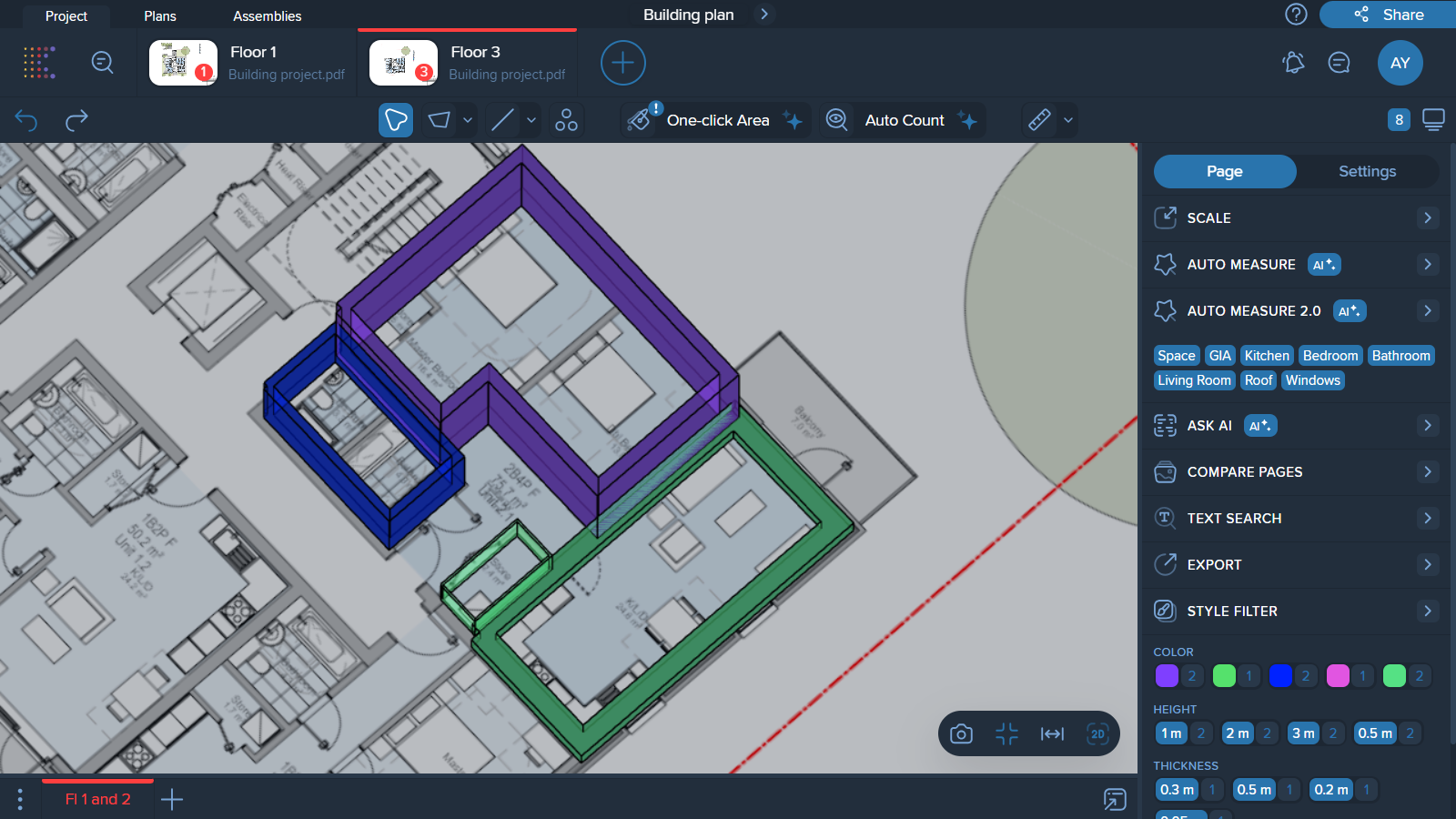
Offset: Offset indicates an element's elevation (distance of objects from the floor).
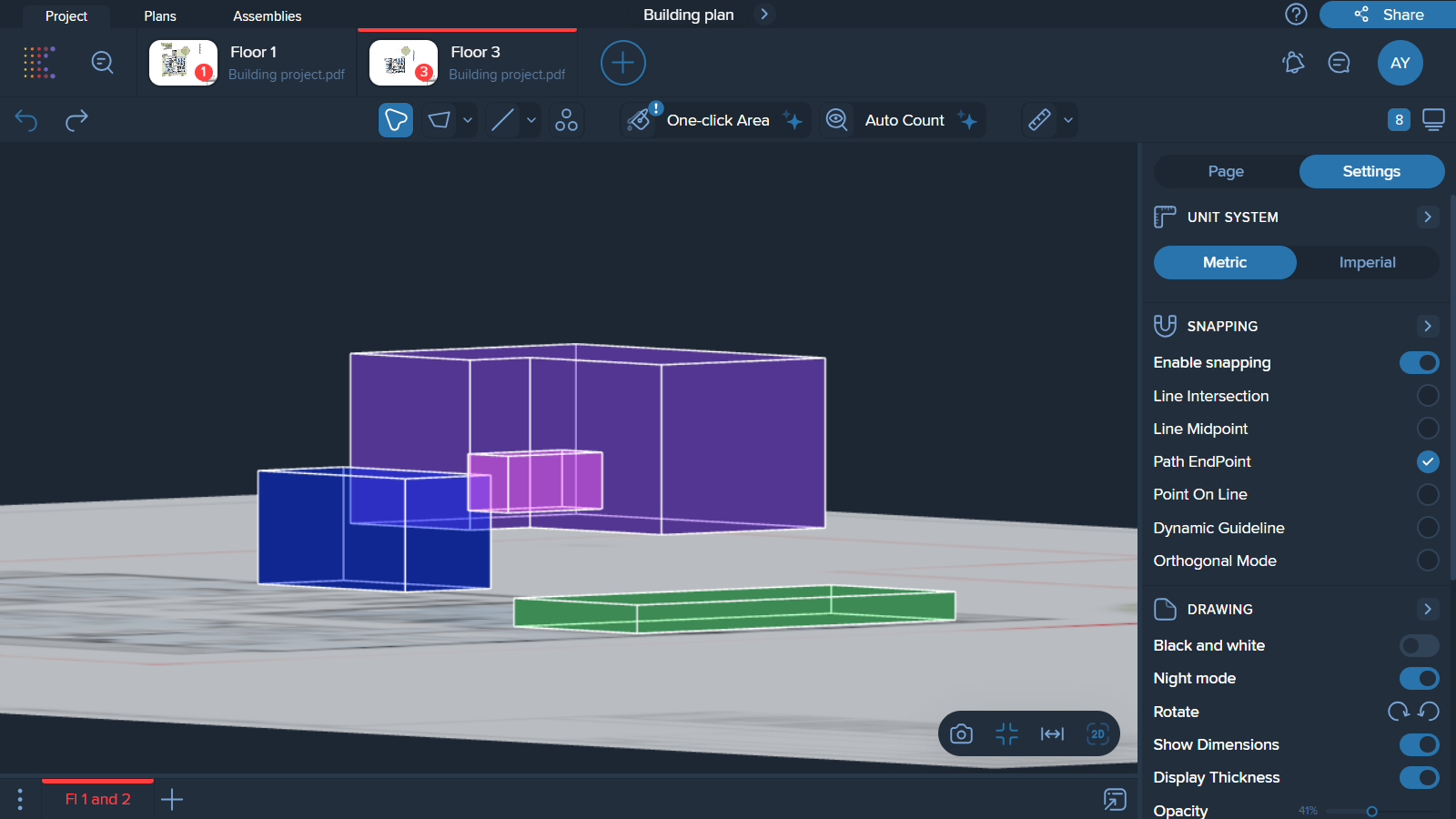
Note❗
The ‘Count’ measurements are not displayed in 3D view.
No, 3D mode is strictly for viewing, all measurements are taken in 2D mode. Selecting any tool and applying it to a drawing in 3D mode will automatically switch you to 2D. However, you can adjust parameters (such as height, color, thickness) of existing measurements without exiting 3D.