This feature allows you to automatically divide your polyline into segments:
1. Click on the polyline you want to split and select the ‘Split polyline into segments’ icon. You can perform this operation simultaneously with multiple polylines.
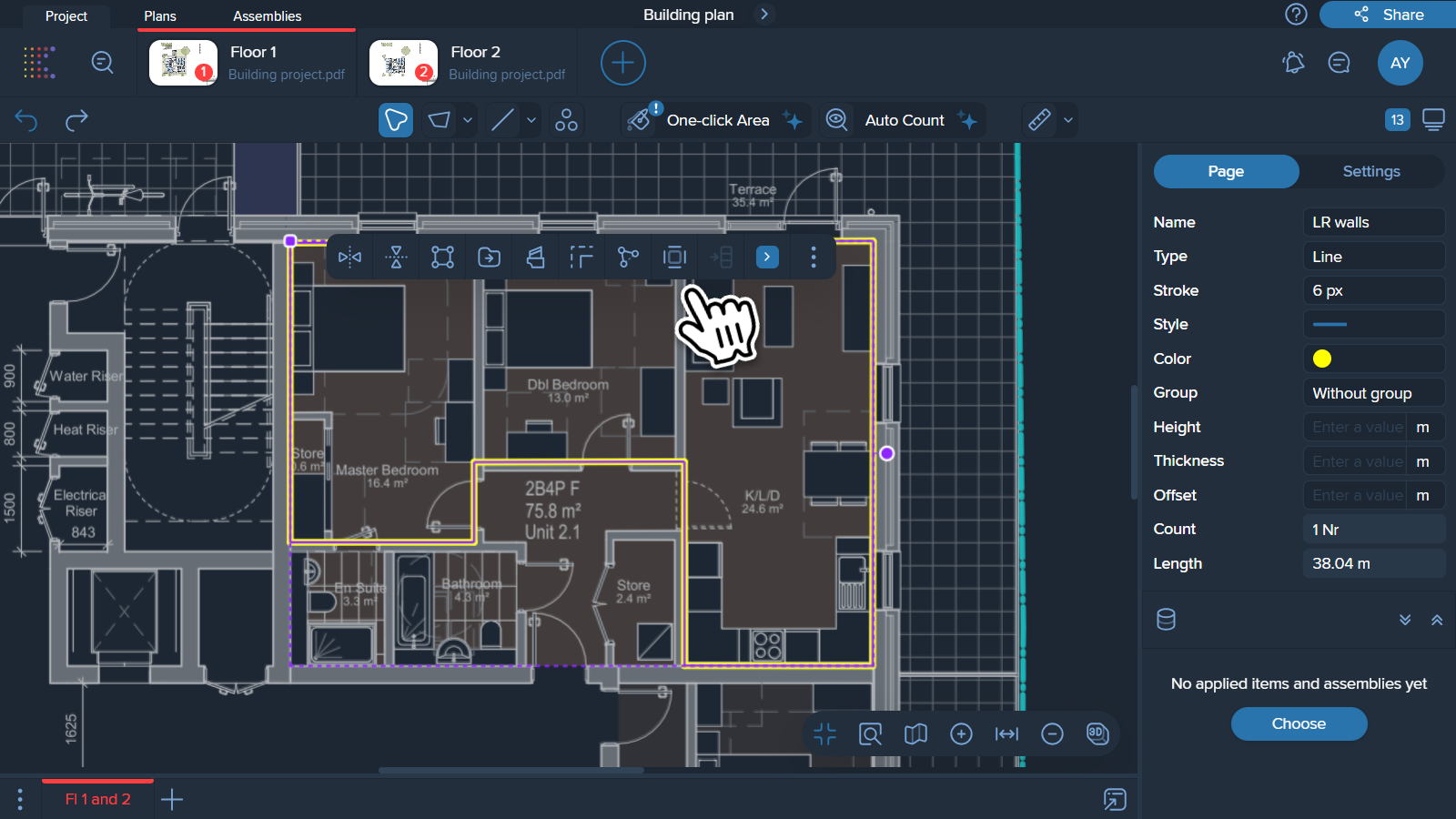
2. Adjust the parameters of polyline segments:
Choose to save it in the same group as the initial polyline or outside the group as separate measurements.
Select their color.
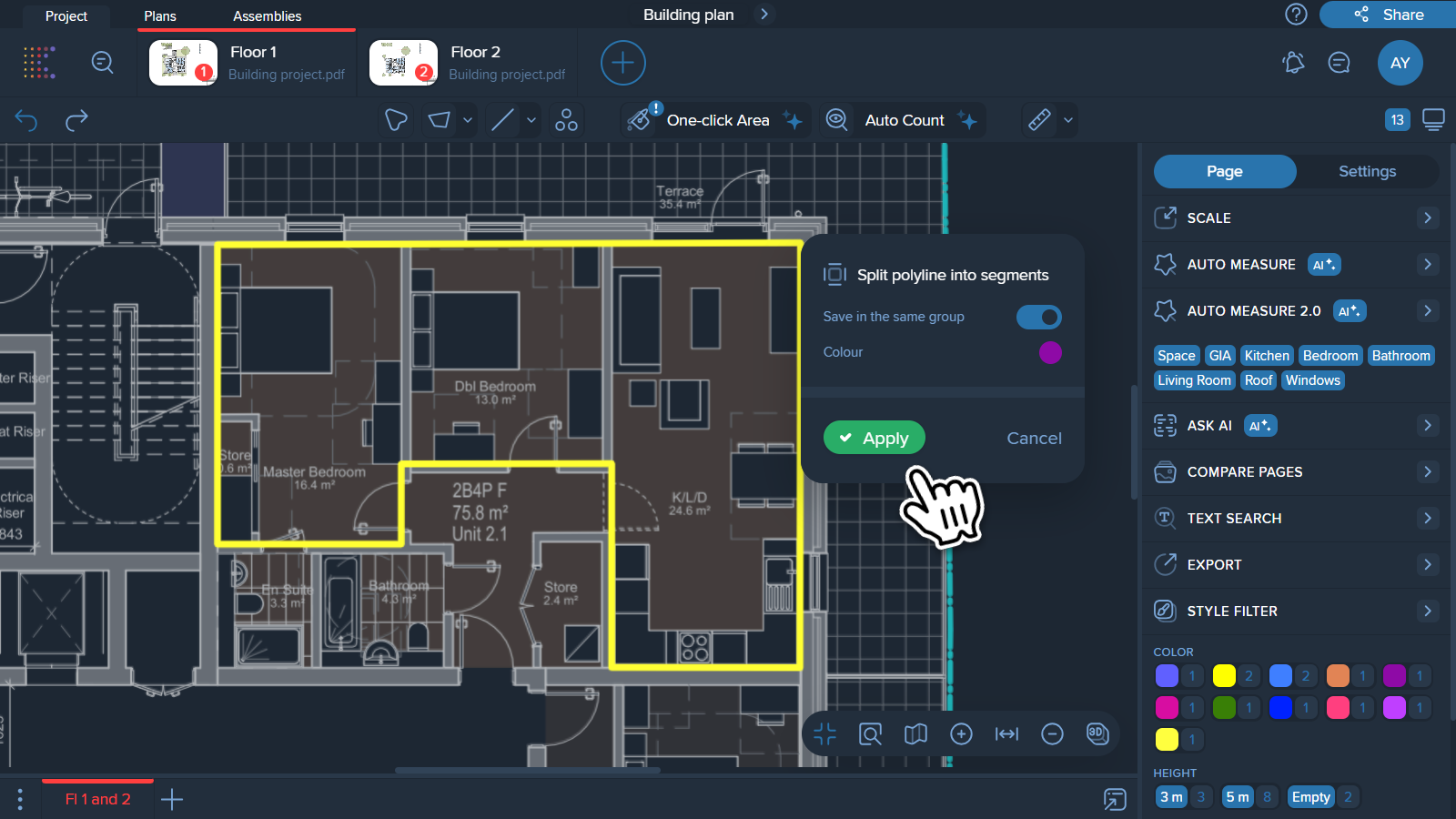
3. After this, you'll see both the original polyline and the segments in your Measurement manager.
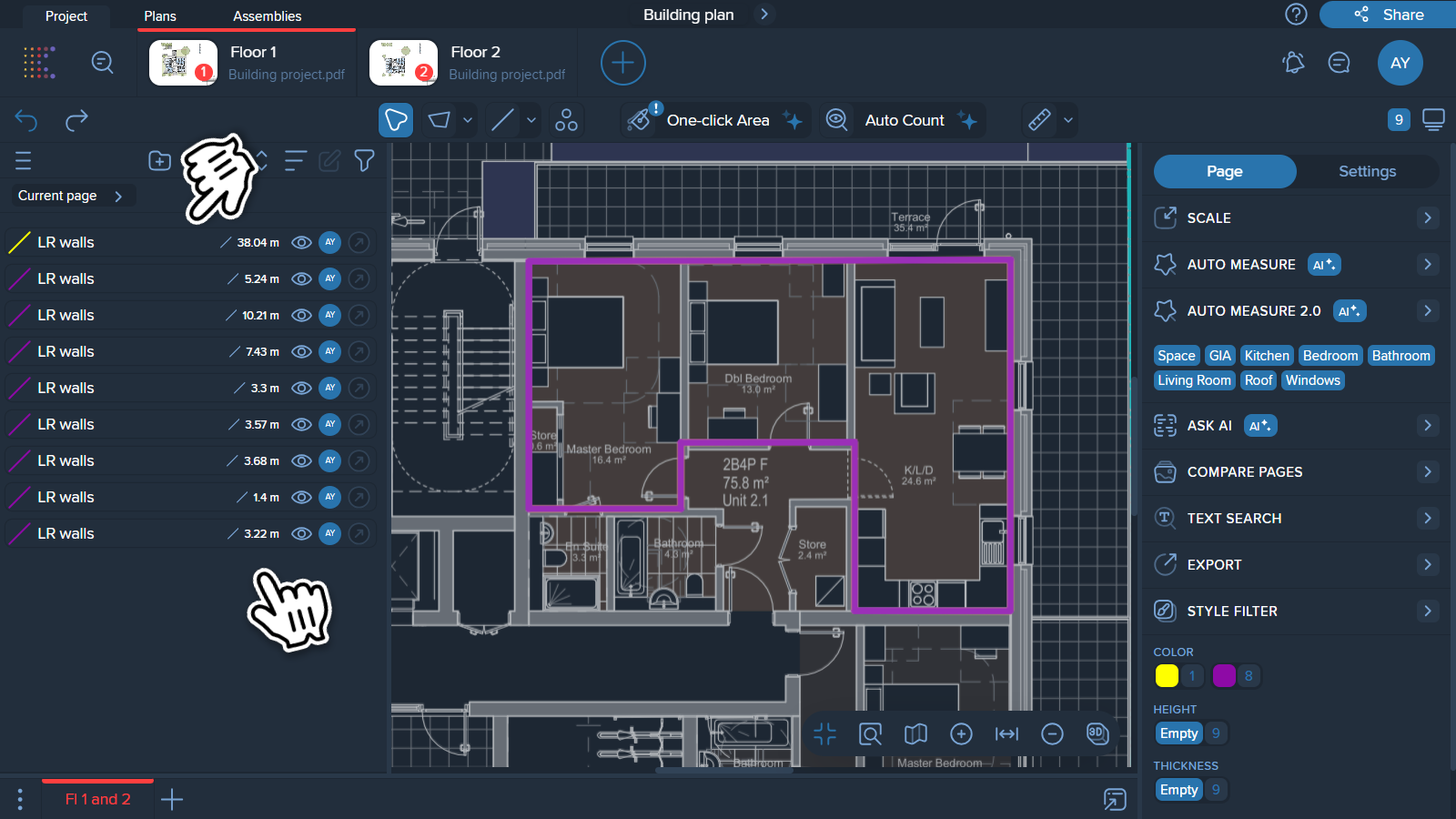
Note❗
To view the segments of the resulting polyline, switch Pivot mode off.
