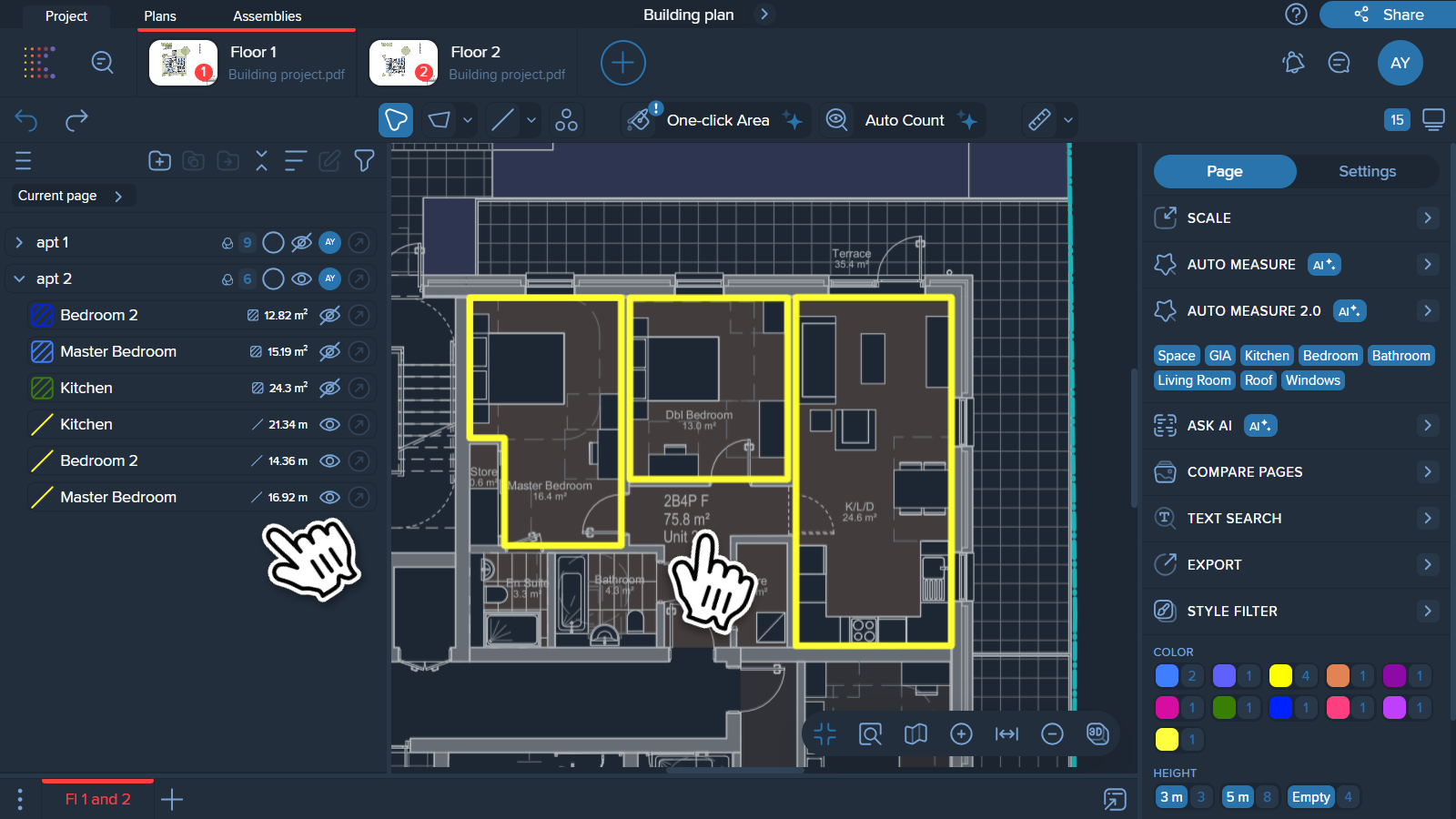When you need both linear and area measurements of an object, there's no need for multiple operations. You can extract polylines from polygons in just one click:
1. Click on the polygon from which you want to extract a polyline, then select the 'Extract Polyline' icon. You can perform this operation simultaneously with multiple polygons.
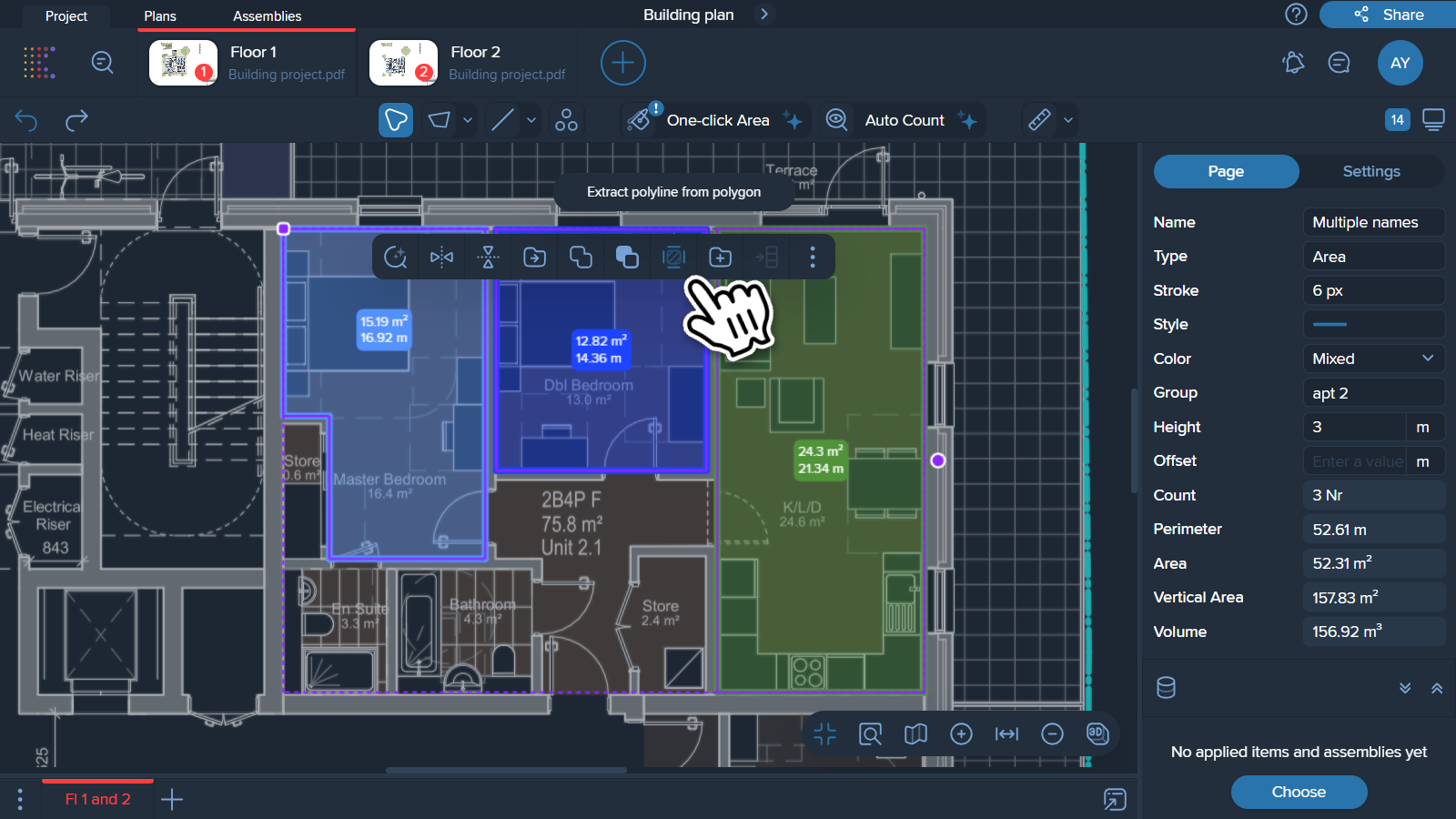
2. Set the parameters of the extracted polyline:
Choose to save it in the same group as the initial polygon or outside the group as a separate measurement.
Choose to split it into segments or leave it as a single polyline.
Select its color.
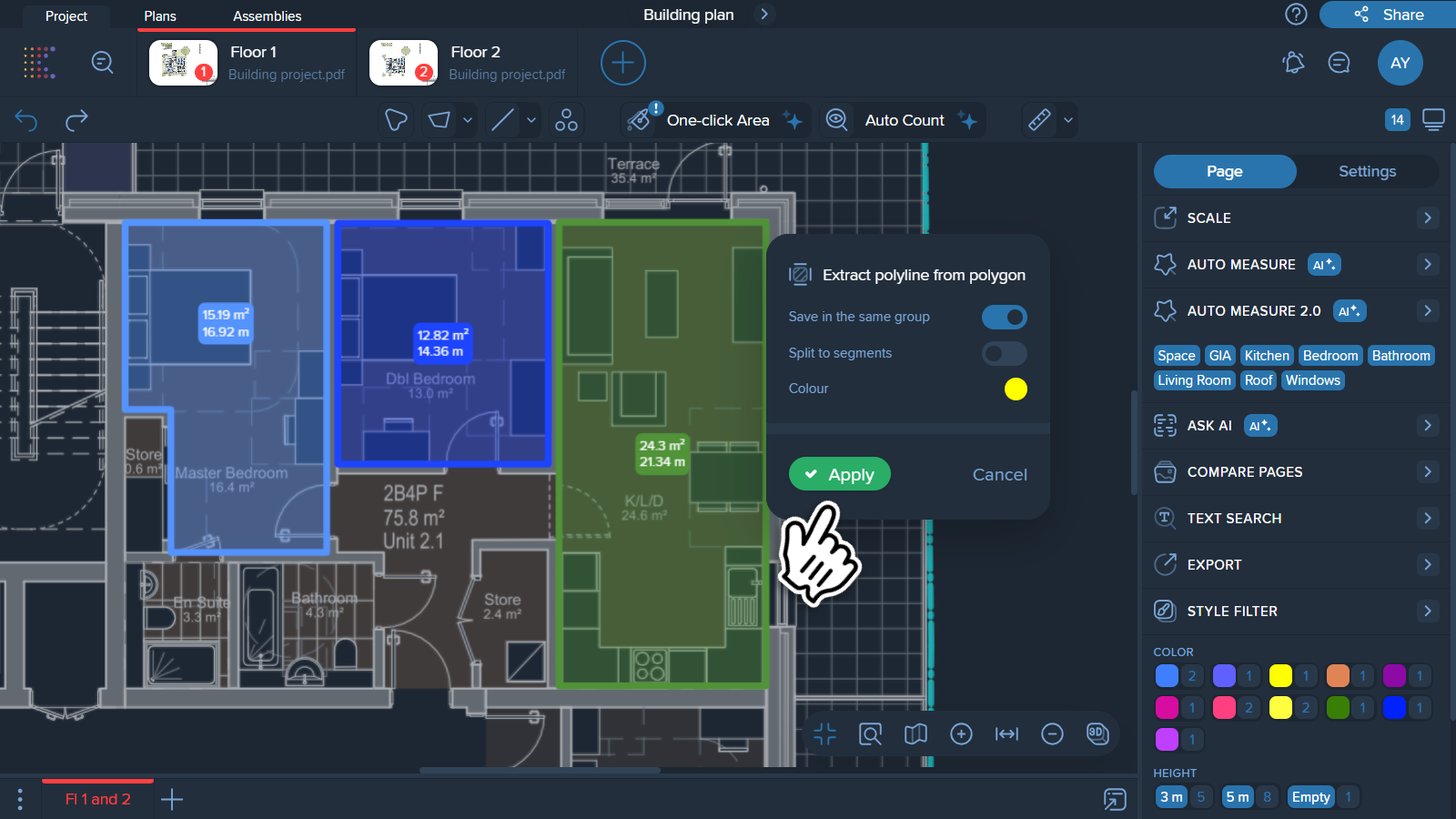
3. After this, you'll see both the created polygon and the extracted polyline in your Measurement manager.