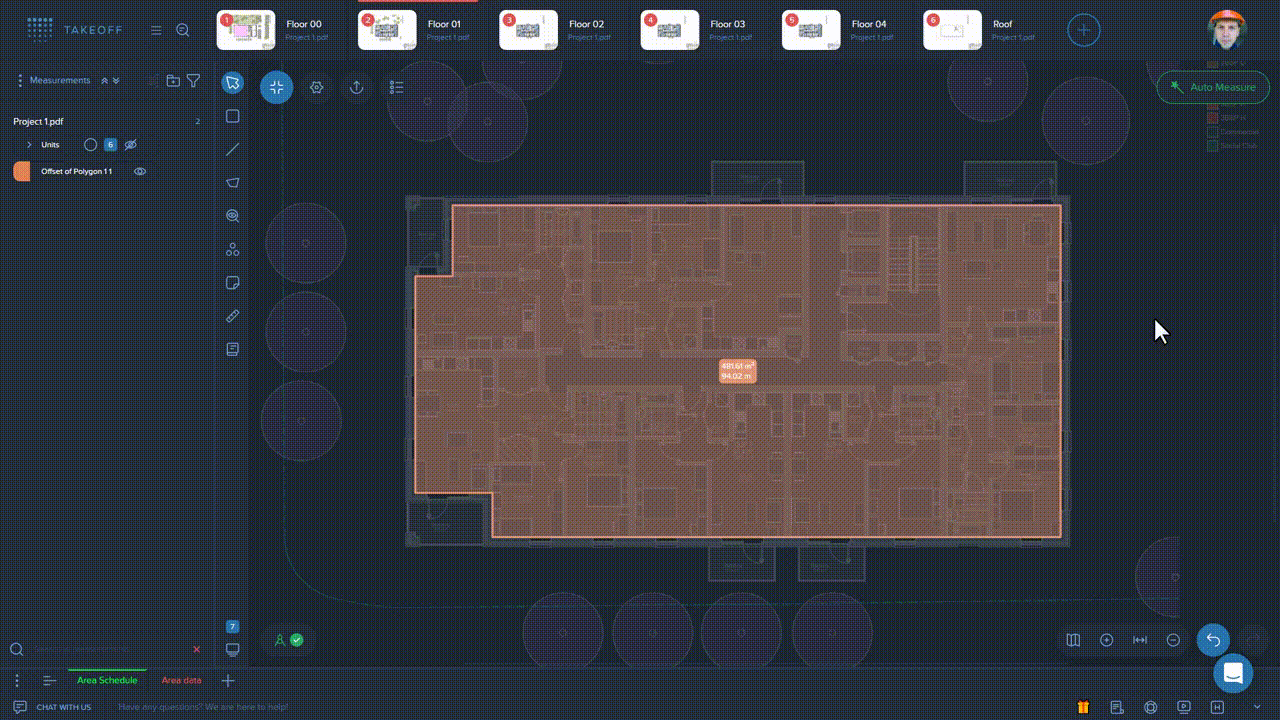You can easily cut a polygon or a polyline in Kreo 2D Takeoff. This is possible with the knife tool.
1. To cut a polygon or a polyline, you need to select it first.
2. Then select the knife tool from the pop-up window that appears.
3. Draw the segment along which you’d like to cut the polygon or polyline.