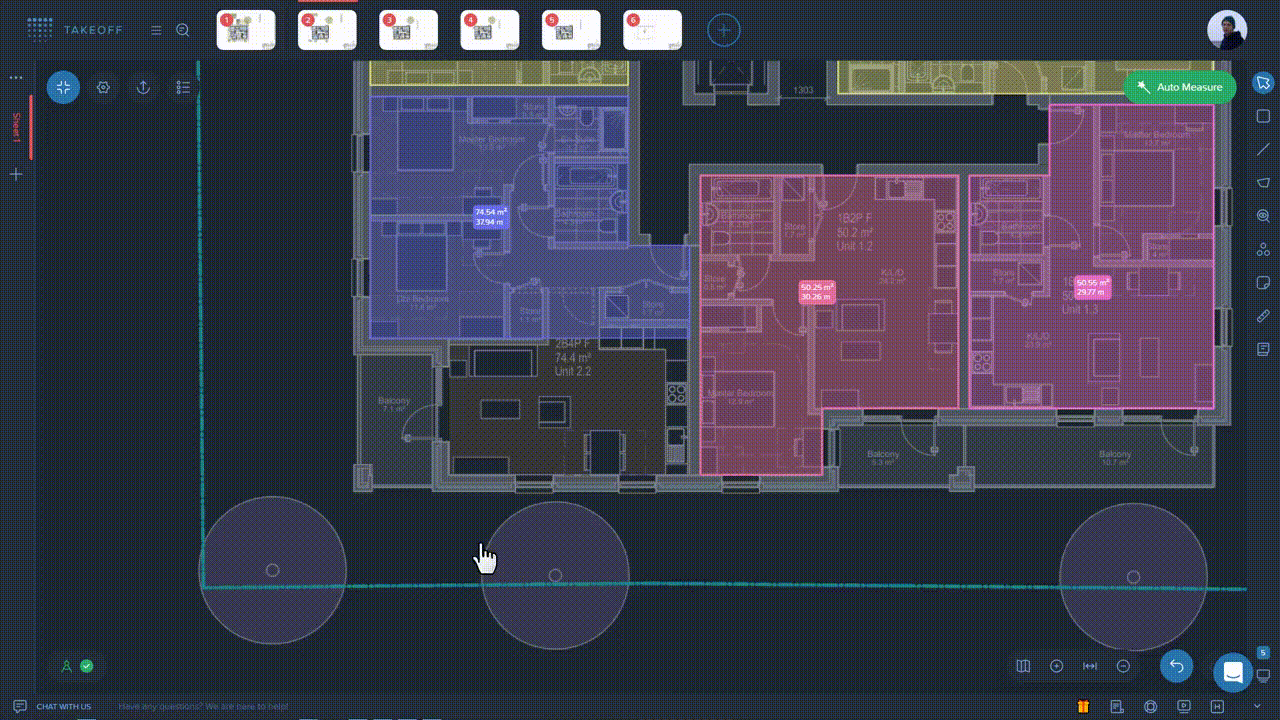Extrude Geometry is the feature that allows you to change and modify your measurements in the following way:
By holding down Ctrl/Command and pulling the blue slider placed at the middle of any element's side, you're able to change any side of the measurement to the extent you need.
📝 Note!
If you don't use Ctrl/Command, you're simply pulling the line itself. When you press Ctrl/Command, you're extruding a whole measurement.