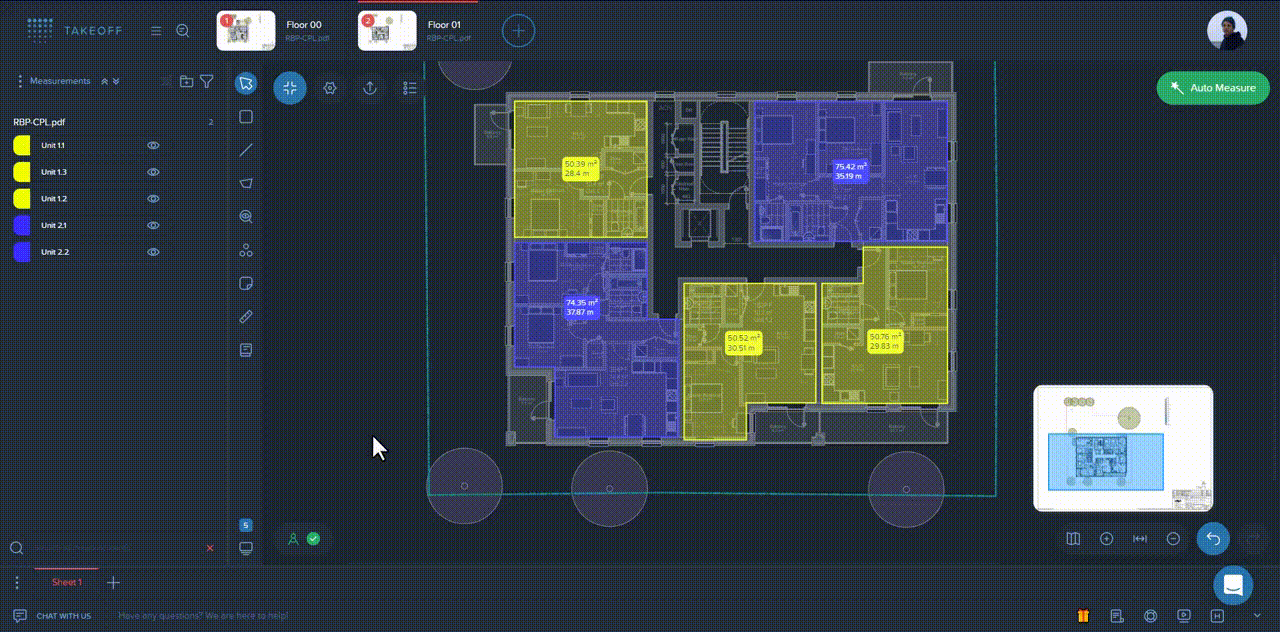In Kreo 2D Takeoff, you can easily move measurements to the place you need.
To do this, use the orthogonal mode.
To enable the orthogonal movement of your measurements, simply hold down the "Shift" button and pull the measurement in the direction you need.
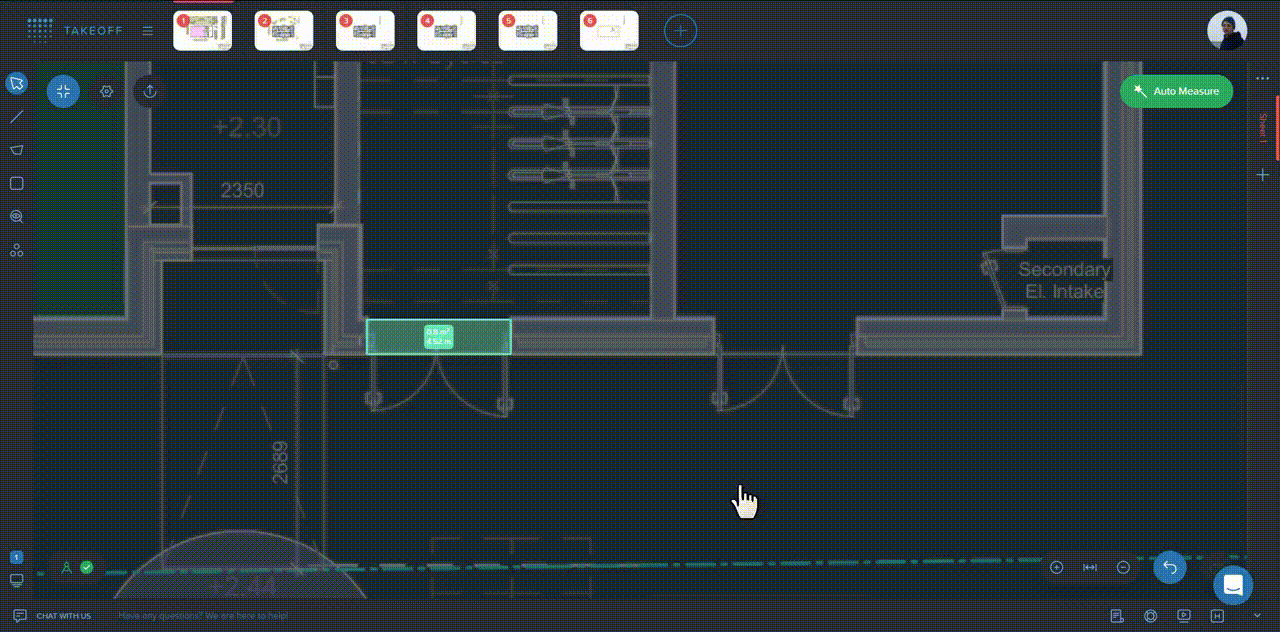
📝 Note!
When you're selecting several measurements at once, you have a point in the upper left corner that you can use to drag measurements to the necessary position in the drawing.