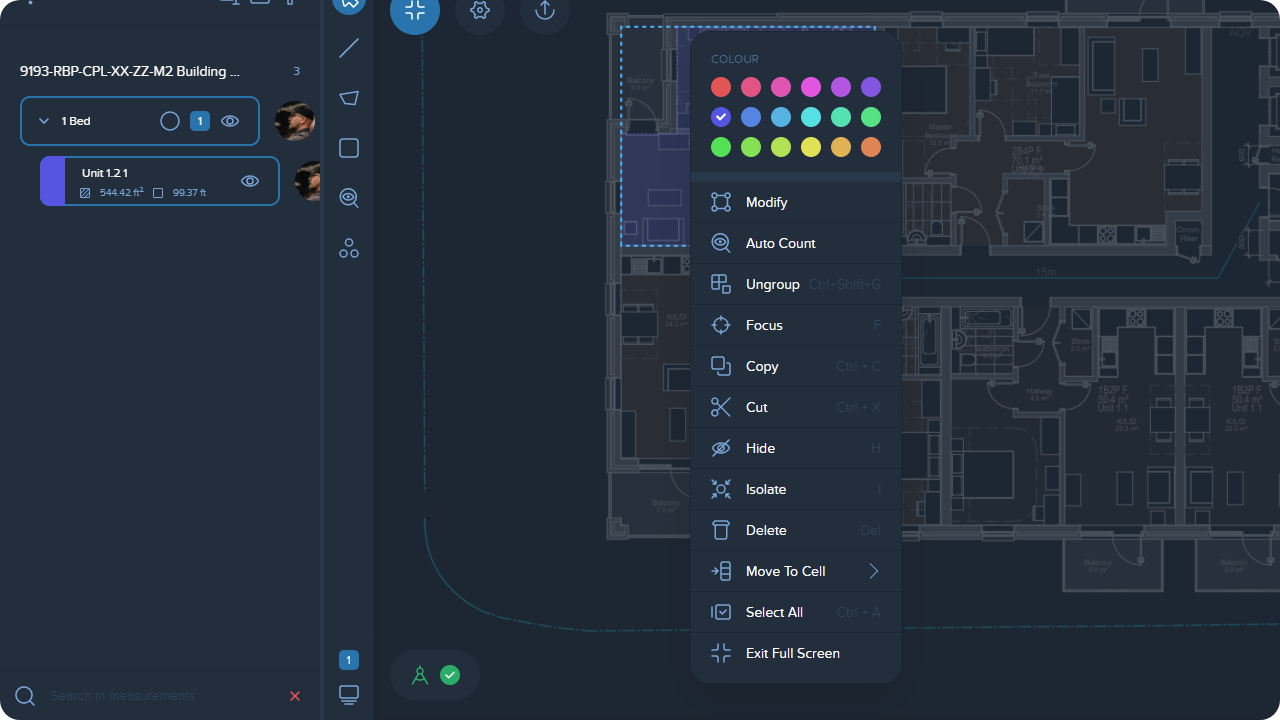Kreo 2D Takeoff allows you to easily remove measurements from your drawing.
The option is available in the Context menu or with the help of keyboard shortcuts.
Once you right click on the relevant measurement, the Context Menu opens.
Shortcut → Backspace/Delete
Or select the relevant measurement on the drawing and choose the "Delete" option from the Context menu.