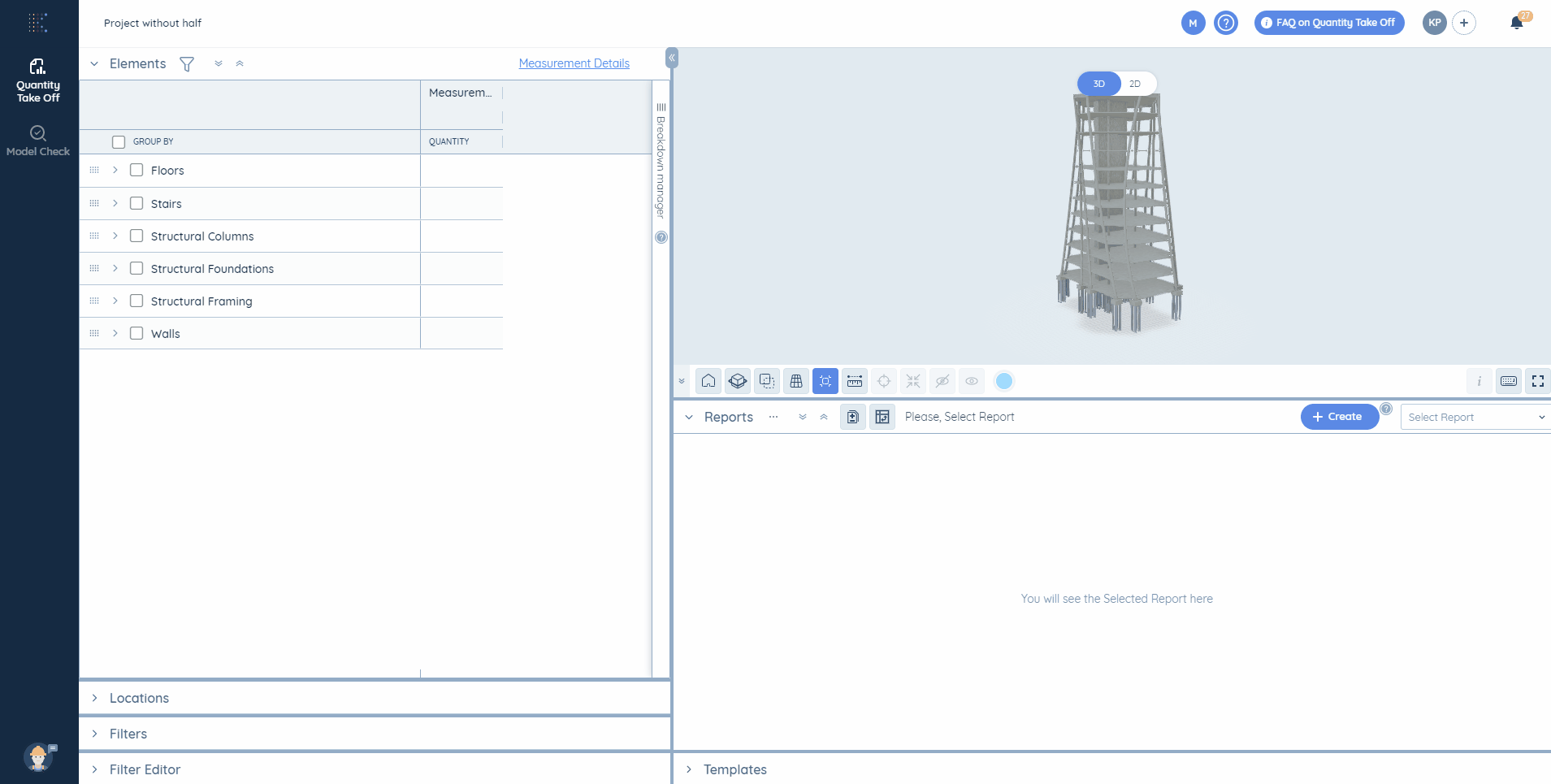Click on the button
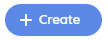
There you will see the option “Copy Report From”. Click on it and select another project you want to copy your report from and the report itself you want to copy. This option allows you to compare the changes in different versions of one and the same project.
To show/hide the difference in the reports' copies, click on the button:

Also, pay attention to the row statuses. A green indicator near the row shows that the element has been modified comparing with the old version of the same project, while the red one shows that the element has been deleted.