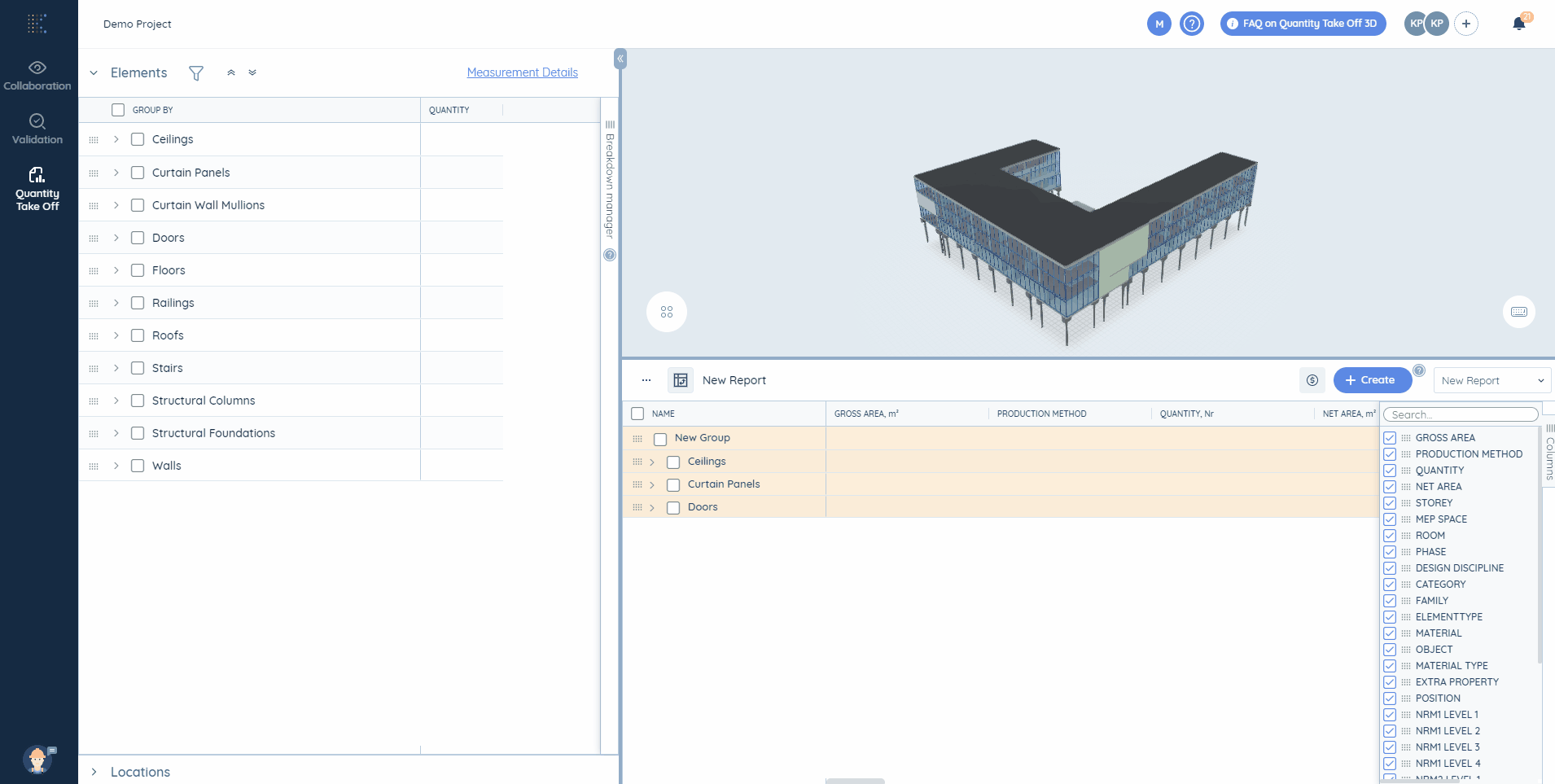1. Copy reports from an already existing project for this purpose.
Read how to copy a report here.
Copying the existing report, you will see the current value, the previous value and the difference between these two values for each measurement in 2 versions of your project.
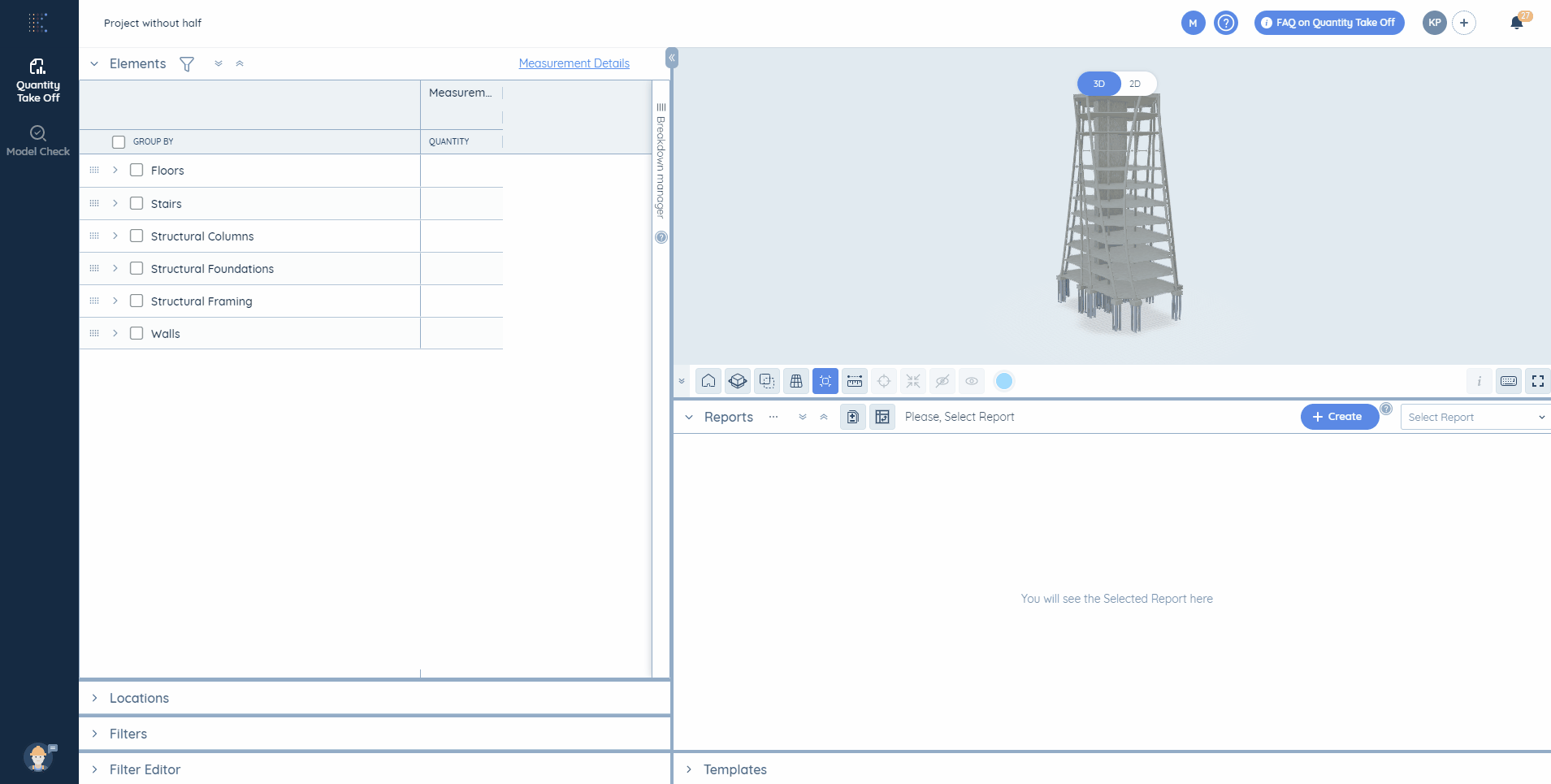
2. You can also use the Report Filters to check for the unused or duplicate elements in the selected report.
Read how to use the filters here.