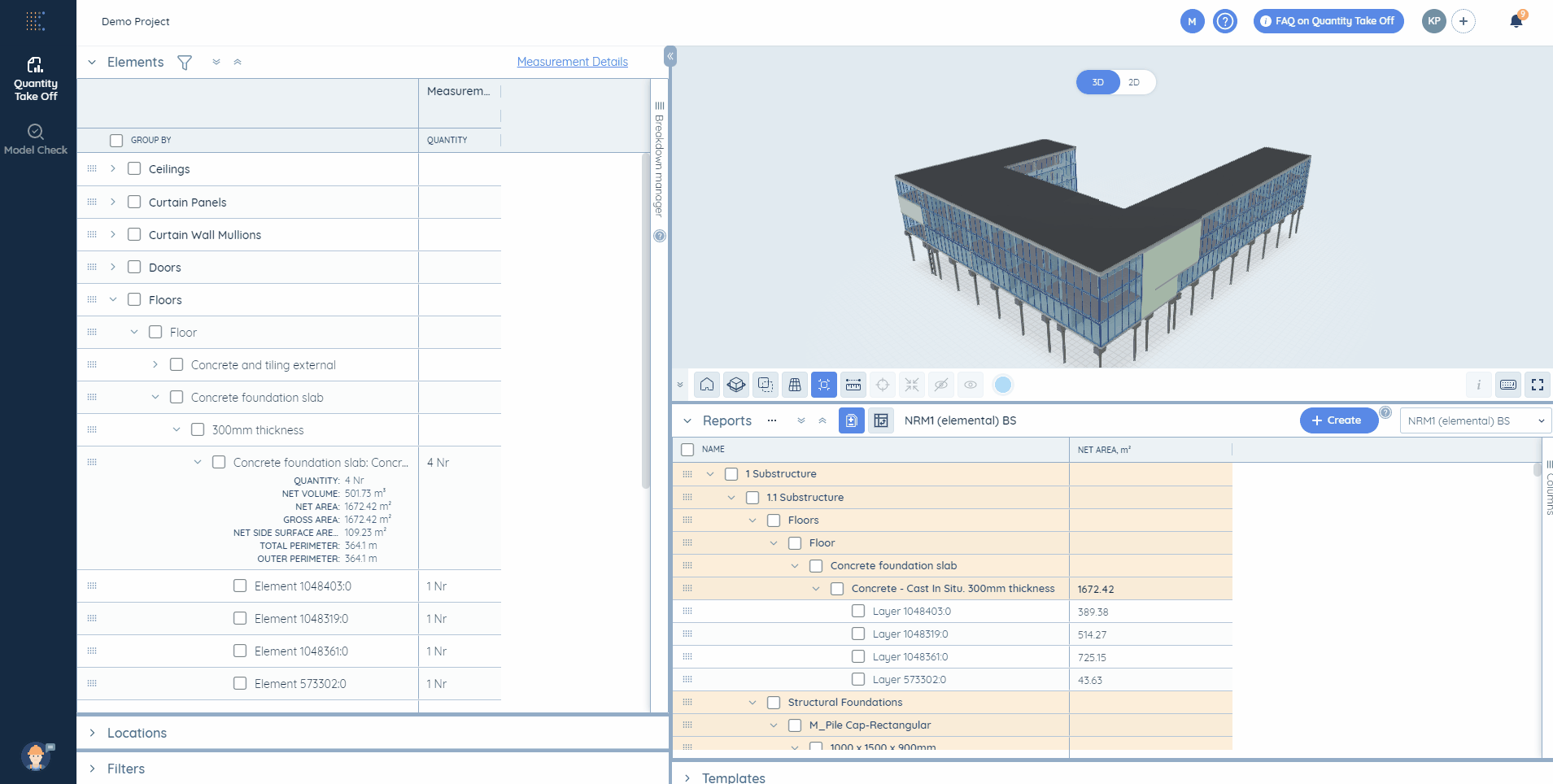Formulae help you to find those properties, which are not automatically calculated by Kreo in your model but required for your activities.
For instance, you want to calculate totals of tiling for concrete foundation slabs. All you need to do is to:
1. Open the relevant report and add an additional column for rates of area and insert its value there
2. Add a new column for totals. In this column insert the formula:
= [net area] * [rate]
3. Your total of tiling is ready!
Read how to add & use formulae in your report in detail here.