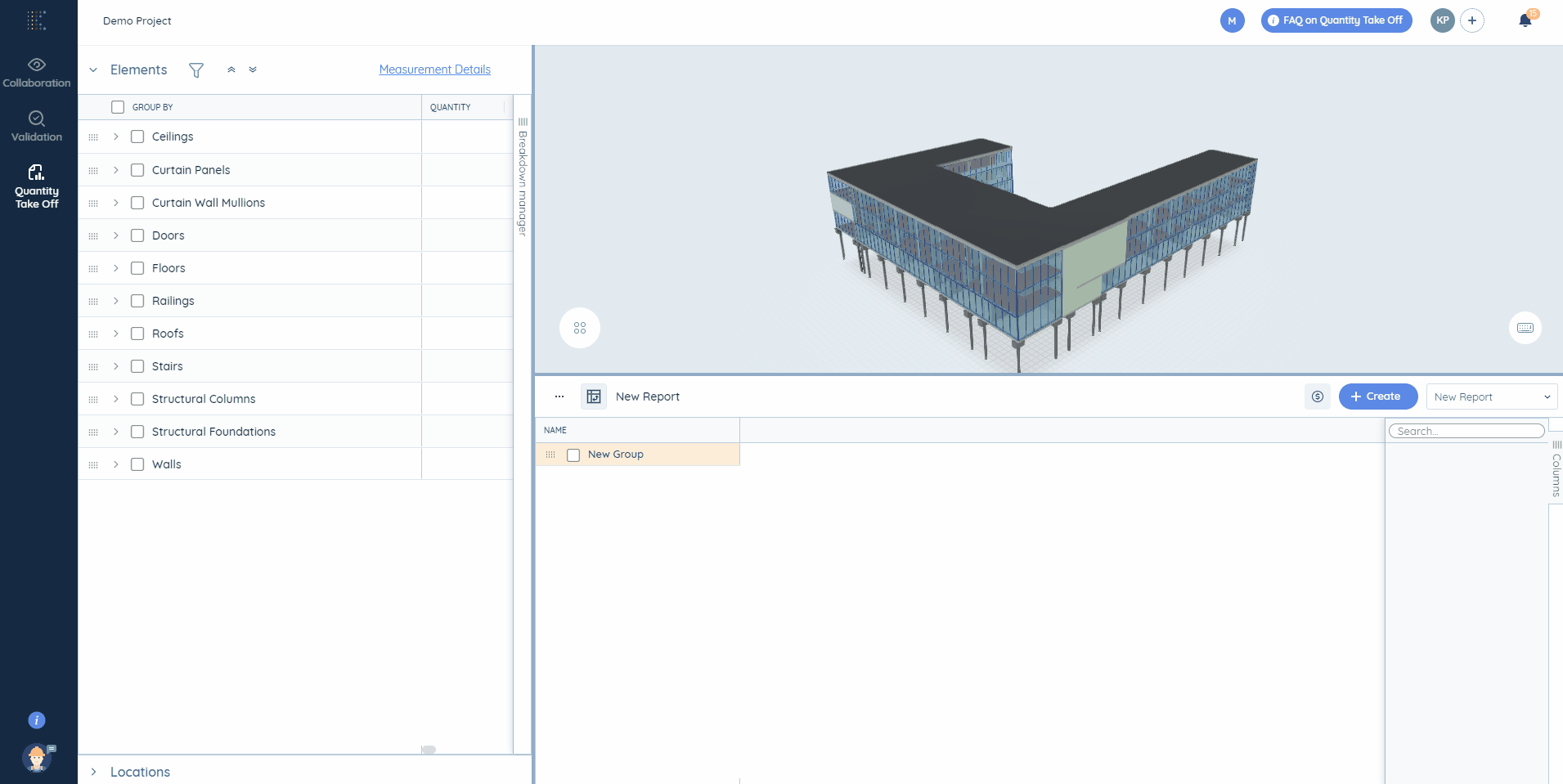1. Choose the relevant elements in your report by ticking it
2. Press the button “H” to hide these elements.
3. Press the combination “Ctrl+H” to return to the initial view.
OR...
Use the Report Filters to check for the unused elements in the selected report.
Read how to use them here.