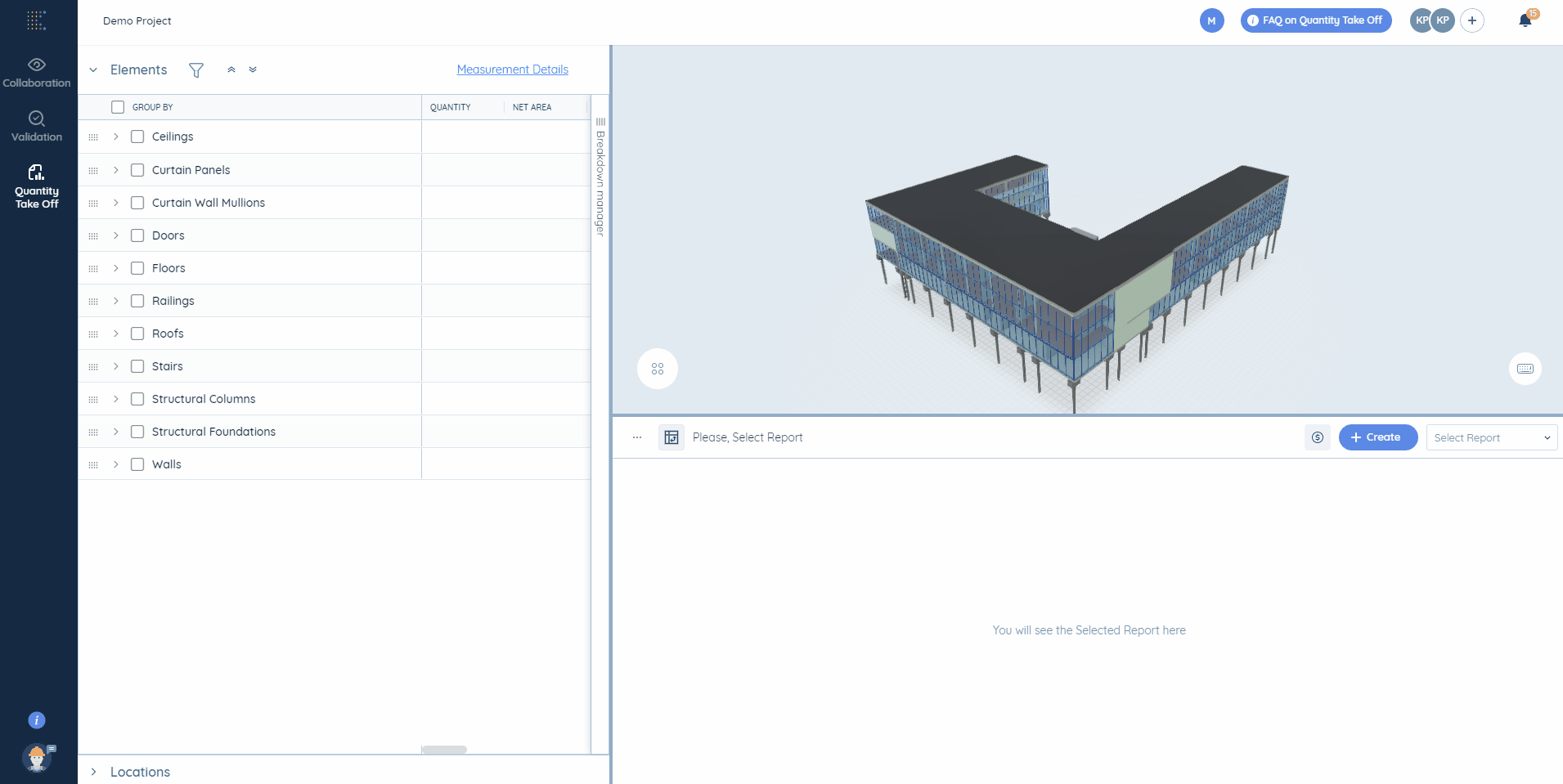1. Start from creating a custom breakdown structure in the Breakdown Table. Read how to do this here.
2. Then you can filter out your model and leave only the elements you need in the report. For this click on the Filter icon at the very top of the Breakdown Table and select the requirements according to which the model will be filtered out.
3. Then create a new report and drag and drop the filtered elements to the report.