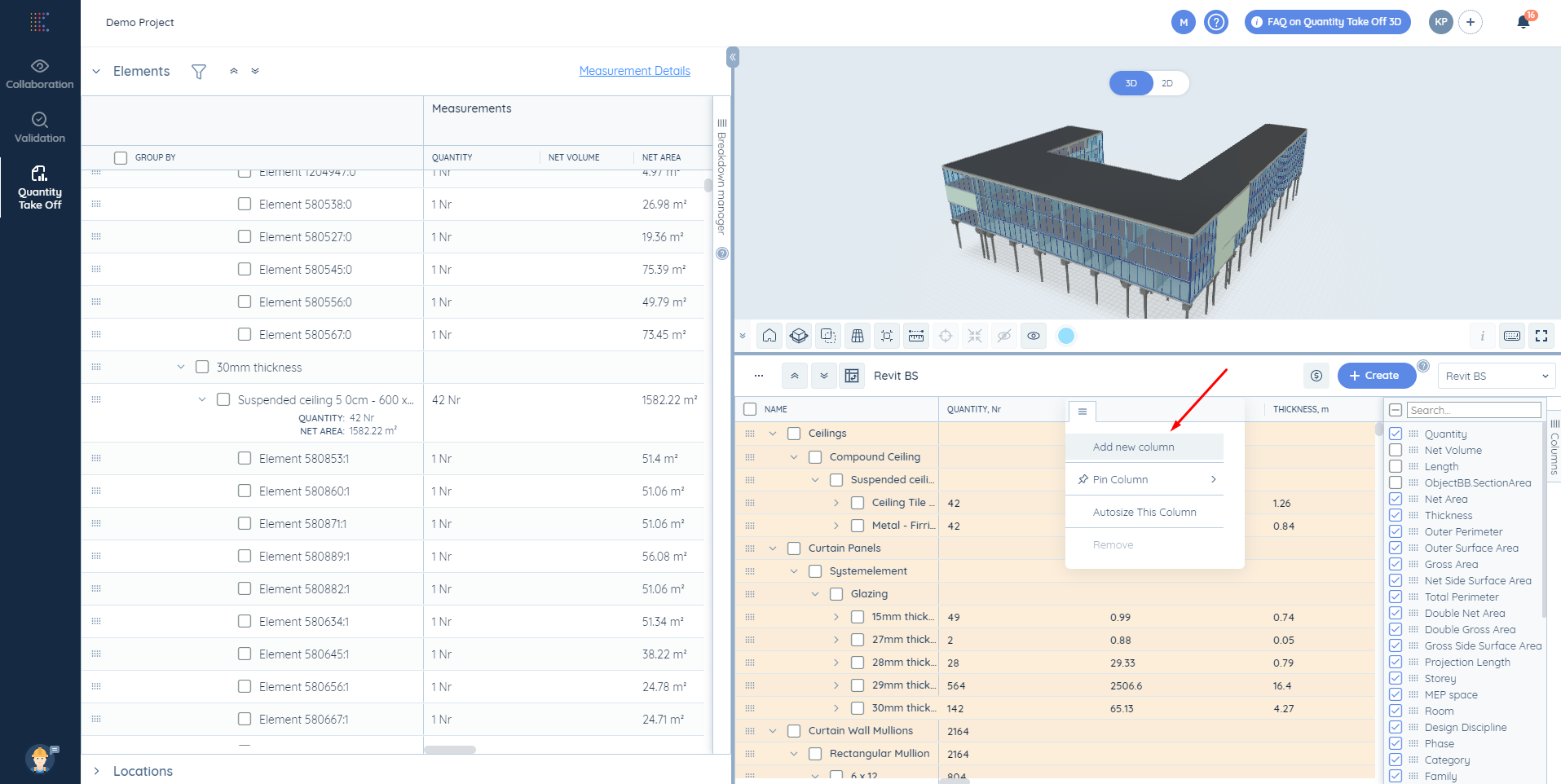You can add your own new columns to the report by clicking on the icon on the right end of any column.

If you want to change the position of the added column, left-click on it, then drag and drop it to the relevant place.
You can rename this column by clicking on the pen icon