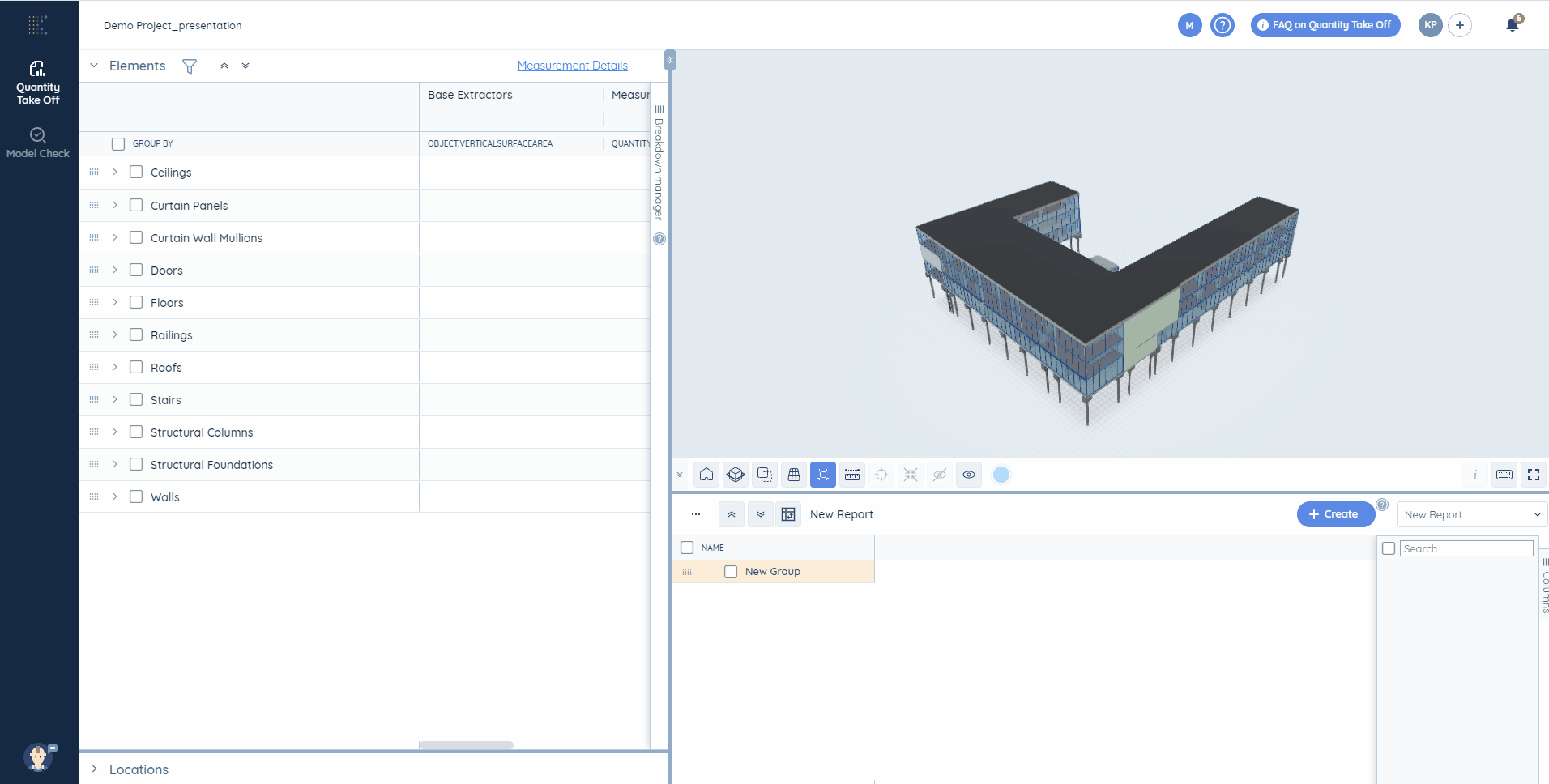After creating your own new report, you will have only one row “New group”.
But you can add all the relevant rows from the Breakdown Table. You can apply this function both for “Elements” and “Locations”. But don’t forget to expand the Breakdown Table at first. Then left-click on the required position in the report and drag and drop it from the tab to the report itself.
📝Note! Depending on the cell you click on in the Breakdown Table, you can choose the relevant levels to apply in the report.