Pay attention to this button:
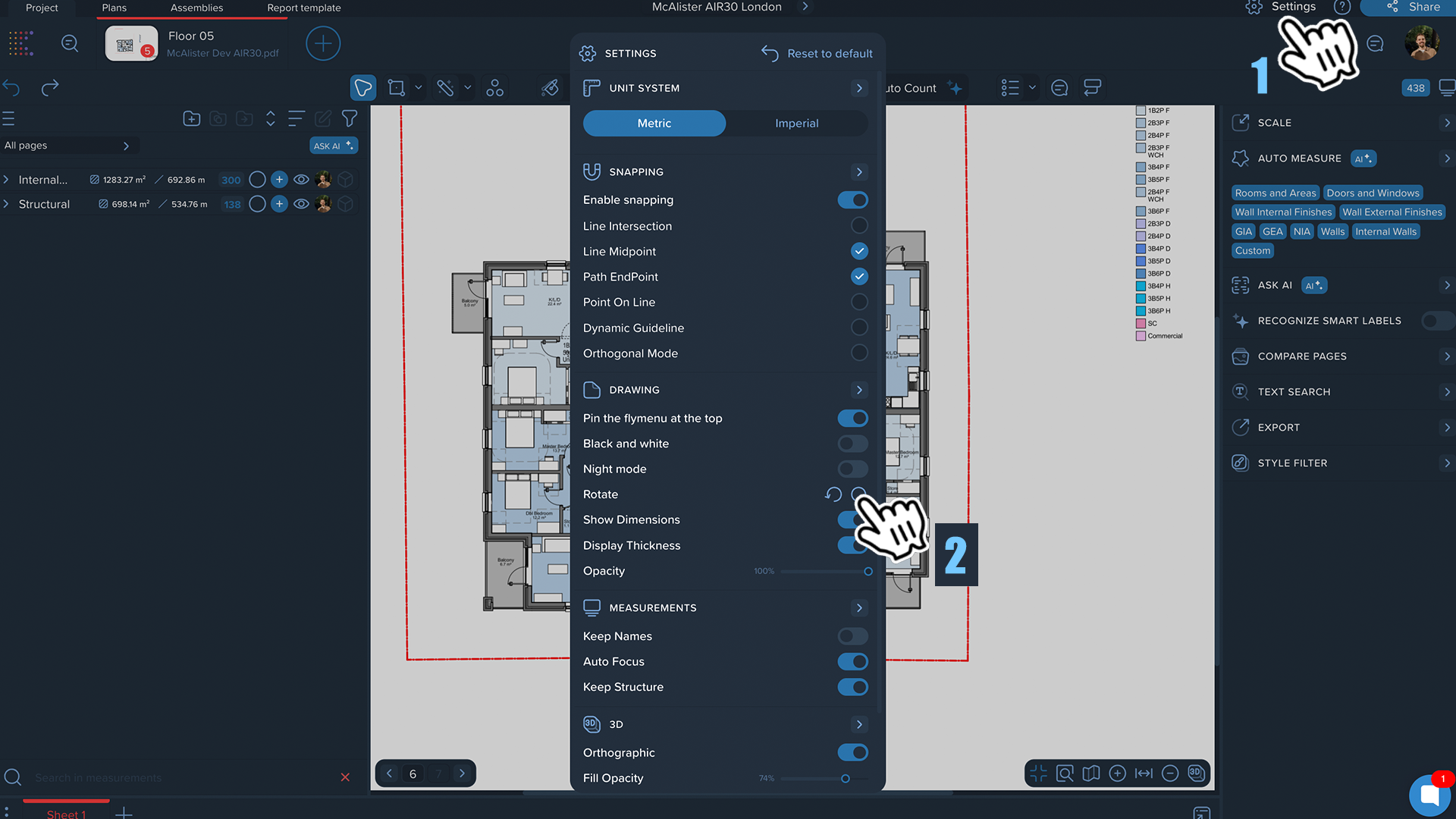
Easily rotate your drawings at 90, 180 and 270 degrees.
To do this:
Click on the Drawing Settings button at the top right of the working page in our app.
Select the "Rotate" option there.

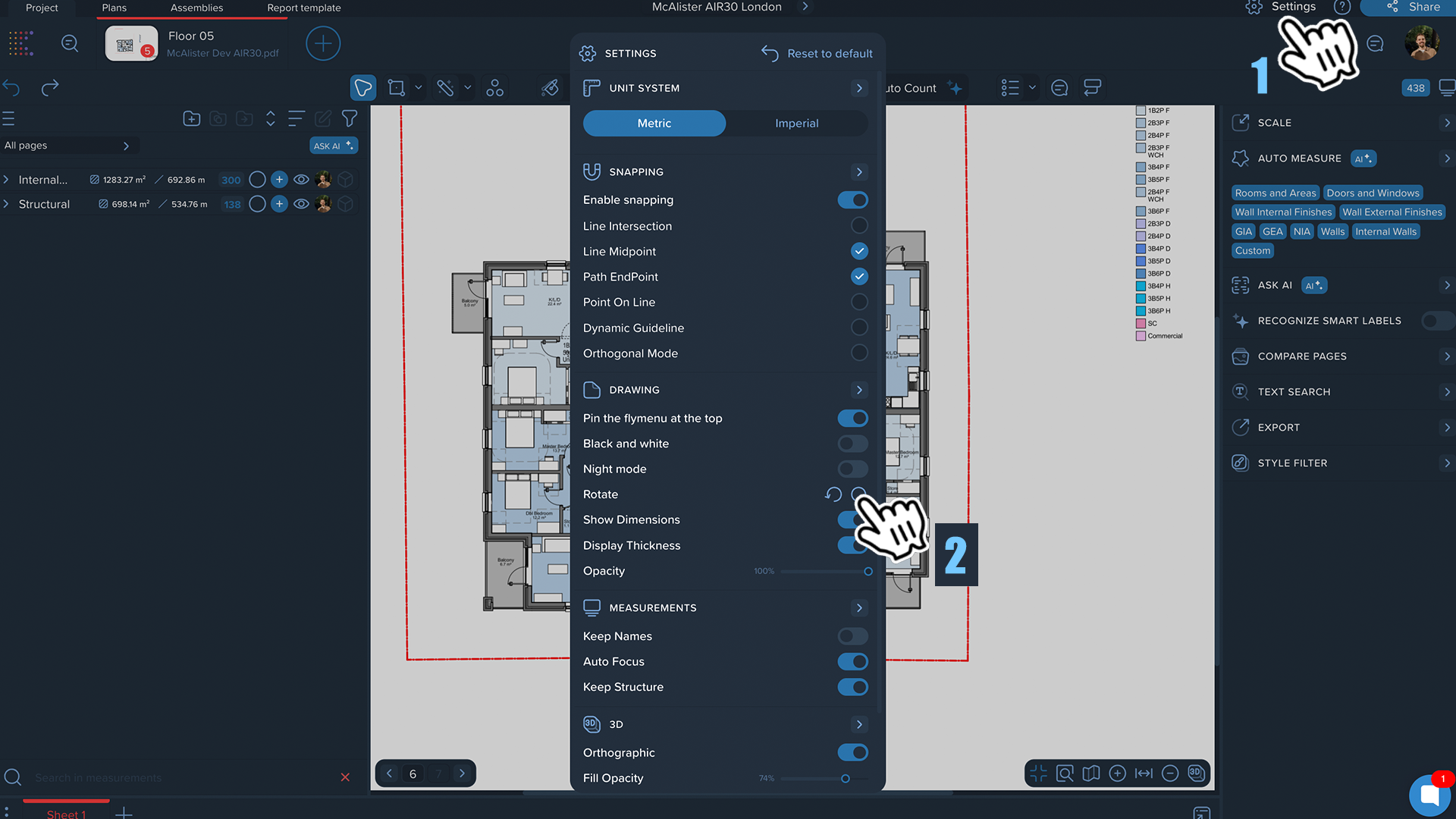
Easily rotate your drawings at 90, 180 and 270 degrees.
To do this:
Click on the Drawing Settings button at the top right of the working page in our app.
Select the "Rotate" option there.