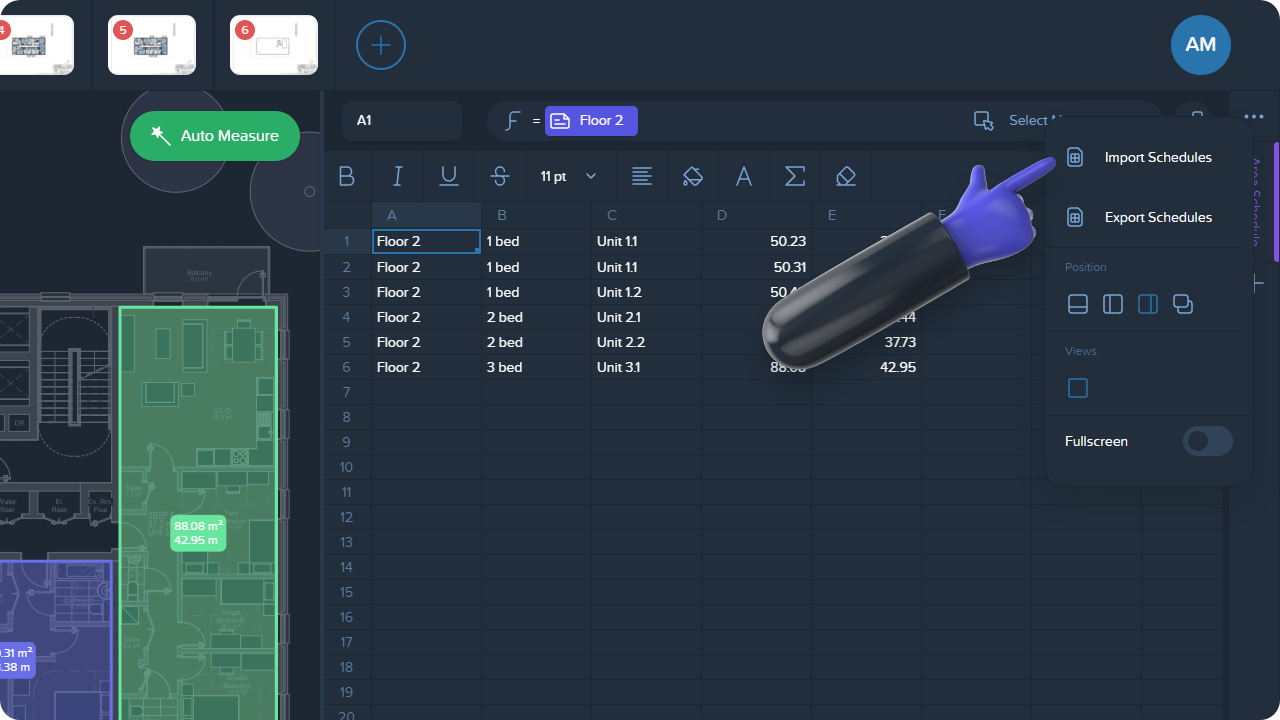Import your Excel files to your projects in Kreo 2D Takeoff and continue working on them right in the app.
The option "Import Schedules" is located to the left of the first sheet in the Online Spreadsheet working area.
📝 Note!
While importing the Excel files to 2D Takeoff, all the major formulas and functions used in Excel as well as the sheet's styles are saved.