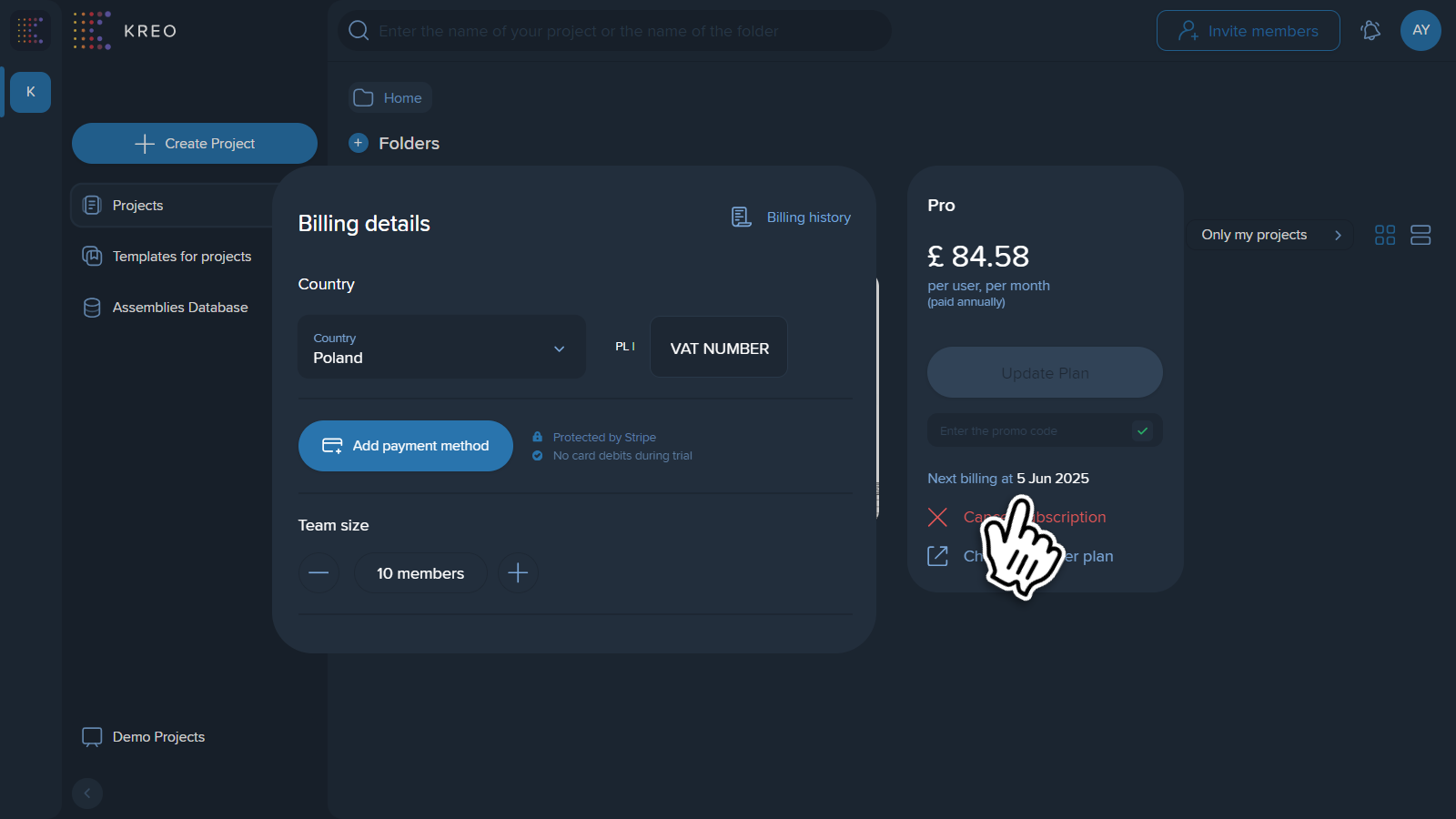When you register on Kreo, you can receive a free 7-day trial, which you can activate directly on the website after completing the registration process. This trial allows you to explore the full range of features and tools that Kreo offers, giving you a comprehensive understanding of its capabilities before committing to a subscription.
Steps to start a free trial
Register first. To do that:
follow this link and click ‘Sign up’;
fill in the fields with your email, first name, last name and company name. Create a password and agree to the Term of Service
complete our brief set of questions;
you are signed up!
Click on 'Start 7-day Free Trial’ for the Pro Plan to begin your free trial.
💼 Free trial is not available for the Enterprise Plan. Click 'Request Enterprise Trial' and the Kreo team will reach out to you. Enterprise subscription can be granted if you need some custom features, API access, or have a large team (more than 20 people).Fill out the requested information:
Your country
❗If your country is not on the list, please, contact Kreo team.
VAT number / Sales Tax (the tax for goods and services applied by certain countries). The VAT specification step is optional. Skip it, if you don't have it.
Team size
Set the number of members you would like to have in your team.Payment method
You will be automatically suggested to enter your credit card details, but you can change the payment method and choose Direct Debit (bank transfer directly from your bank account) or Google Pay options.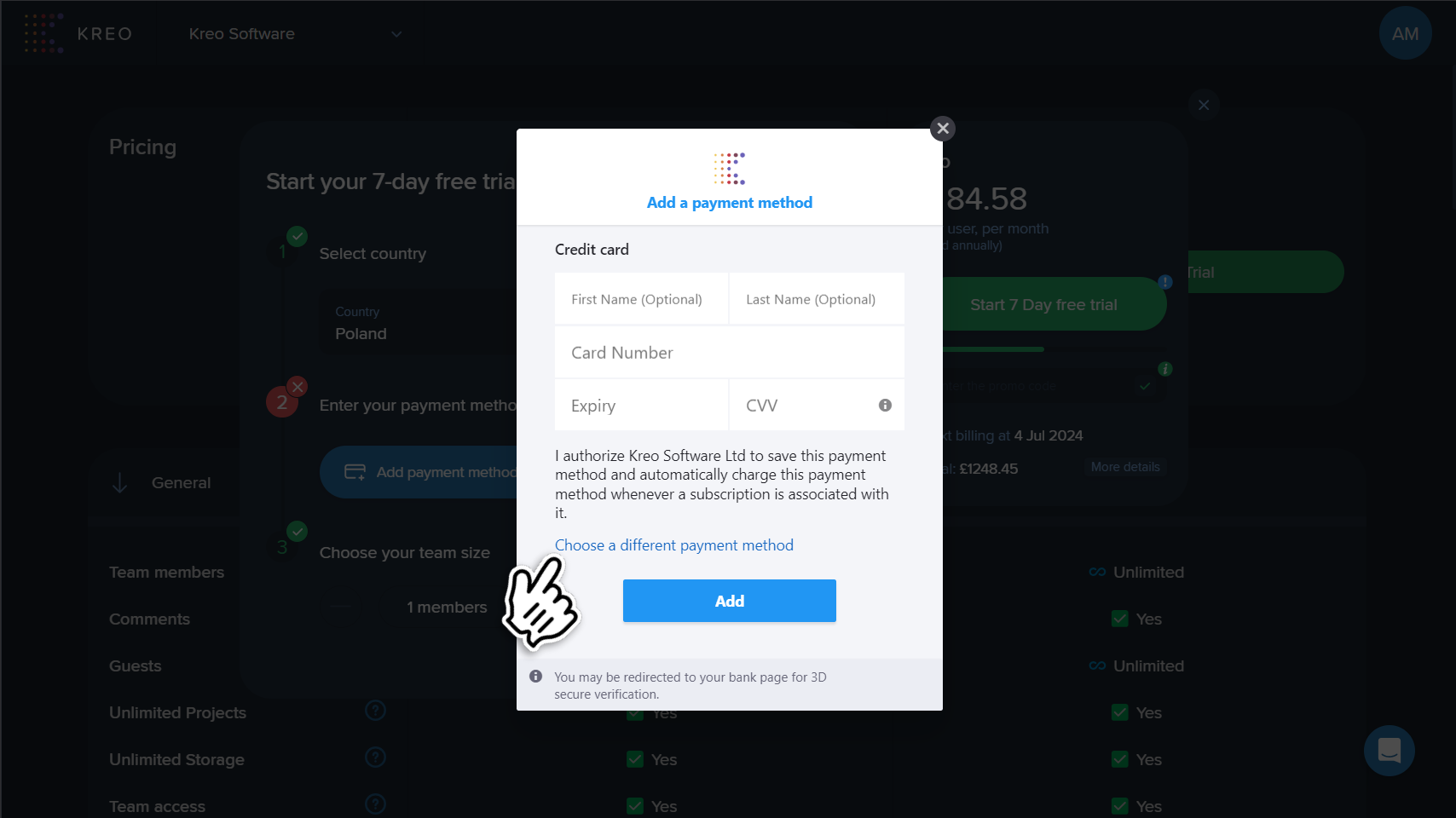
After adding the payment method, click on the cross in the top right corner to close the window.
Unfortunately, a trial cannot be initiated without entering your payment details. However, we assure you that your account will not be charged during the trial period. If you have any questions about adding your payment method, please contact the Kreo team via the in-app chatbot.
Here you can find more information about billing.
Click on ‘Start 7 Day free trial’.
Enjoy your free trial with Kreo!
Note❗
You will receive a reminder from Kreo before the first charge after the trial period. If you don’t cancel your subscription by the end of your 7-day trial, the charge will be applied automatically.
The subscription fee is charged at 00:00 UK time on the 7th day of the trial. For example, if you register at 13:30 on July 1st, the first payment will be charged at 00:00 UK time on July 8th.
You can also check the next billing date in your Billing section.