
To enhance project organization, Kreo has created the Projects Filter. On the project page, you can choose which projects you want to view using four filter options:
My Projects: This option displays projects that you have created and those you have been invited to. It's a comprehensive view of all projects you're involved in.
Only My Projects: When selected, this filter shows only the projects that you have personally created. It helps you focus on your own initiatives without any distractions from invited projects.
Only Invited: This option filters to show only the projects you have been invited to. It's useful for tracking collaborations and projects initiated by others.
All Projects: Available exclusively to administrators, this filter provides a complete view of all projects within the system. More details about this option are discussed below
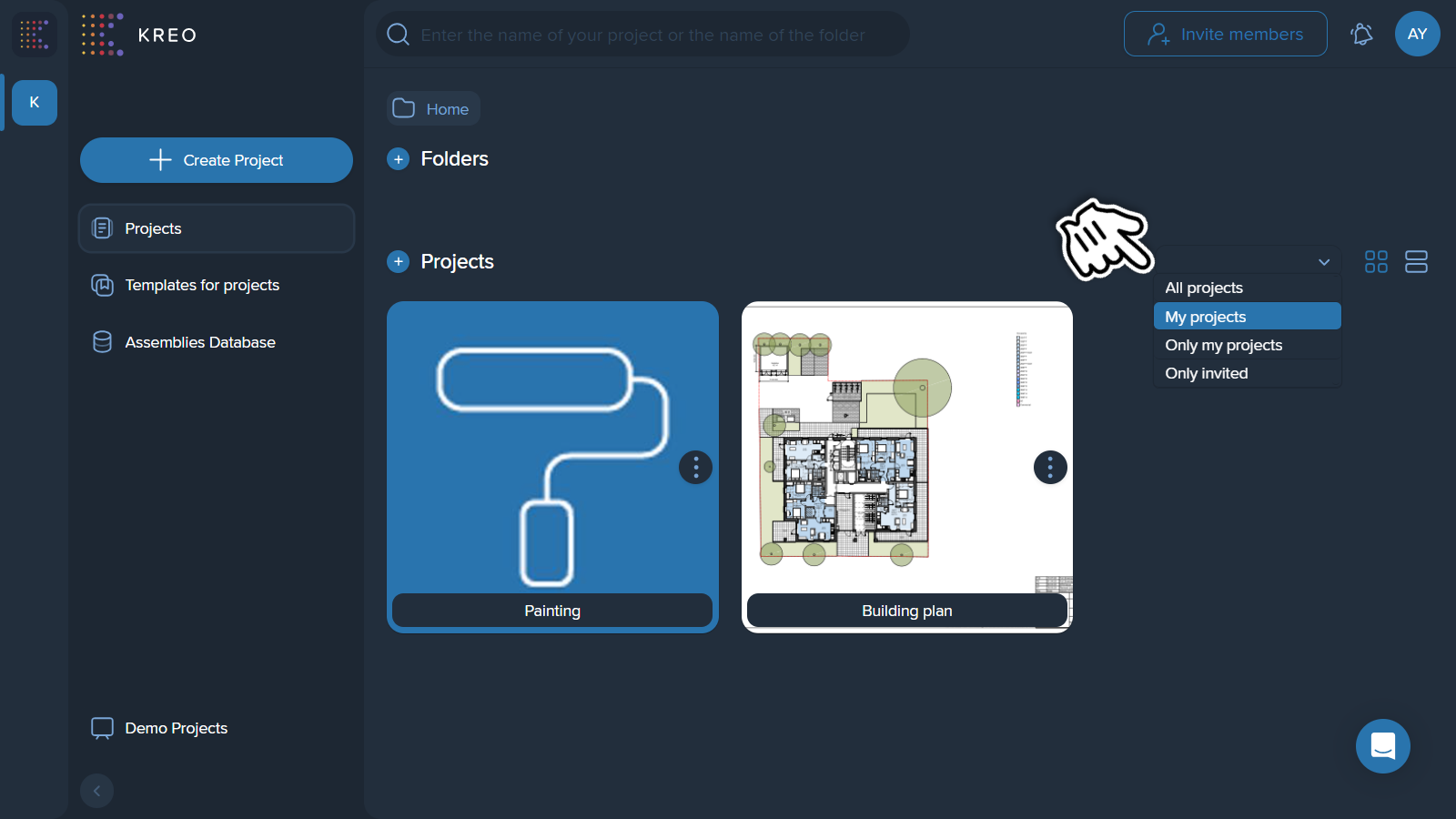
In Kreo, project administrators have access to an ‘All Projects’ tab on the projects page. This tab provides administrators with a comprehensive overview of all projects within the company, including those to which they have not been directly invited.
Share: Administrators can share projects with themselves and other company members.
Move: Administrators can relocate projects to different folders for better organization.
Delete: Administrators can remove projects from ‘All projects’ list.
Note❗
Administrators cannot open projects directly from the "All Projects" tab, even those they have access to. This ensures the tab is used for high-level management rather than detailed project work.