
f you have two or more levels in your row groups, you can Expand All to make all elements (rows) of each group visible or Collapse All to return to the level 1 grouping view.
1. Hover over any column in your table to see its menu (three horizontal lines).
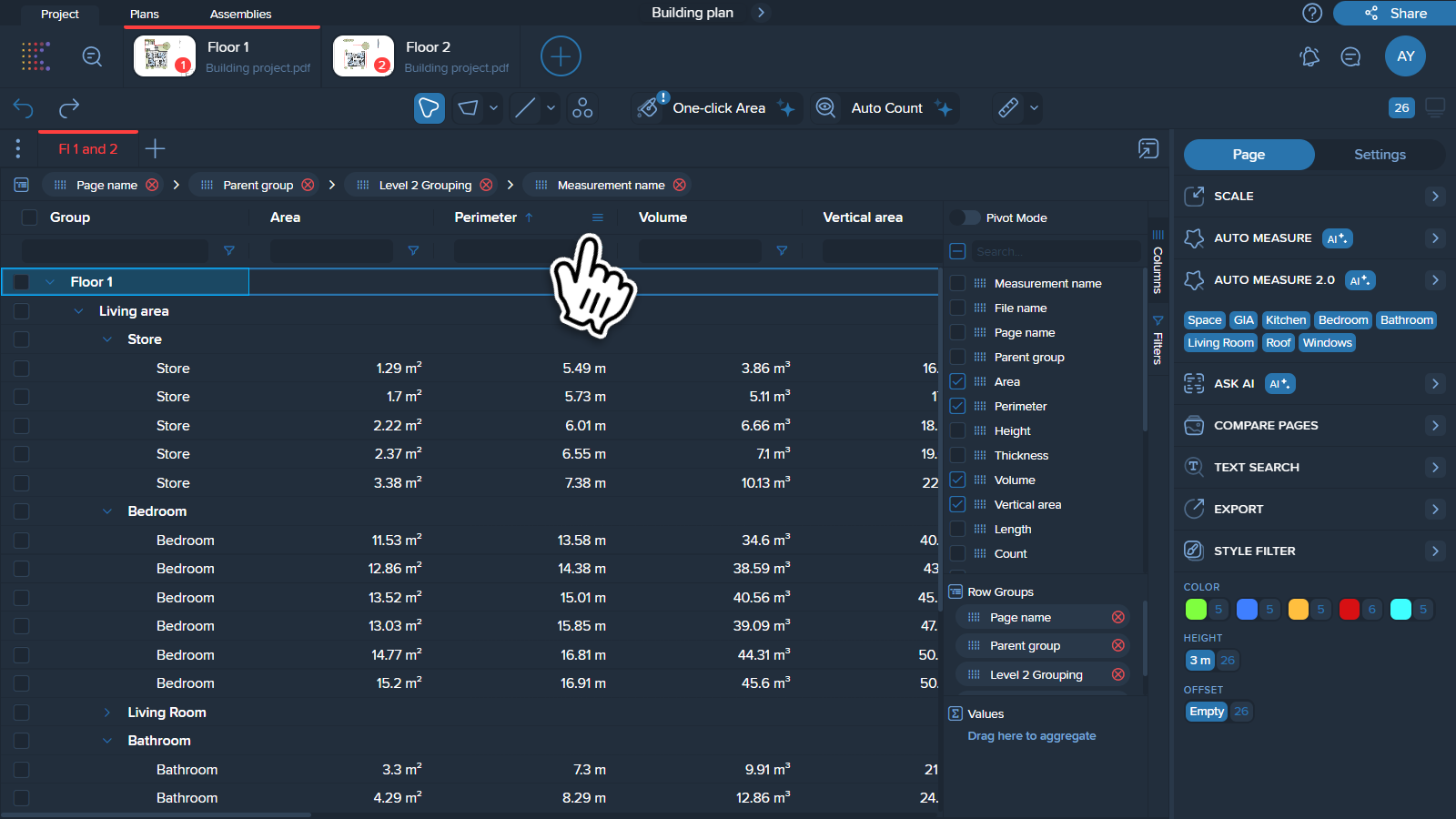
2. Click on the menu (three horizontal lines) and locate ‘Expand All’ option.
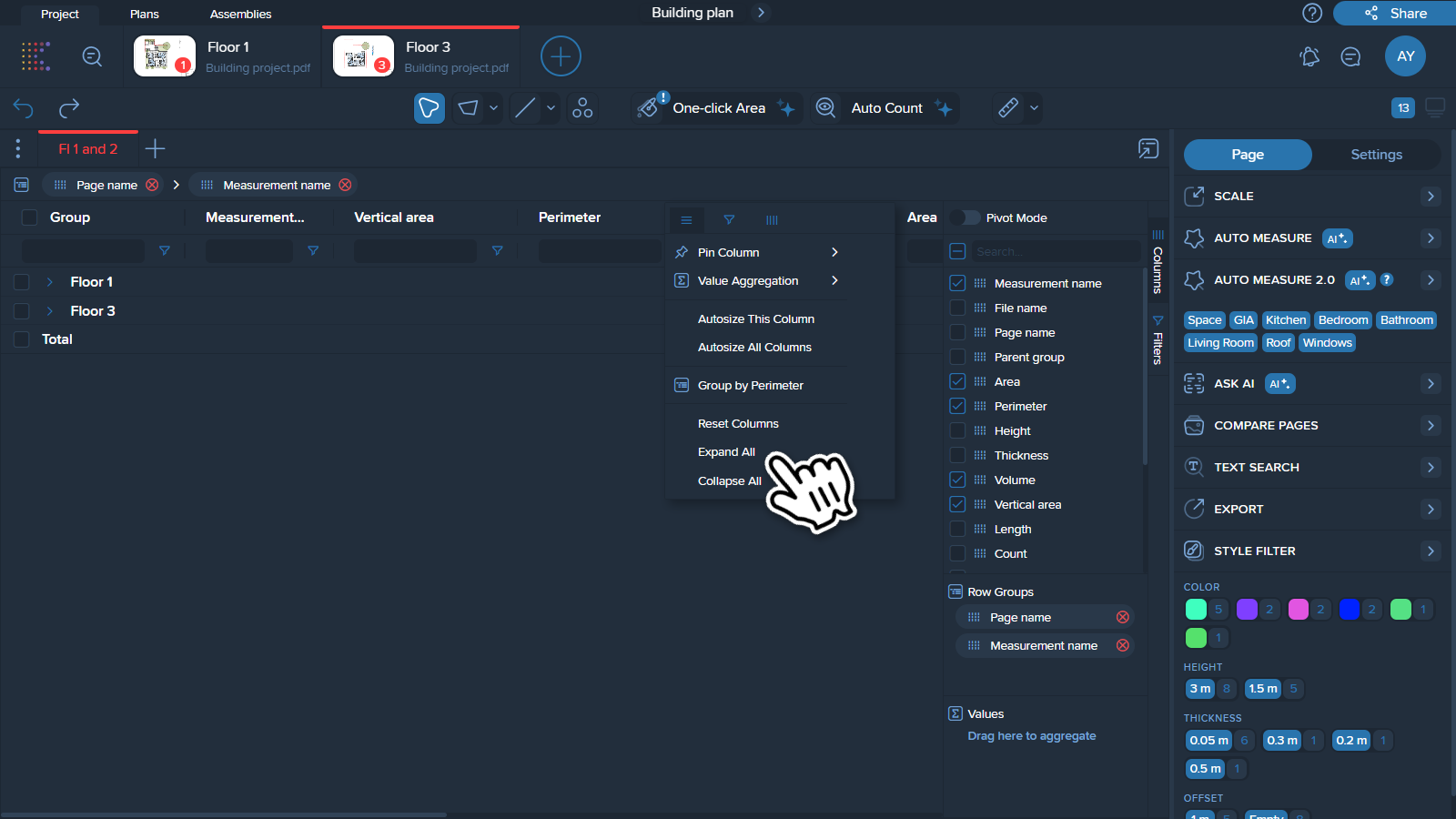
3. Click on ‘Expand All’ and all row groups will be expanded automatically.
1. In the same menu locate ‘Collapse All’ option.
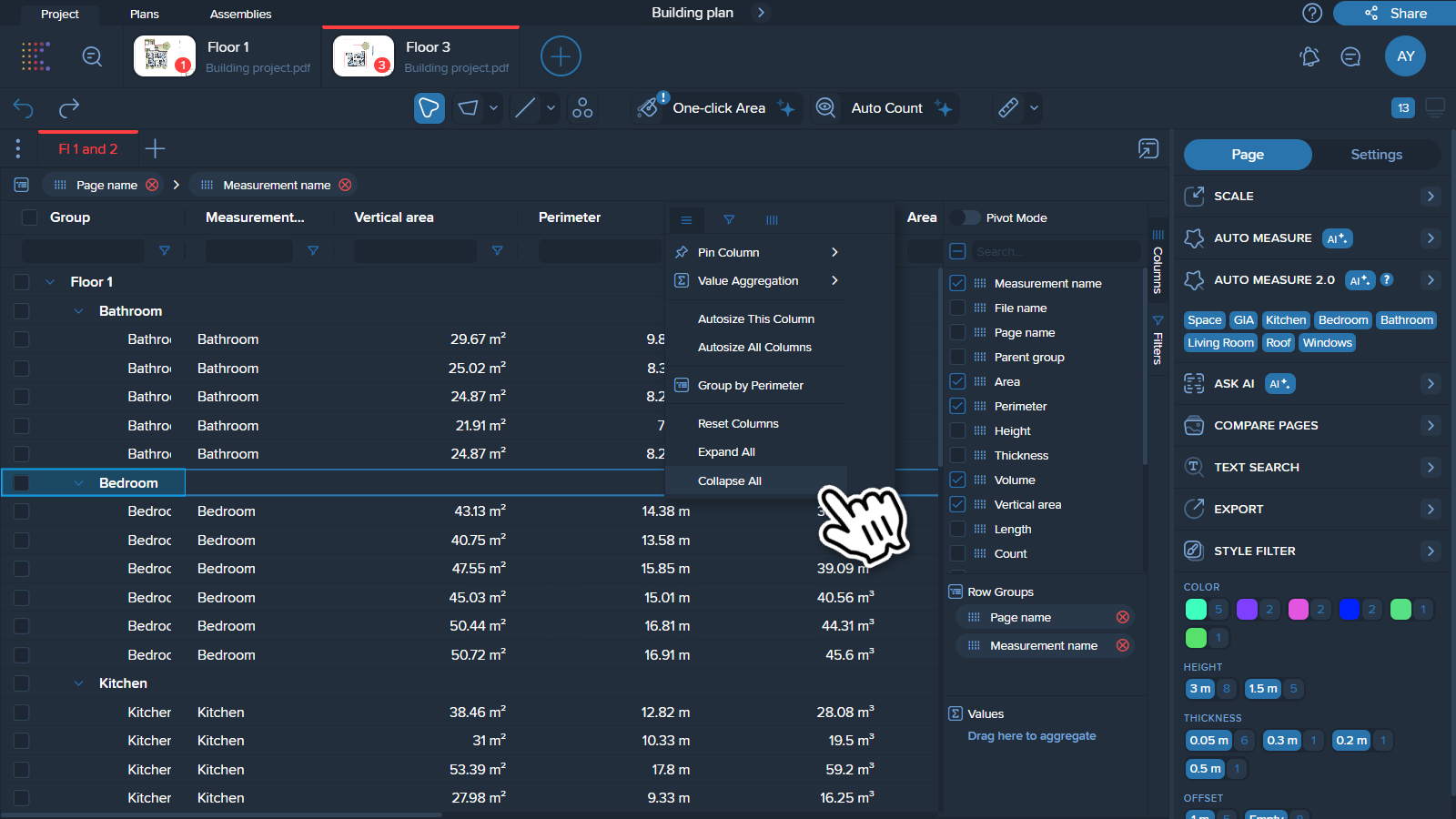
2. Click on “Collapse All” and all row groups will be collapsed automatically.