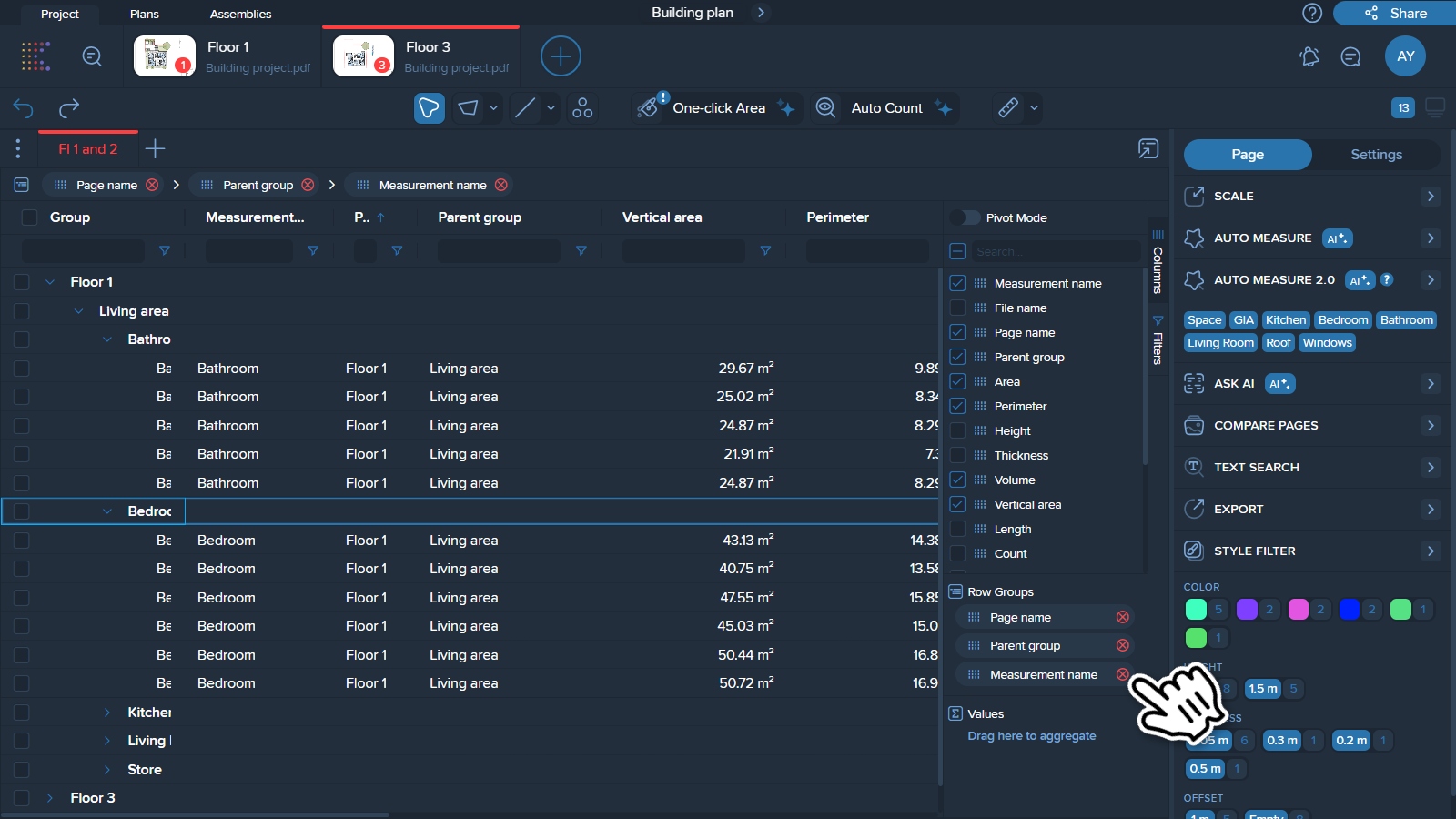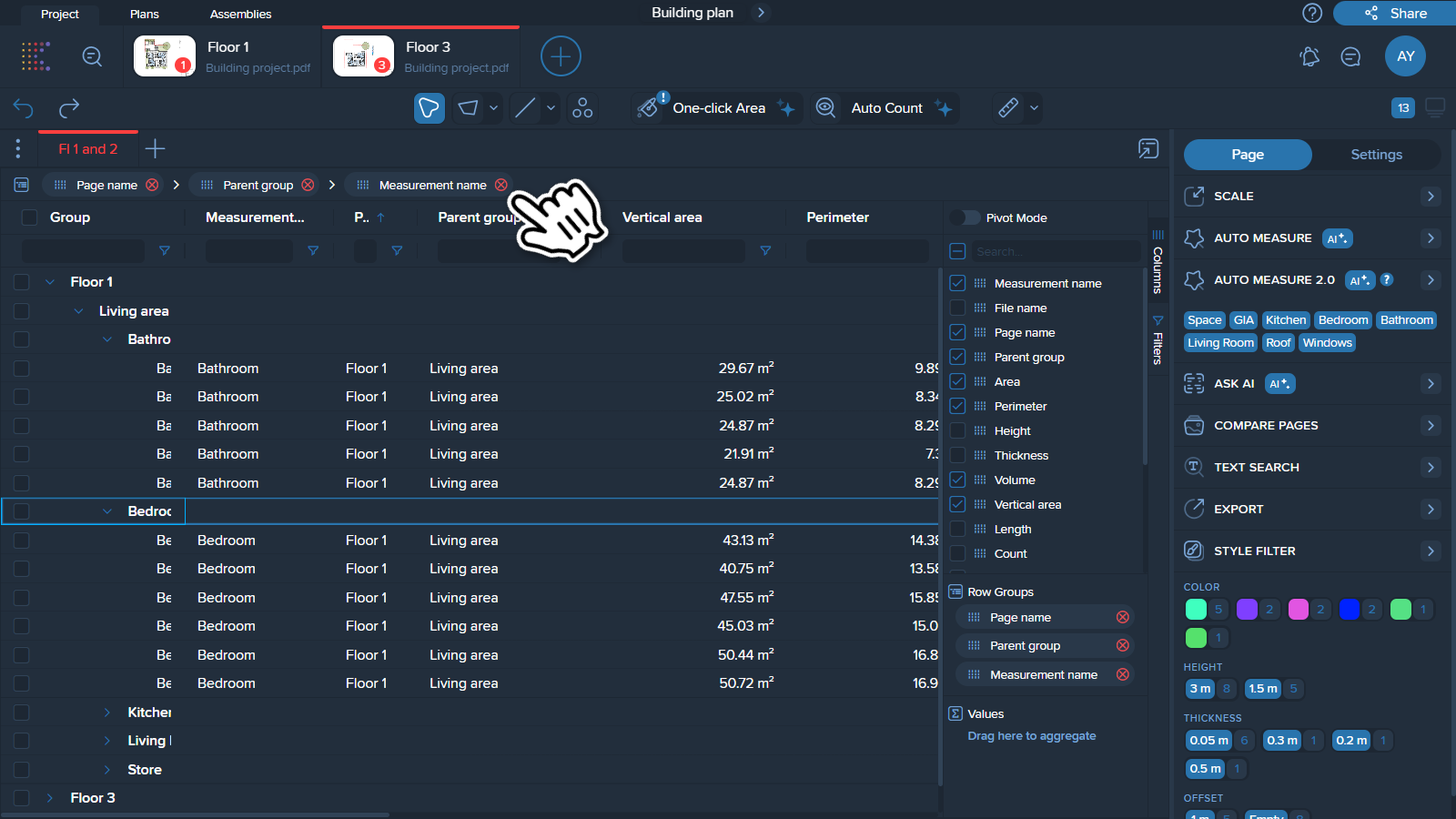Row grouping in grid tables is a feature that allows users to organize and aggregate data based on specific columns, making it easier to analyze and interpret large datasets. Row grouping often introduces a hierarchical structure to the table, where groups can be expanded or collapsed to show or hide the detailed rows within each group.
To add a row group to your grid table you can drag the desired group to the ‘Row Group’ section in the manager on the right side of the table or bring it over to the group drop zone at the top of the table.
There are 2 ways to add Row groups to the table.
1. ‘Row Group’ section.
Drag the desired group to the ‘Row Group’ section in the Table manager.
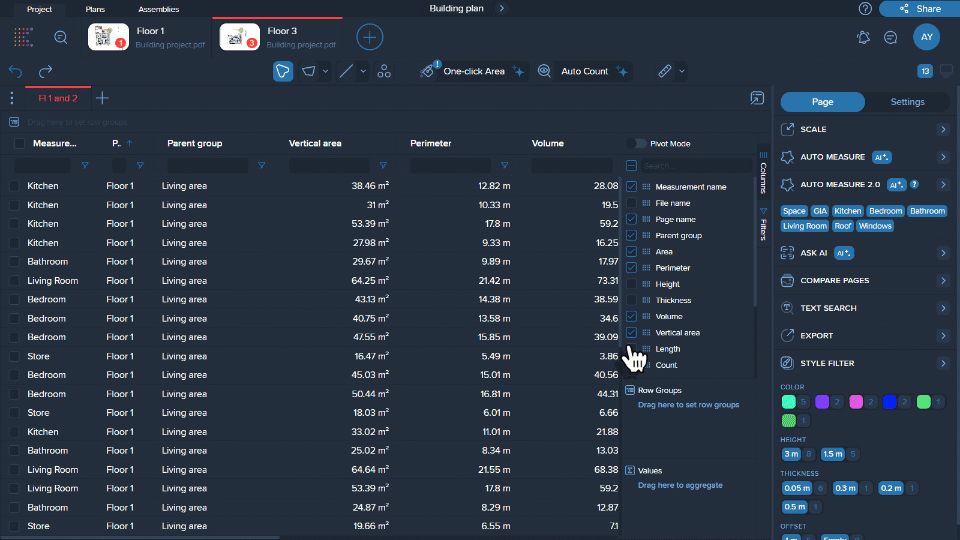
2. Group drop zone
Drag the desired group to the group drop zone at the top of the table.
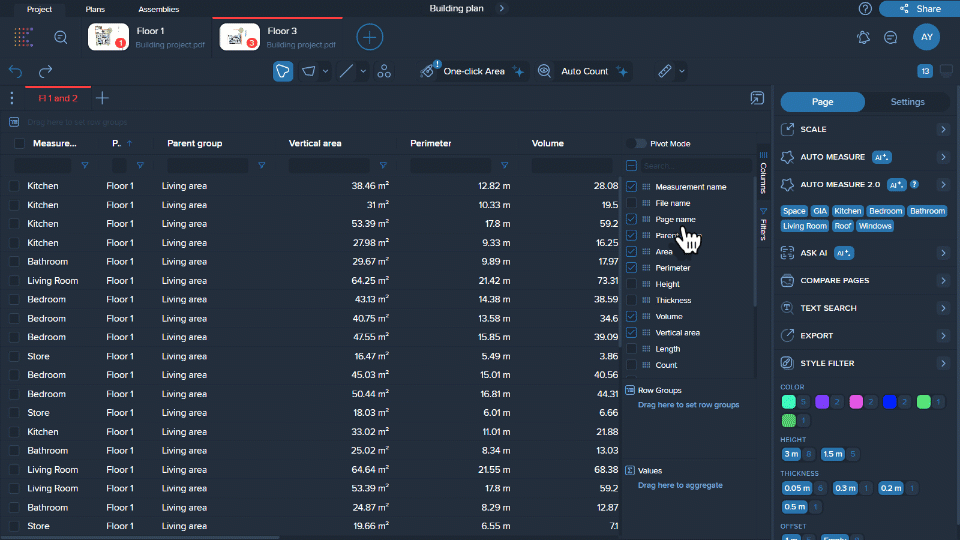
Users can change the order of grouping by dragging groups within the group drop zone to arrange them in the desired sequence. This allows for flexible and intuitive reordering of group levels, enhancing data analysis capabilities.
To hide a group сlick on the cross (X) icon next to the group you want to hide in ‘Row Group’ section or in the group drop zone.