
Initially, all columns have the same default width. However, some columns may require more width for better readability, while others can manage with less. For visual convenience and to optimize visual organization, you can autosize all columns at once or a specific column as needed.
1. Hover over any column in your table to see its menu (three horizontal lines).
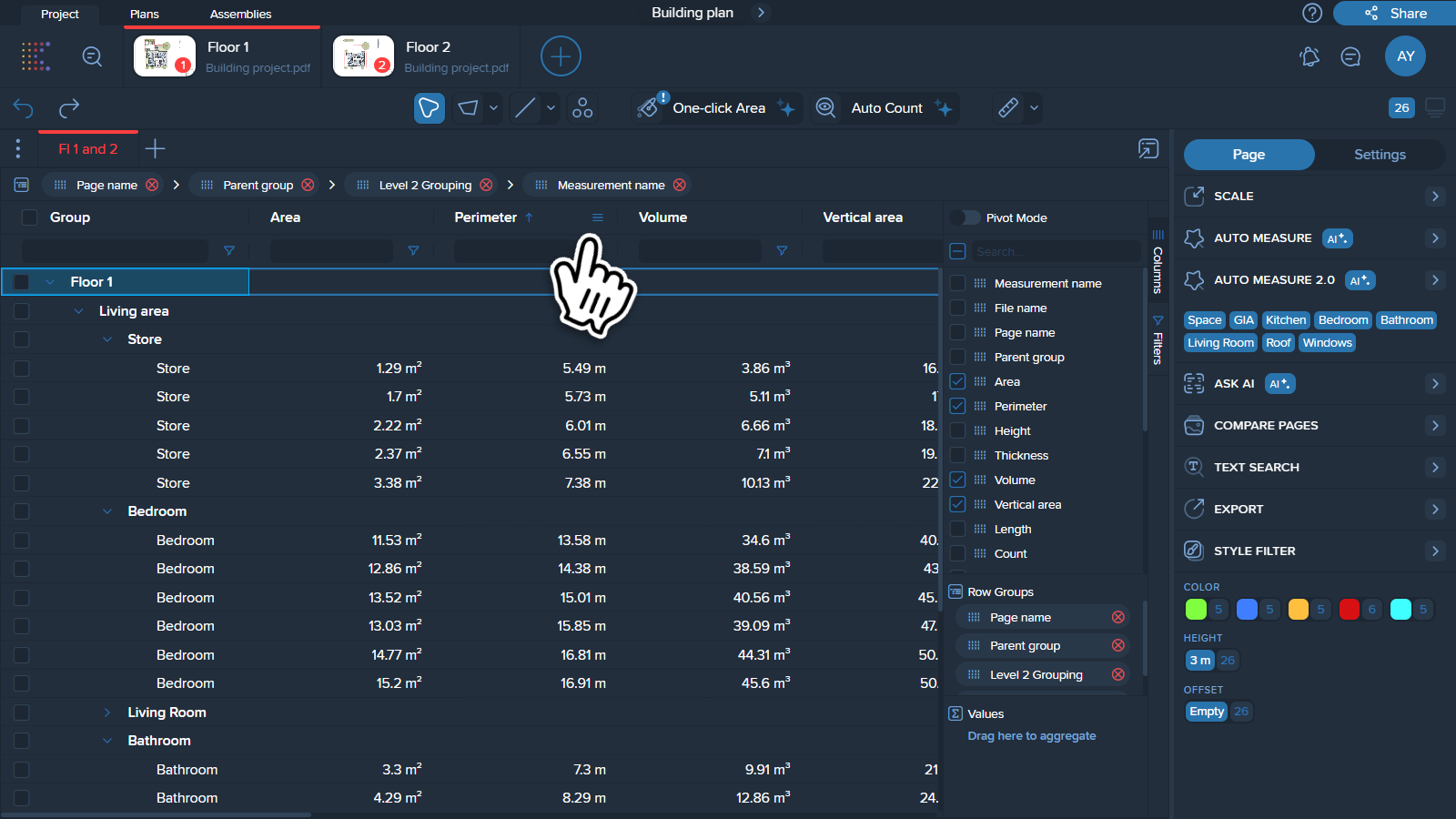
2. Click on the menu (three horizontal lines) and locate Autosize options.
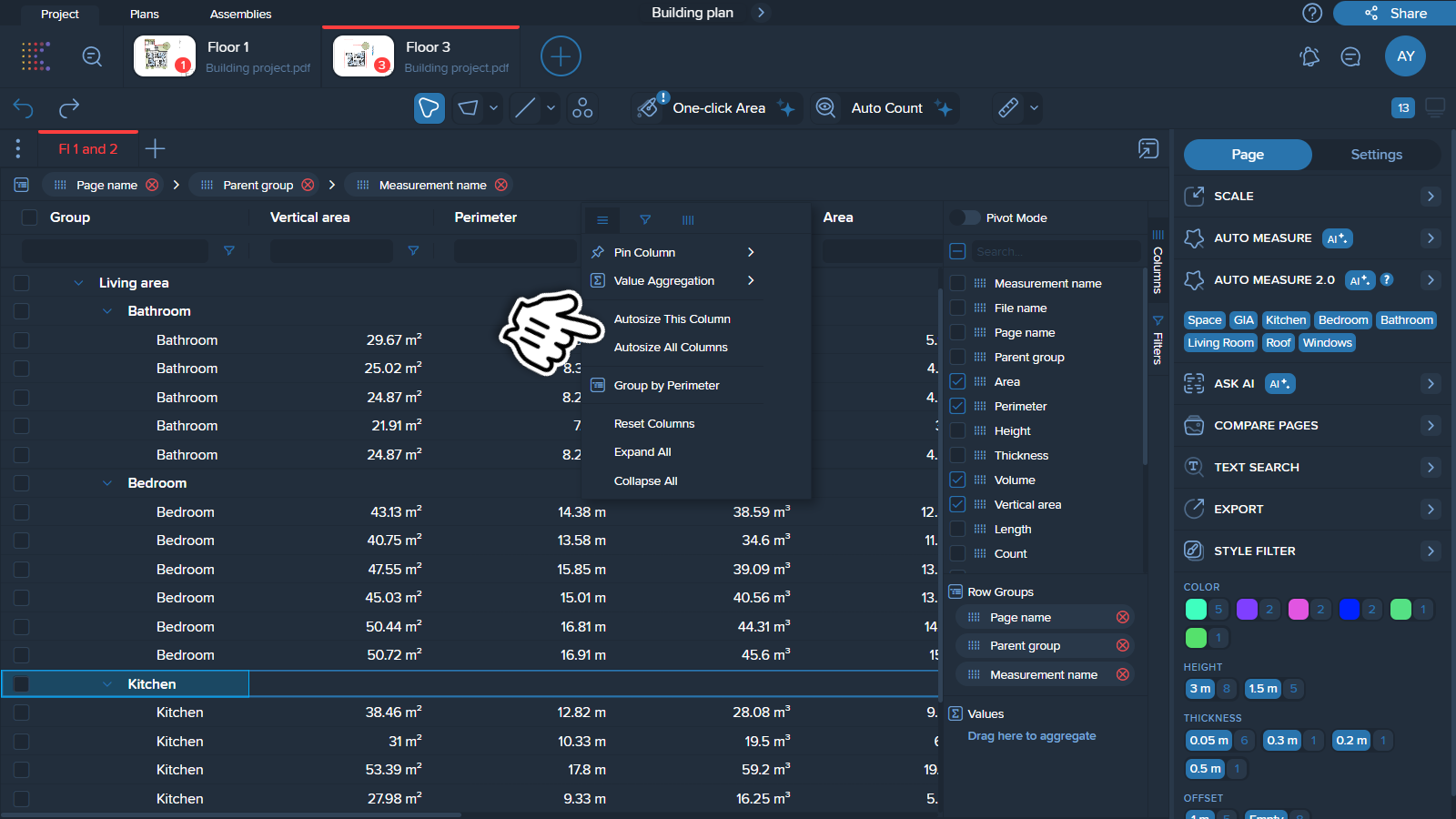
To autosize a specific column, click on 'Autosize This Column'.
To autosize all columns in the table, click on 'Autosize All Columns'.