
You can pin a column to the left or right side of the table to ensure it is always visible in the report.
1. Hover over any column in your table to see its menu (three horizontal lines).
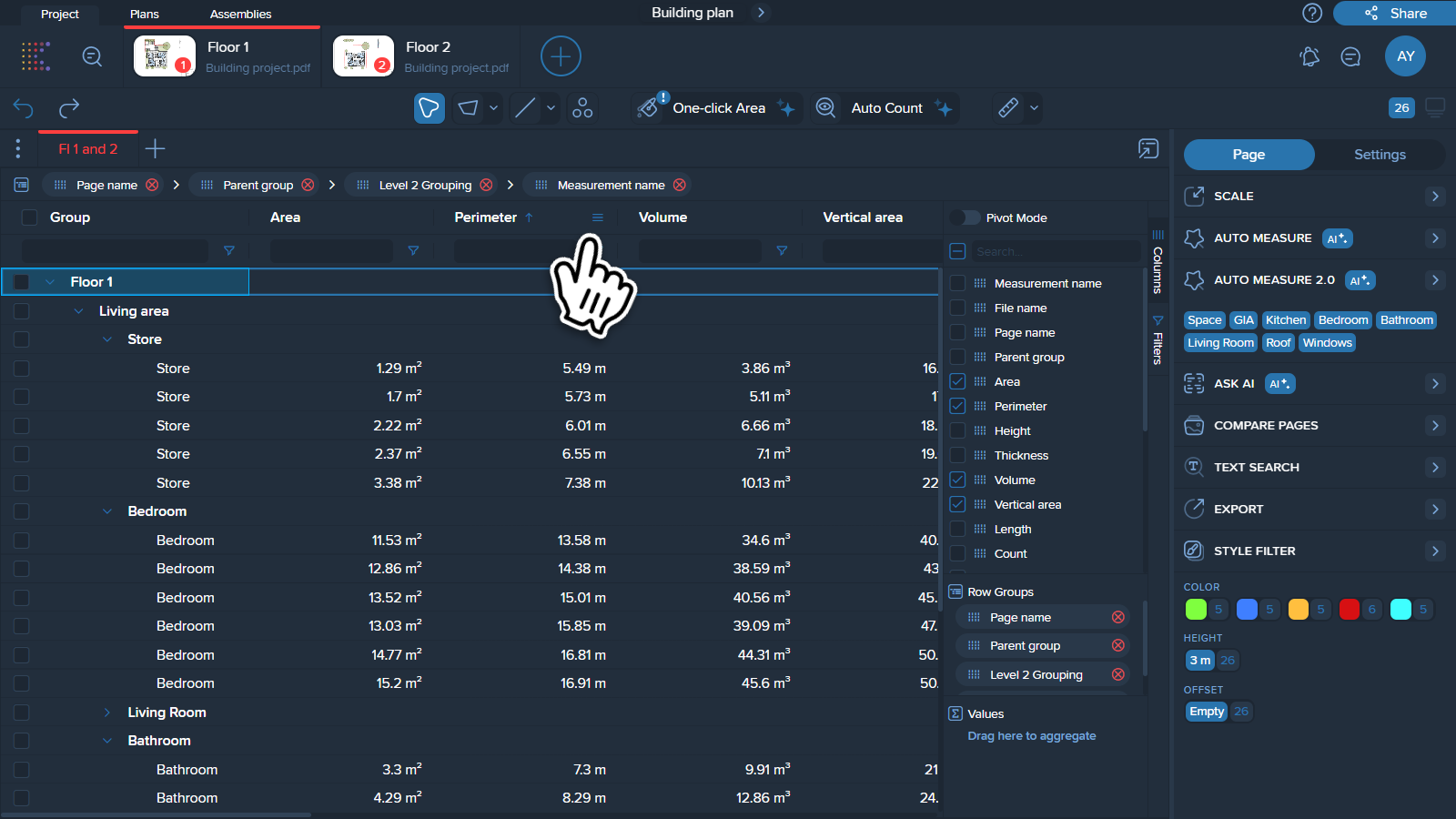
2. Click on the menu (three horizontal lines) and locate Pin Column option.
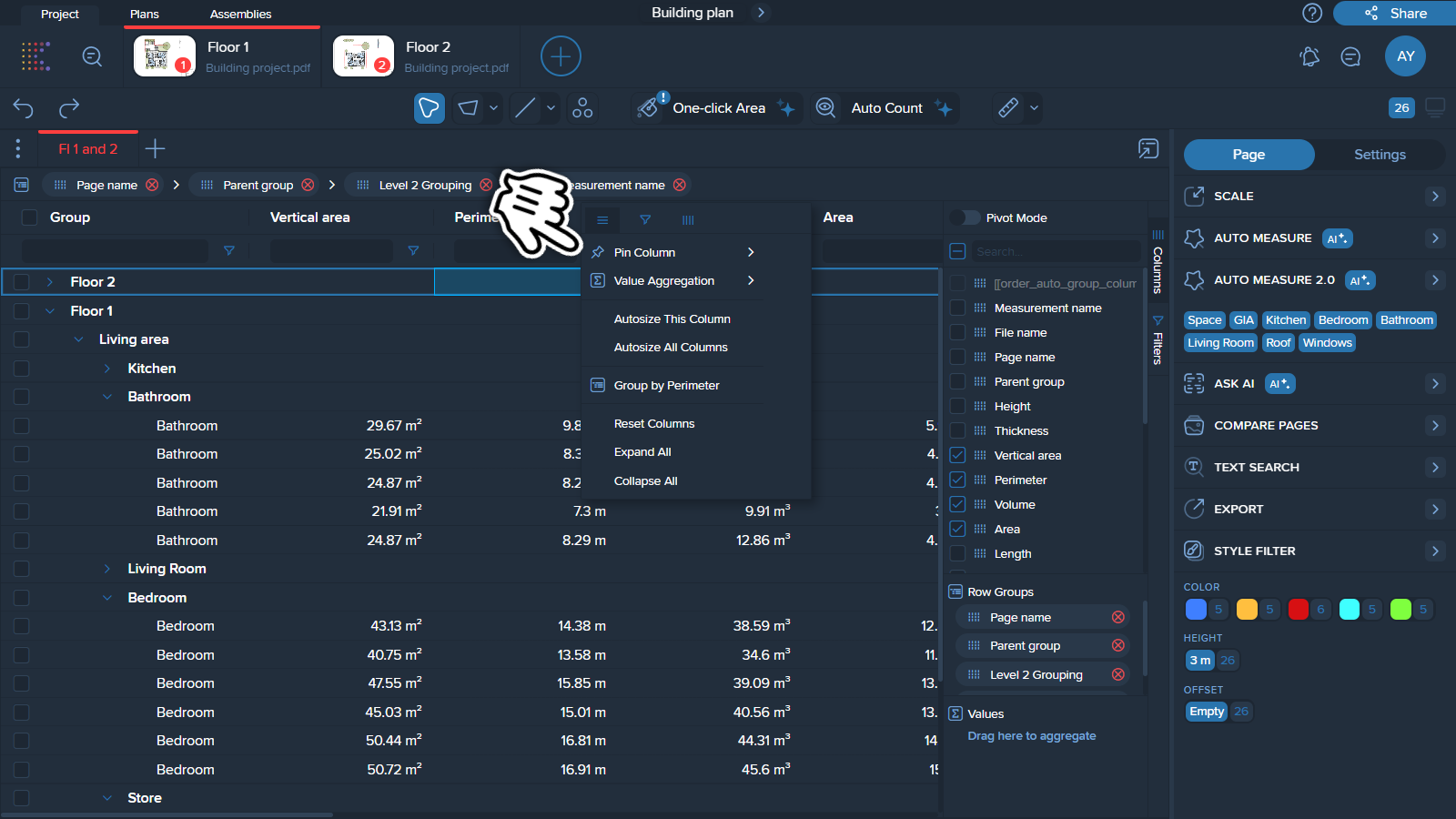
3. Click on ‘Pin Column’ and select where to pin the column (in the right or left side).
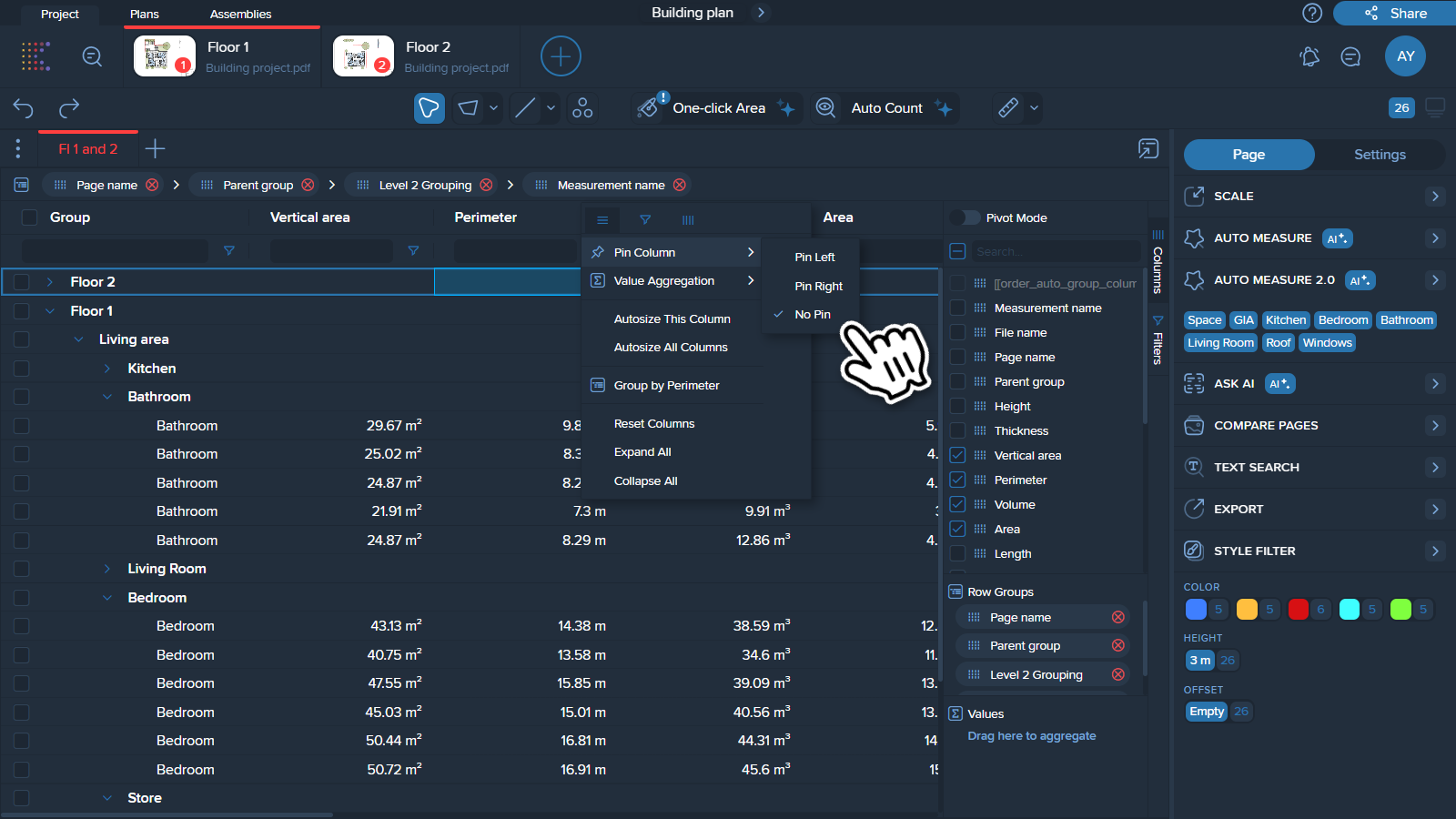
4. The column will be pinned accordingly.