
Traditional 2D measurements often lack the detail needed for complex geometries. Kreo addresses this by offering additional 3D parameters for measurements. These 3D parameters enhance the toolbar for calculations and analysis, allowing for more accurate metrics and detailed 3D visualization of projects.
The 3D parameters that enable the calculation of critical metrics such as vertical area, volume, and others include:
Height
Thickness
Height can be set for linear and area measurements, enabling not only the visualization of an object's boundaries but also the calculation of key characteristics such as Volume and Vertical area.
Vertical Area Calculation (for linear and area measurements):
The Vertical area represents the surface area of the walls or boundaries surrounding an area. This is calculated by multiplying the perimeter of the area by the height. Formula: Vertical Area = Perimeter × Height
Example of use: This calculation can be used for individual walls, helping to determine the surface area for painting, insulation, or other wall treatments.
Volume Calculation (for area measurements):
By introducing height to an area measurement, you can calculate the volume of the space. Formula: Volume = Area × Height Example of use: This characteristic is essential for applications that require volume capacity, such as filling, storage, or construction.
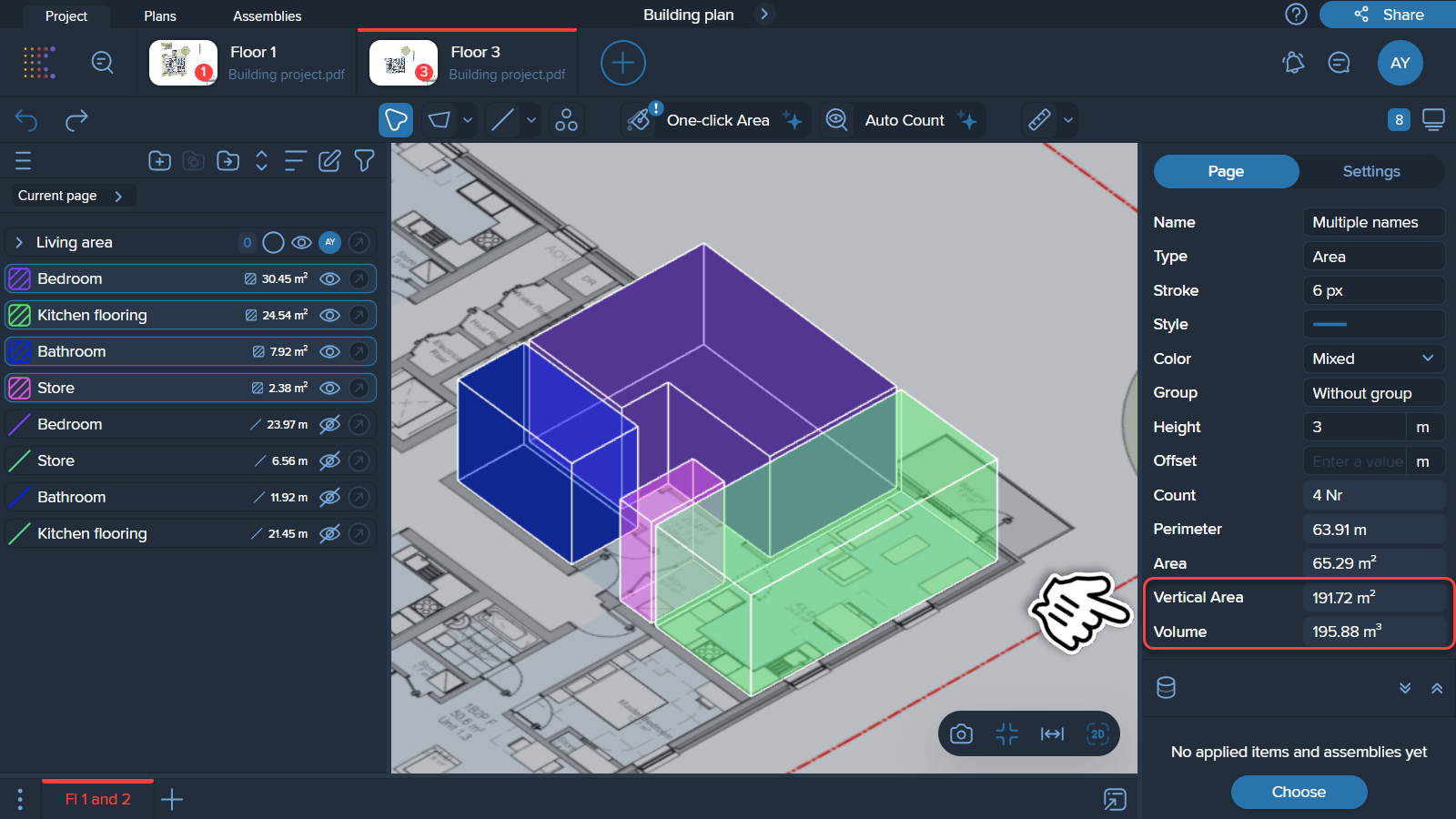
Choose the measurement(s) or the group you want to set the height for.
Go to the menu on the right side of the screen and enter the value in the 'Height' box.
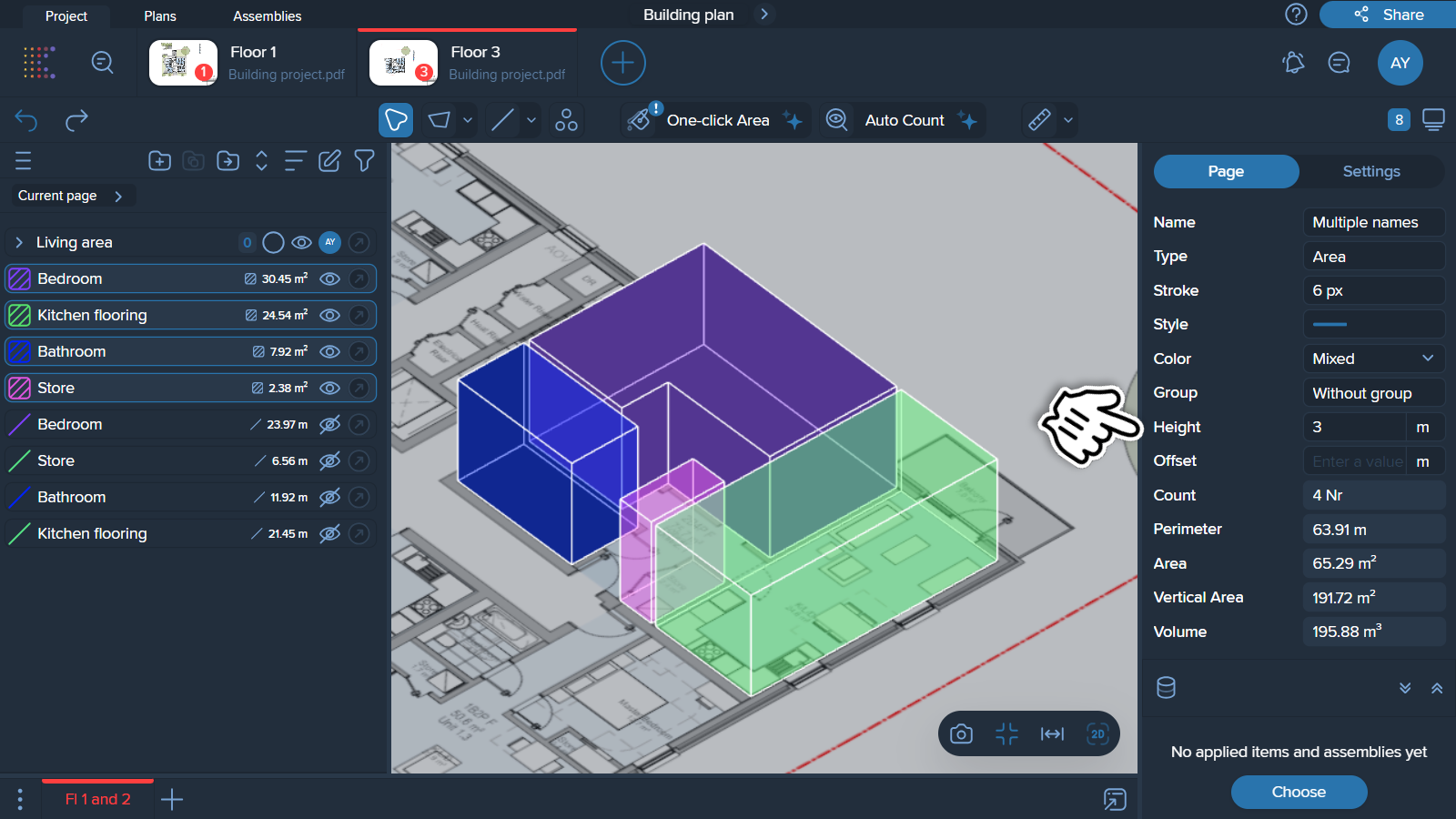
Thickness refers to the measurement of the distance between opposite surfaces of a material or structure. Thickness can be set for linear measurements only, and allows to find Area and Volume for them.
Area Calculation (for linear measurements): The area of a linear measurement, calculated by multiplying the length by the thickness, represents the cross-sectional area of the structure. Formula: Area = Length × Thickness
Volume Calculation (for linear measurements): In linear measurements, volume is calculated by multiplying the length by the thickness and height. Formula: Volume = Length × Thickness × Height
These metrics are essential for material estimation, cost assessment, and regulatory compliance, among other applications.
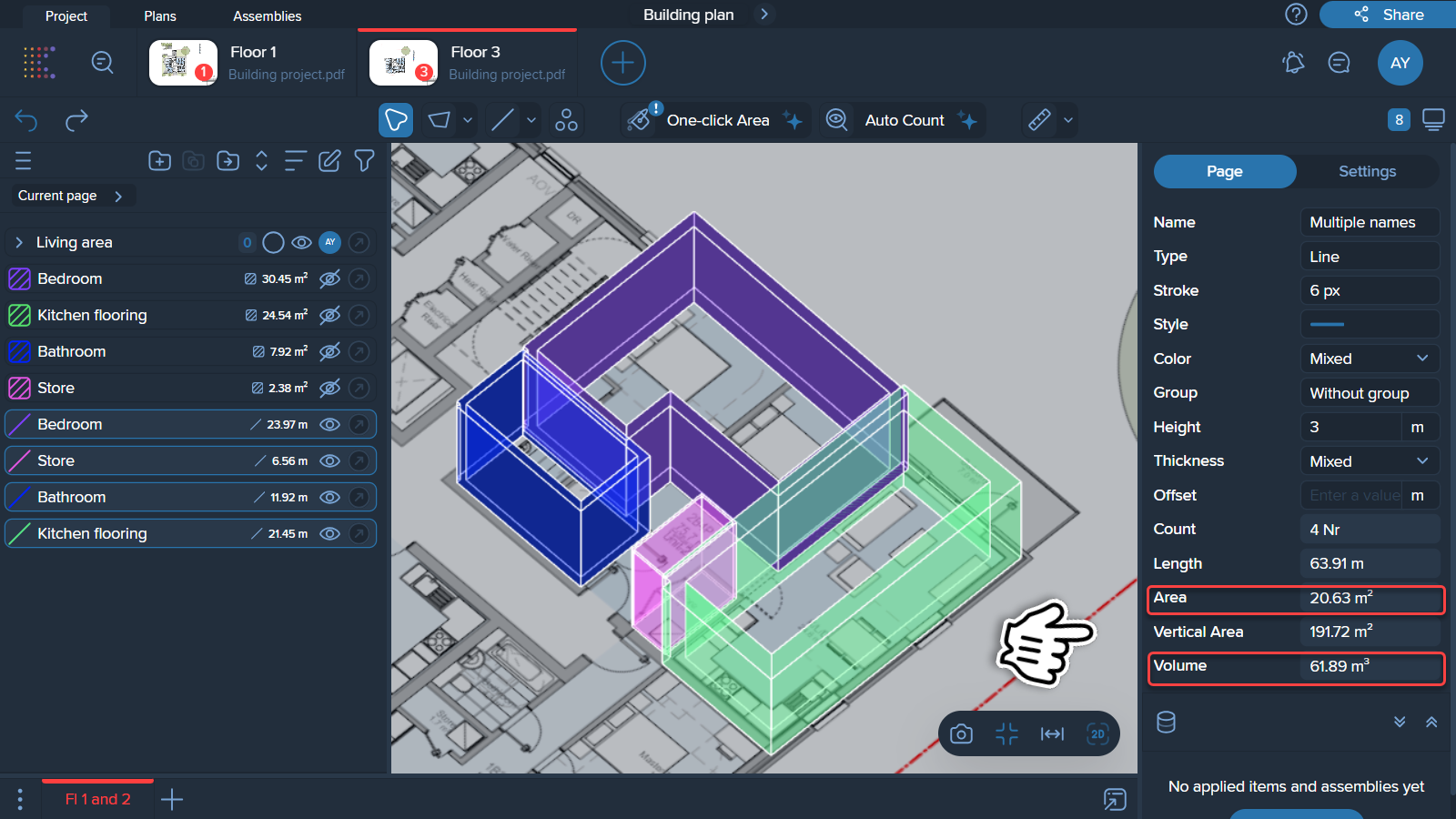
Choose the measurement(s) or the group you want to set the Thickness for.
Go to the menu on the right side of the screen and enter the value in the 'Thickness' box.
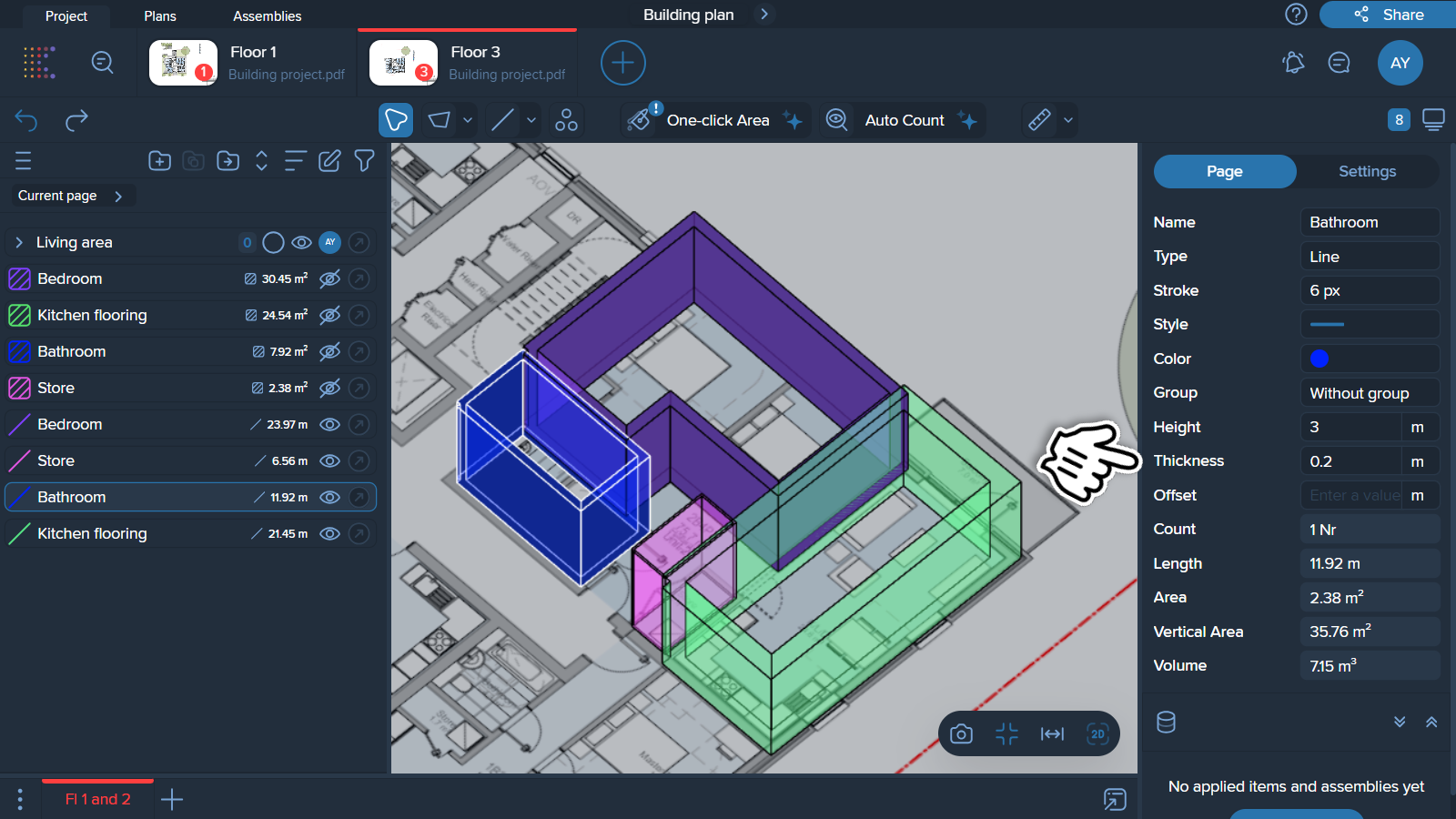
Offset is a feature in 3D design that indicates an element's elevation, its distance from the floor. Though it’s not being used for calculations, offset is crucial for visualization purposes in 3D environments. It enables precise placement of elements by lifting them from the floor level to ensure accurate graphical representation. For instance, it can be employed to correctly position items like shelves and windows, enhancing the realism and spatial accuracy of the visual model.
Choose the measurement(s) or the group you want to set the Thickness for.
Go to the menu on the right side of the screen and enter the value in the 'Thickness' box.
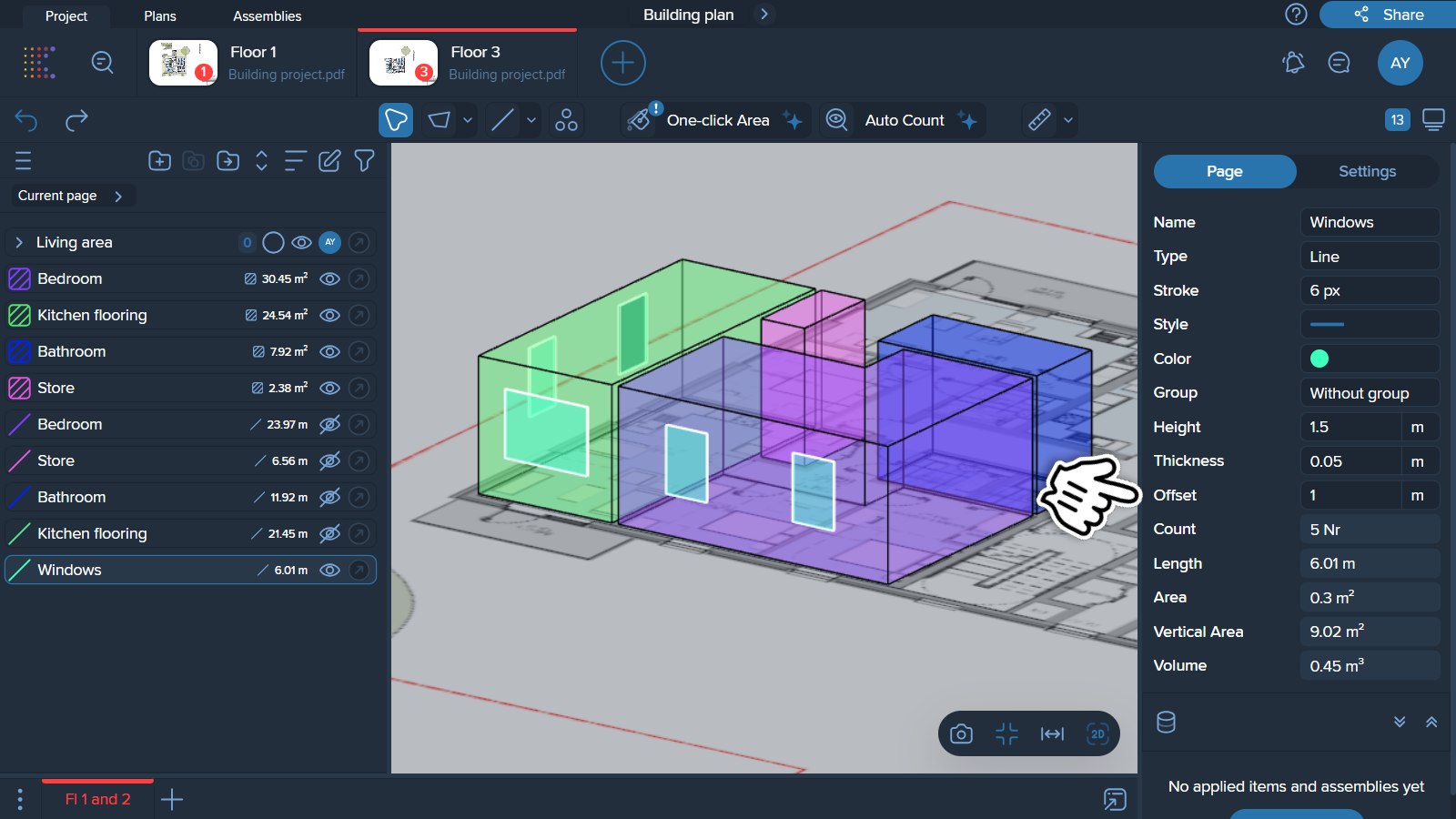
The integration of advanced 3D parameters like height, thickness, and offset in Kreo represents a significant leap forward in construction takeoff technology. These features not only enhance the accuracy of measurements but also empower users to visualize and analyze complex geometries with exceptional detail and precision