
Use Text Search tool to search for similar text in your drawings.
How to use the tool:
Click on the Text Search and insert the text you're looking for.
In a couple of seconds, similar text appears on the drawing.
You can also get a count takeoff based on your search result. You can get count for multiple pages simultaneously.
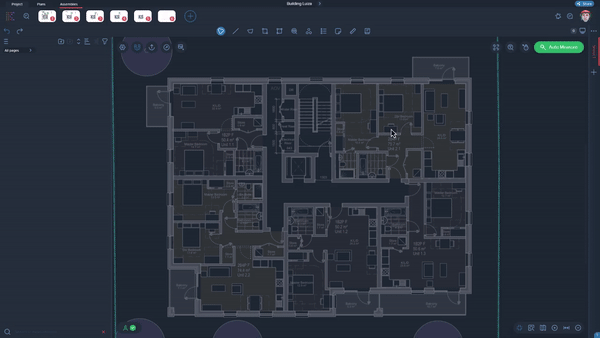
📝 Note!
Kreo Software interface has been recently restructured to become much more convenient for our clients. In the new look, the Text Search button is placed in the panel on the right:
