
The Compare pages functionality allows users to compare or overlay different drawings with any from your current project.
The following parameters are available in the Comparison Settings window:
Modes:
The system offers several modes giving you the freedom to use a most suitable one
Intensity:
You can easily change the degree of overlap from 1 to 100
You can also compare drawings with displaced plans or different sizes. Simply choose 2 equal points on each drawing and Kreo perfectly aligns them automatically.
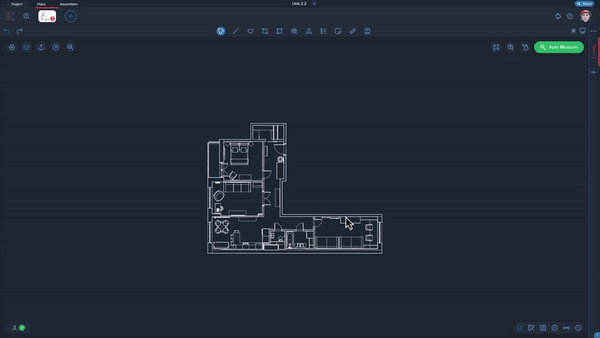
📝 Note!
Kreo Software interface has been recently restructured to become much more convenient for our clients. In the new look, the Compare pages button is placed in the panel on the right:
