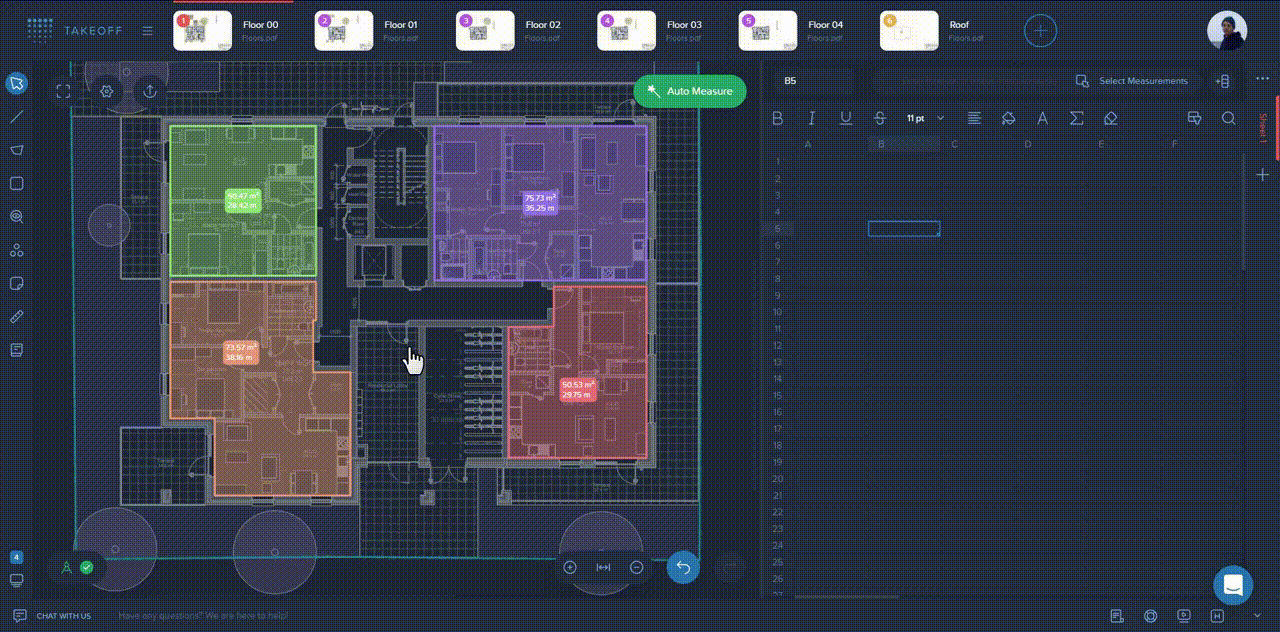What is "Symbols Library"?
Symbols Library is the built-in storage of solid and multi-coloured symbols, which help you to make quick comments or hints for yourself and the team without leaving the software.
How to add symbols?
Select the "Symbols" tool from the toolbar, choose a suitable symbol and click on the required place on the drawing to leave your symbol there.
Choose your symbol using the Select tool and drag any of its points to be able to modify its size.
Once a symbol is selected, you'll see the pop-up window, where you're also able to change the symbol's colour.
How to remove symbols?
Select the relevant symbol and press "Delete" from the pop-up menu or on your keyboard to remove it.