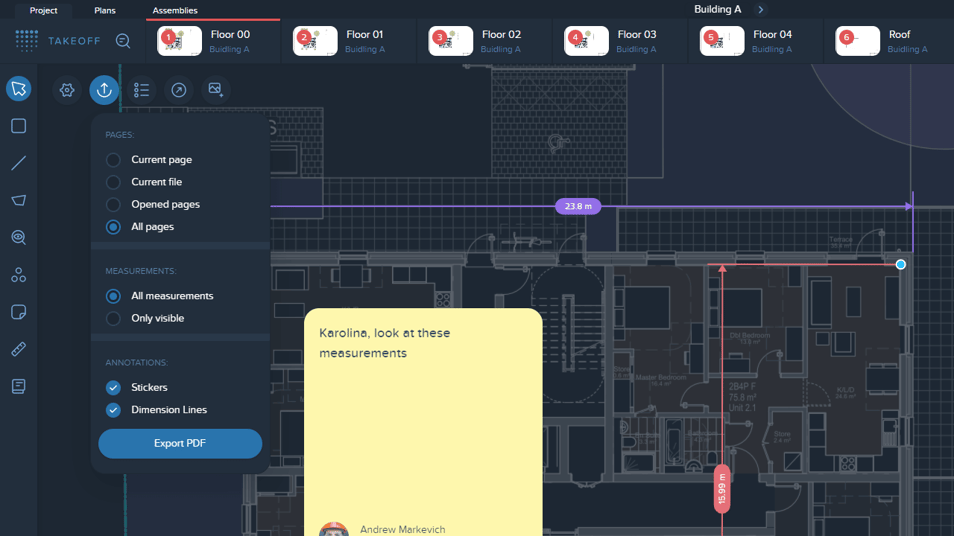Sticky Note is the easiest way to quickly save your comments and suggestions for your team members or leave important notes and ideas for later so that you and all the team always stay up-to-date.
Shortcut → N
Select the "Sticky note" tool from the toolbar and click on the required place on the drawing to leave your comments there. Double click on the yellow note that appeared and start typing. When your text is ready, simply click on any place on the drawing.
Select the relevant sticky note and press "Delete" on your keyboard to remove it.
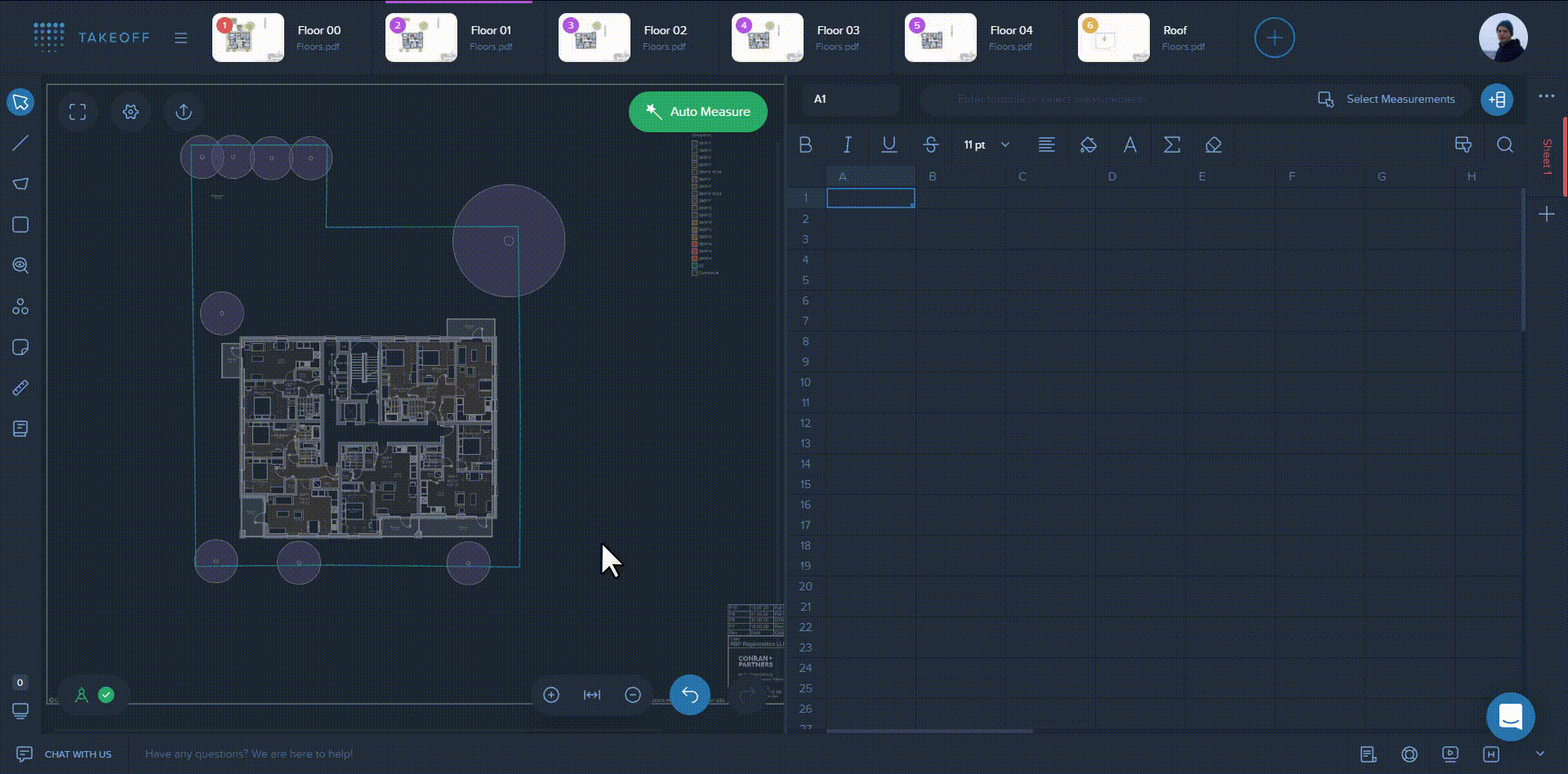
You’re also able to save all created dimension lines and sticky notes when exporting marked-up drawings into PDF format. To do this, tick stickers and/or dimension lines in settings and press “Export PDF”.