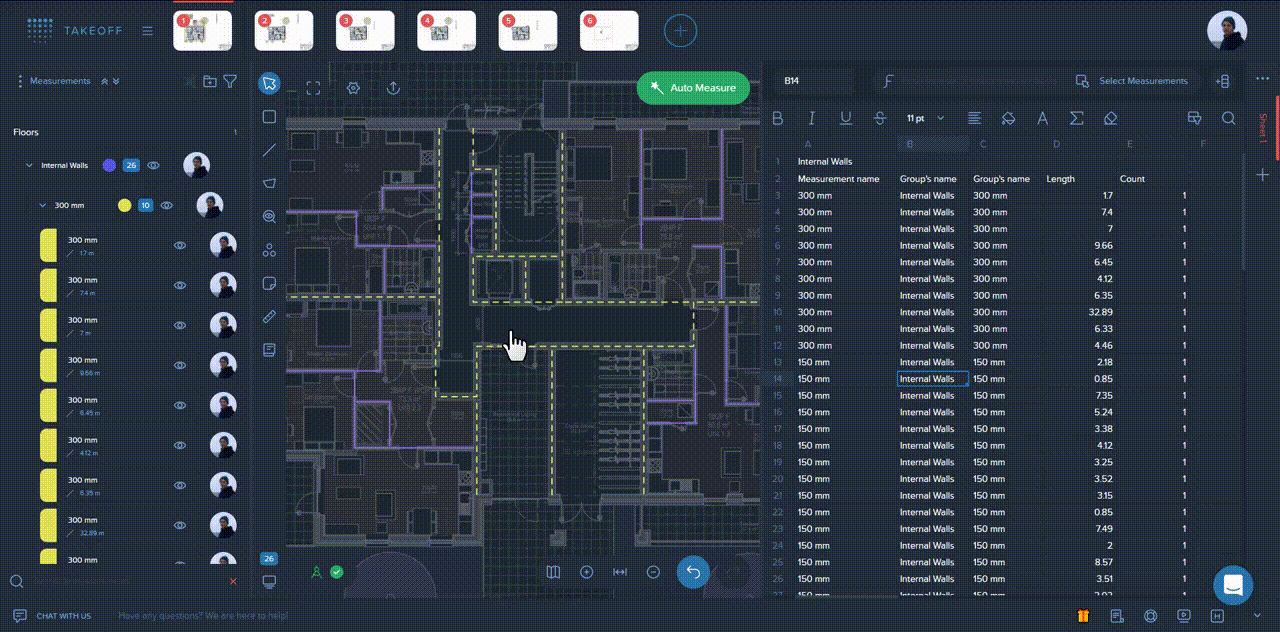You can save up much space in the Measurements manager with the help of the "Minimize measurements" option.
The feature is very quick & simple. To enable it, click on the "3 dots" menu placed on the top of the Measurements manager and select "Minimize" there. Then all your measurement and folder icons will be decreased in size.
Repeat the actions, to switch the option off.