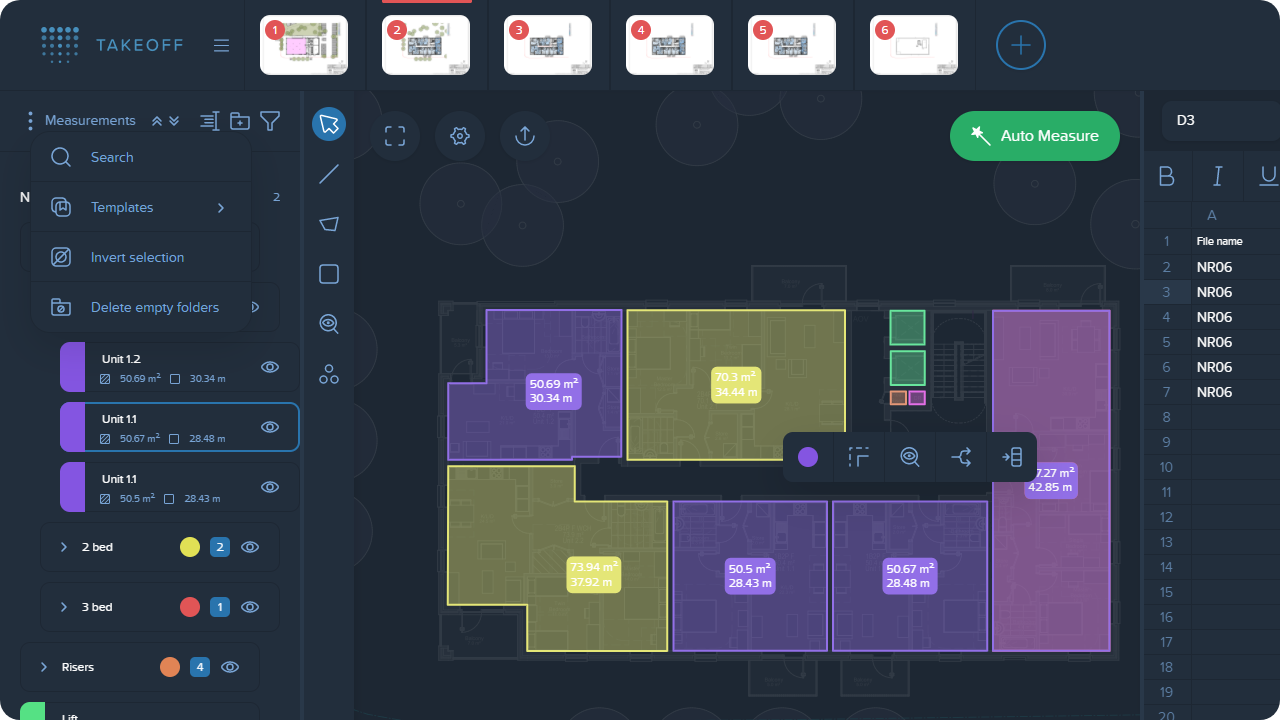In Kreo 2D Takeoff, you're able to quickly find the required measurements and folders inside the Measurements manager, which is really useful while working with big amounts of information. This is possible with the help of our Search mechanism.
Simply open the pop-up menu at the top of the Measurements manager placed near its name by pressing the "3 dots" button and select the "Search" option there.
Once this is done, you'll see the Search bar at the bottom of the Measurements manager. Now you are able to search for the relevant data!
Our Search mechanism is as intuitive as possible!
Simply start typing the name of the required measurement/folder and you'll see how the Measurements manager will be filtered down to this item.
Yes, you got it right! The Search works both for measurements and folders.
Either press the close button on the Search bar or click once again on the "Search" option at the top of the Measurements manager.