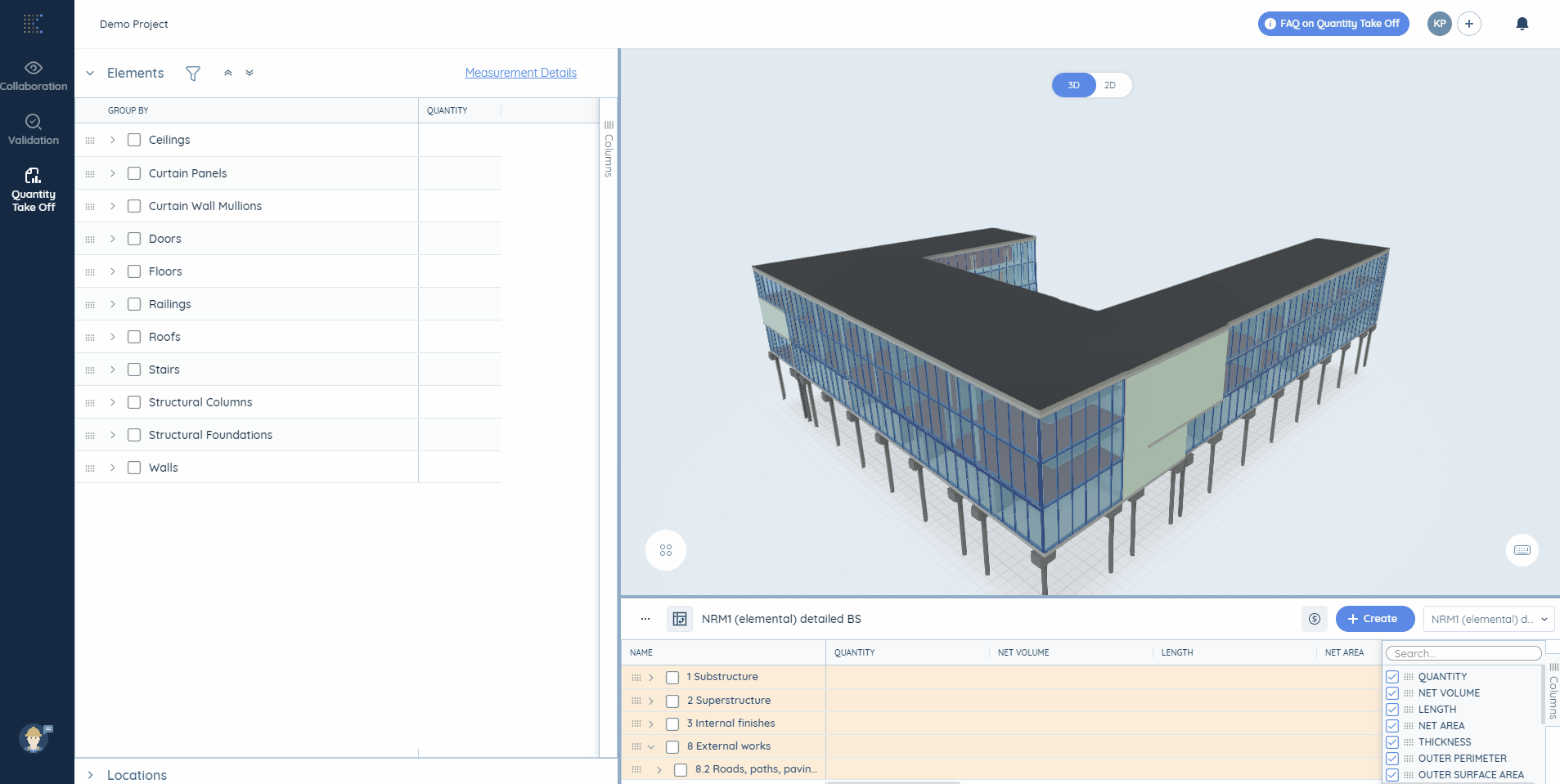In Kreo elements can be grouped according to the properties of their parameters. 1 new parameter for grouping has several values.
Select an element by ticking it, then right click on the element and you will see the option

Select the relevant parameter from the list by clicking on it.
📝Note! If the element is not selected, a user CANNOT choose an appropriate parameter!
When the parameter is added,at the very top of the page and the parameter itself in the Breakdown Table you will see the notification: