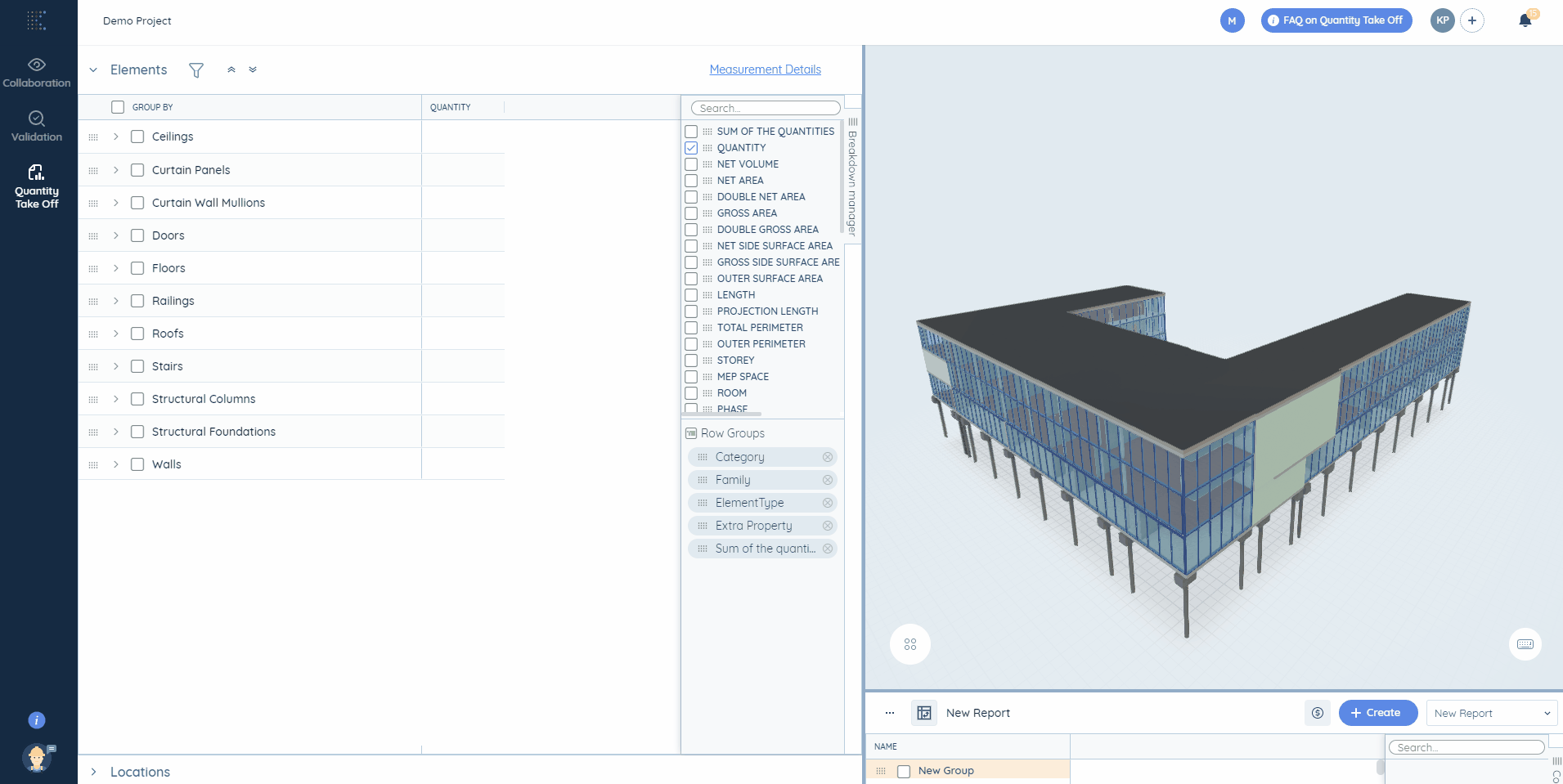The Breakdown Table shows a traditional Revit Breakdown structure (Category - Family - ElementType - Extra Properties) by default. You can change it by adding additional new parameters for the relevant group.
Read how to add Revit or IFC properties here.
The elements will be grouped by the values of the selected property once added.
Then you can change the breakdown structure by dragging and dropping the properties added to the appropriate position.