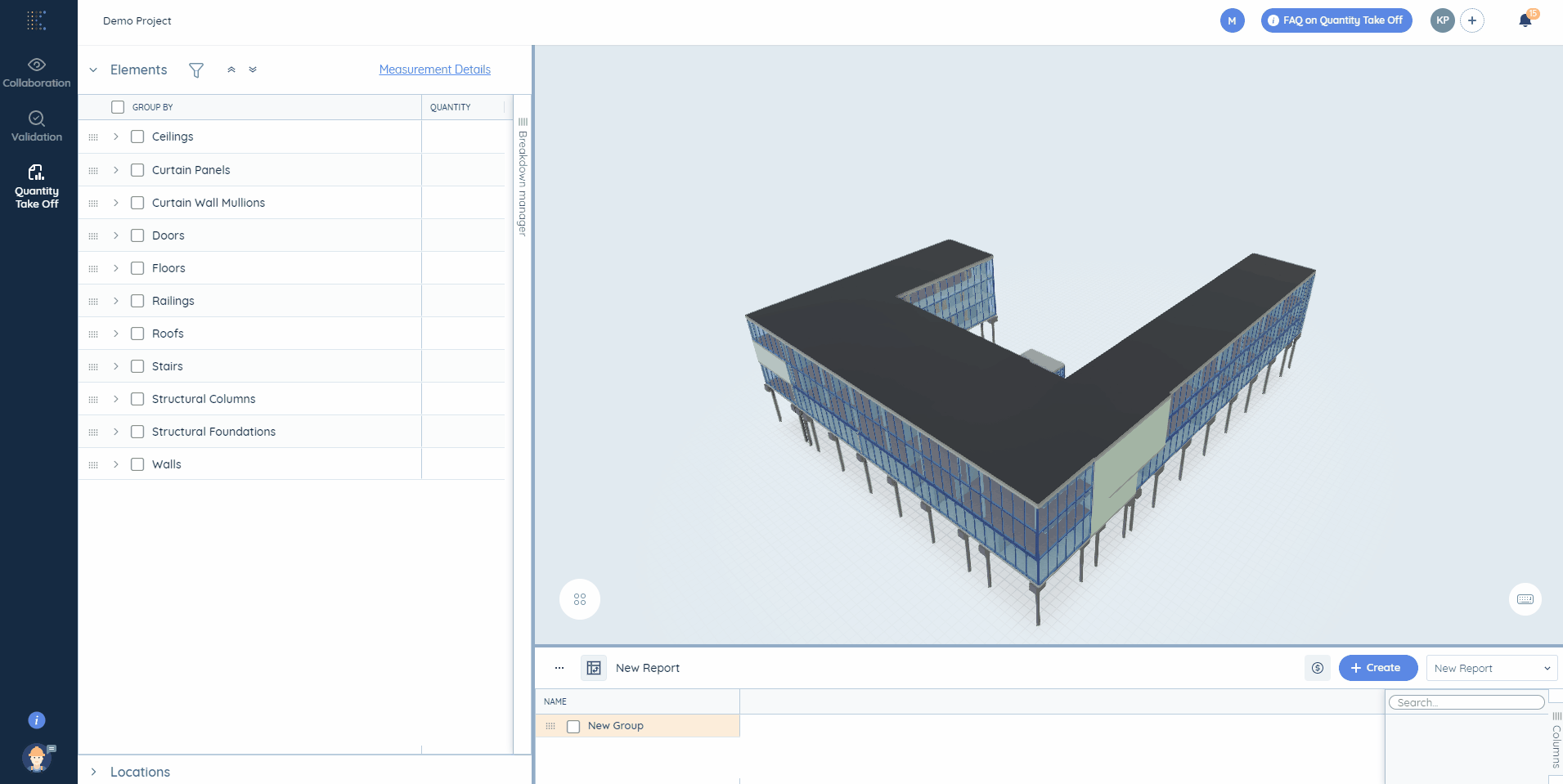With Kreo BIM Takeoff you can always see how the quantities are calculated
Go to the Breakdown Manager and open the quantities of the element you are interested in. Then hover over the element's properties and you will see the formula for how the system has calculated the quantities.
📝Note! You can check the formulae at the level of elements ONLY!