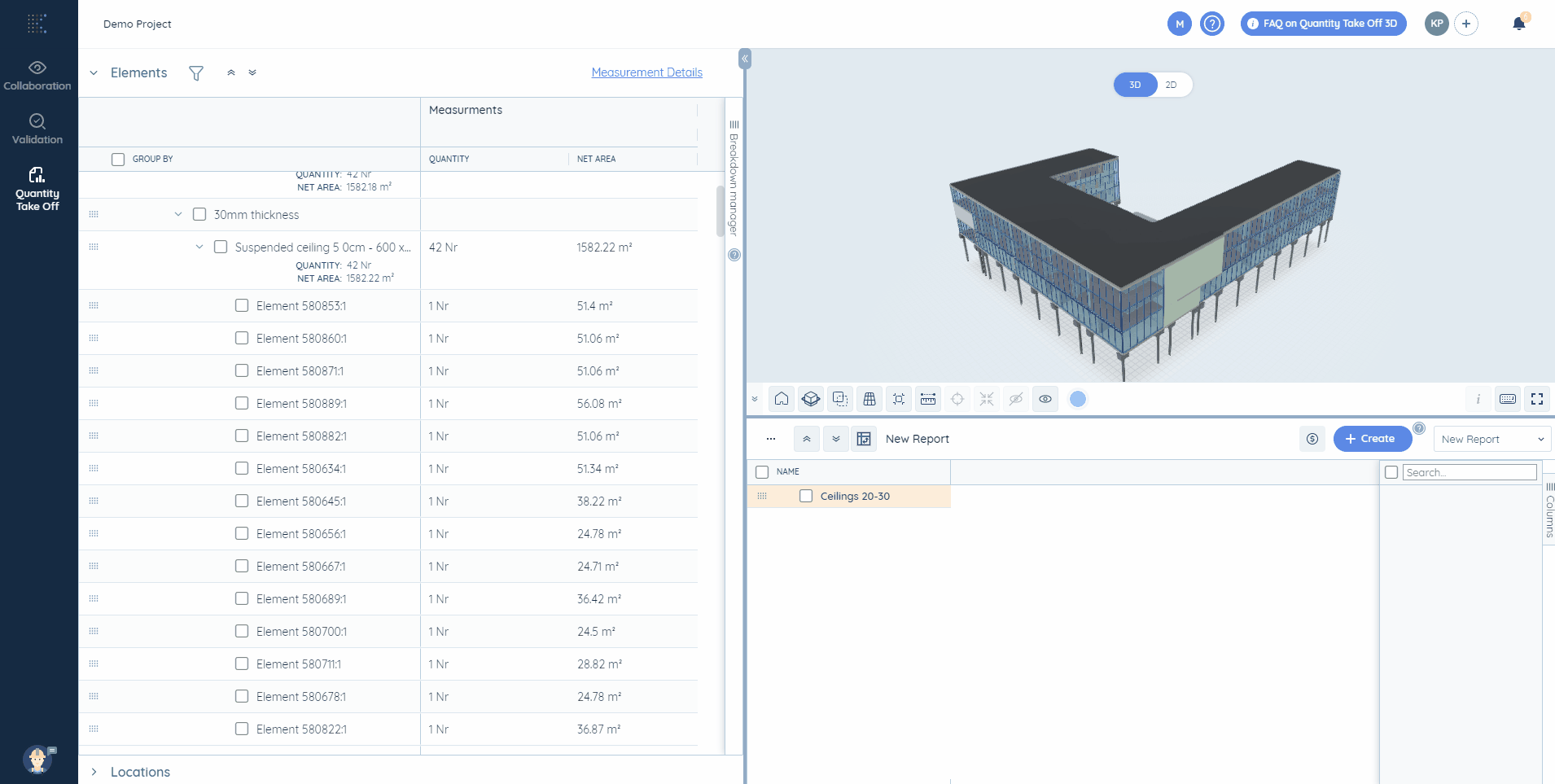With the help of the filters for columns, you can find the necessary elements easily and quickly drag and drop them to your report.
- Hover over the right side of any column with an element’s property and click on the icon:

- Choose there the filter icon:

- Then select the appropriate condition and insert the value;
- Choose the second condition - an obligatory or an alternative one and insert its value.