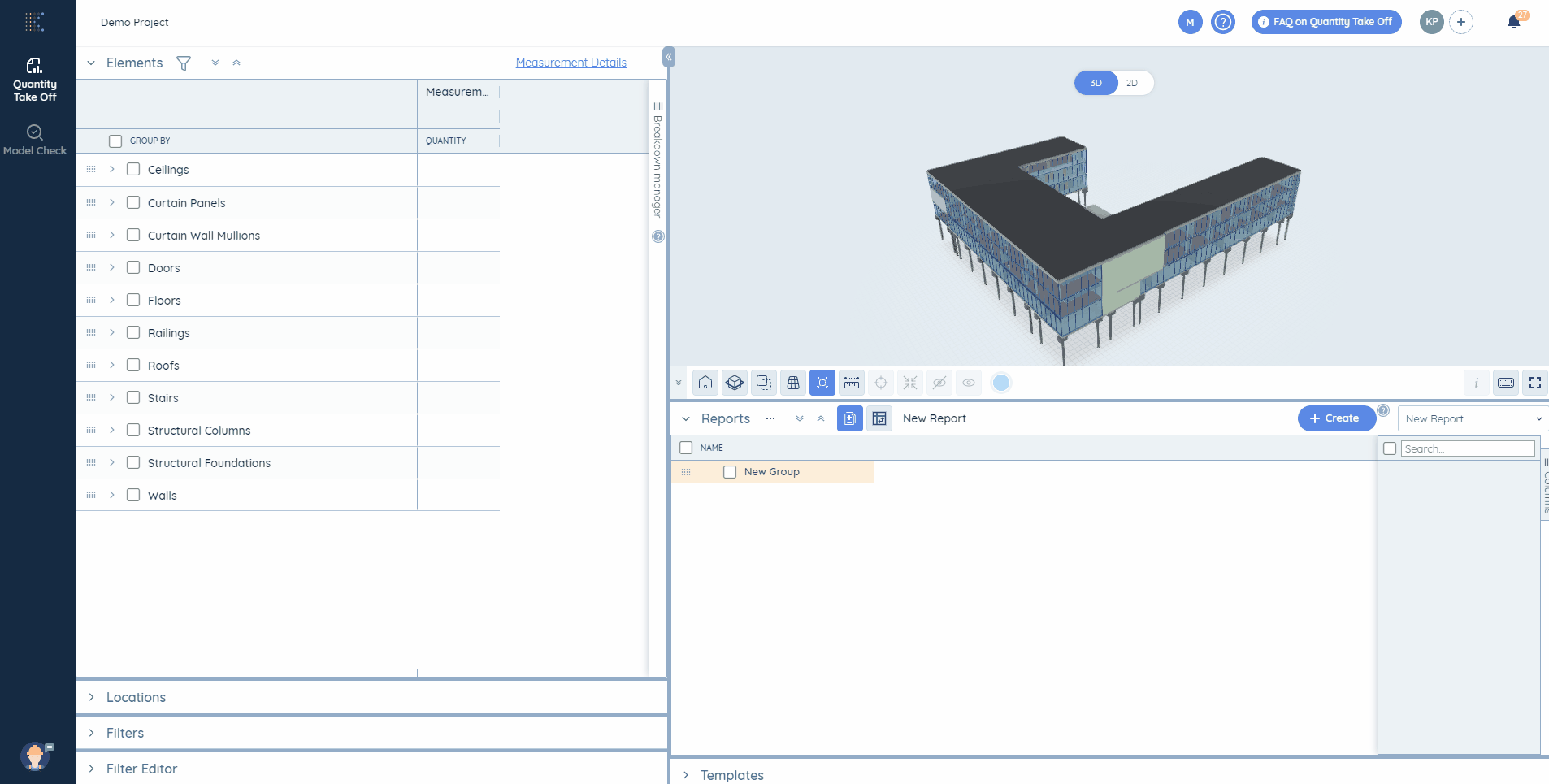The aim of the Engine filter is to reflect any manipulation performed with a 3D model (e.g. diminishing the model to an appropriate side/level, selecting or isolating its part or a single element, etc.) by filtering the Breakdown Table to the relevant element/group of elements.
Engine filter works together with all other QTO filters, i.e. as soon as the filter is in use, you will see the blue indicator near the Element/Location Filters icon as well as the filter itself switched on in the Filters’ list:

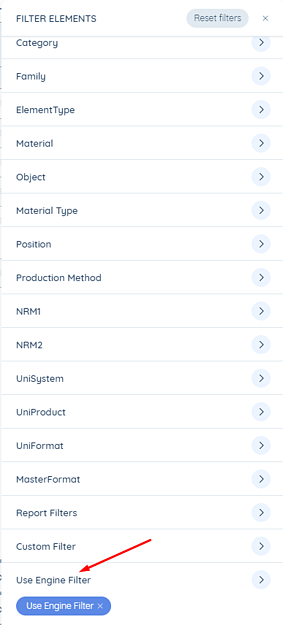
Find here the whole list of manipulations to be performed with the model.