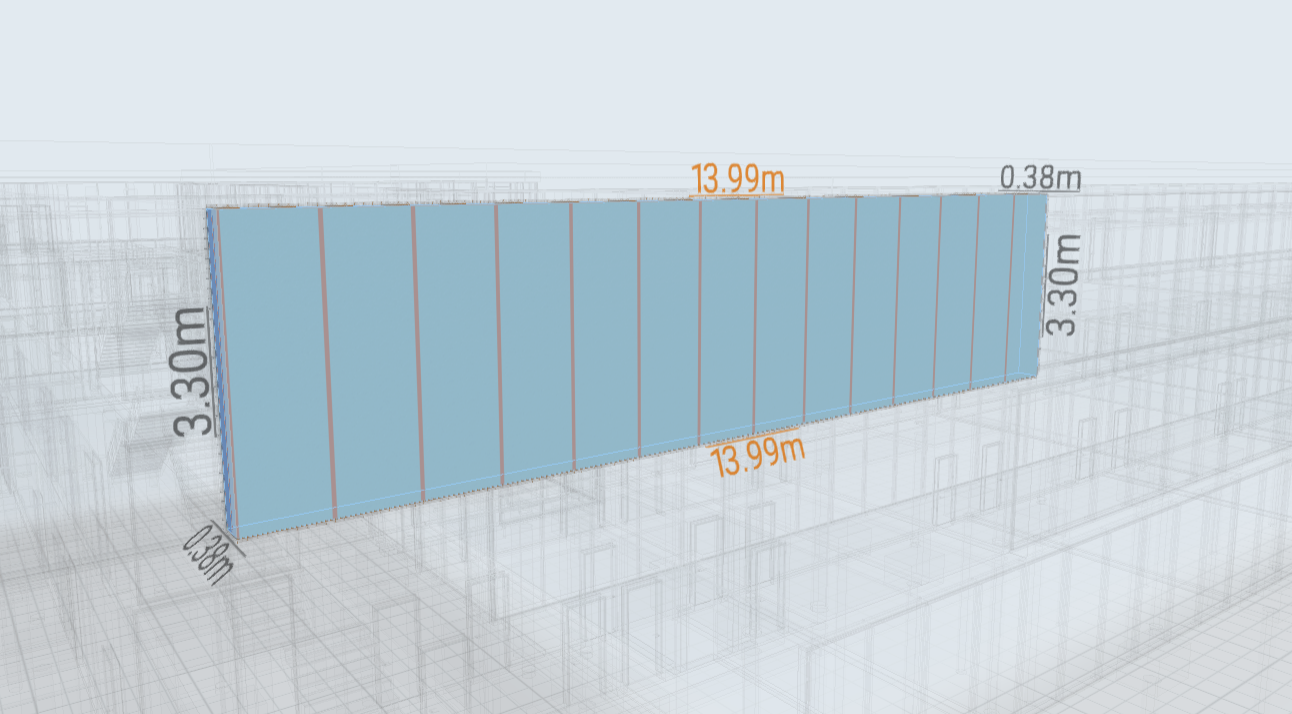Use the 3D ruler to check accuracy of measurements.
Press "R" button to activate 3D Ruler.
Draw the outline with the left click (right-click closes the outline).
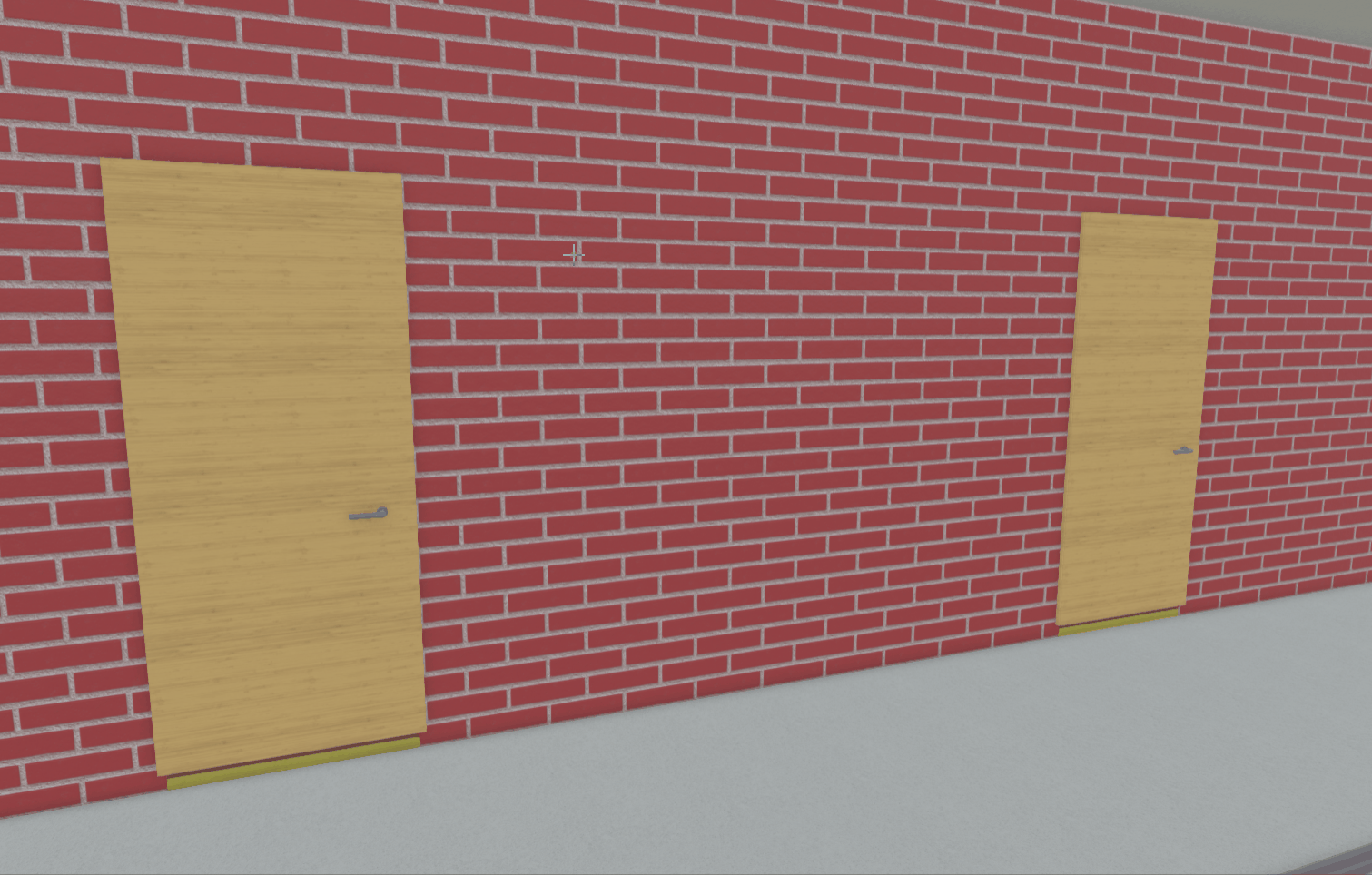
Hold "Ctrl" button to turn on snapping.
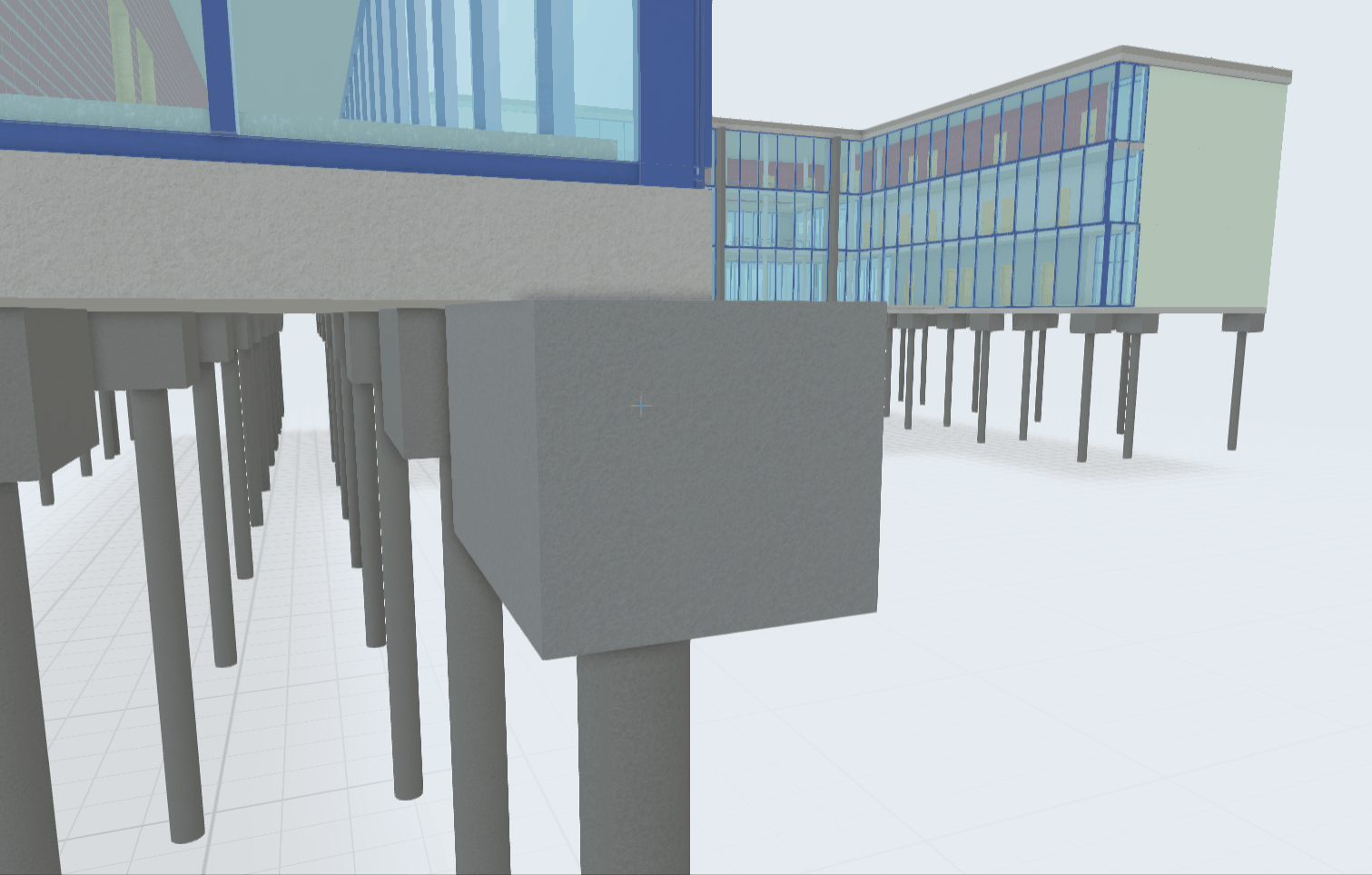
Press "C" button to apply a сlip box with dimensions to the selected element.
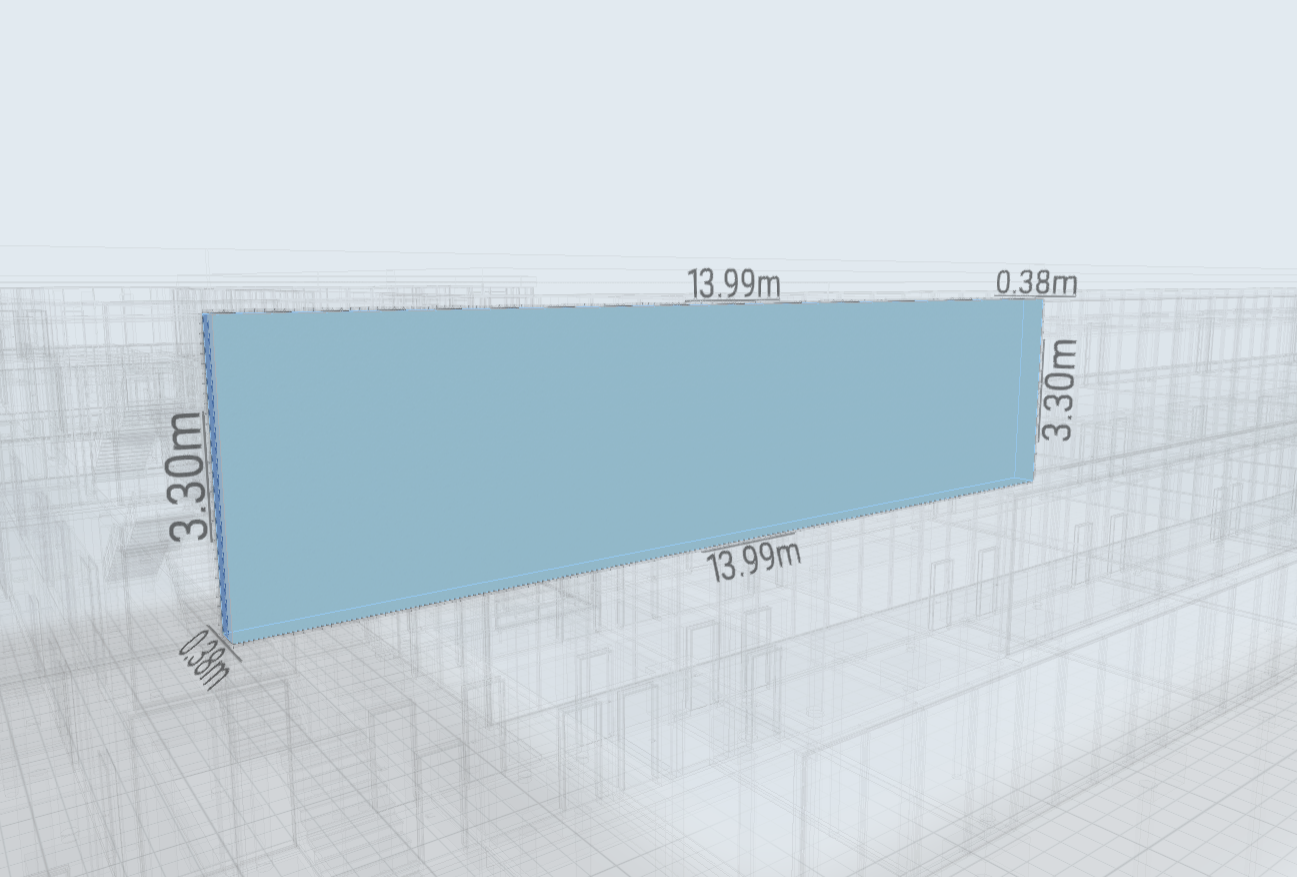
Right-click on a clip box dimension turns on the grid.