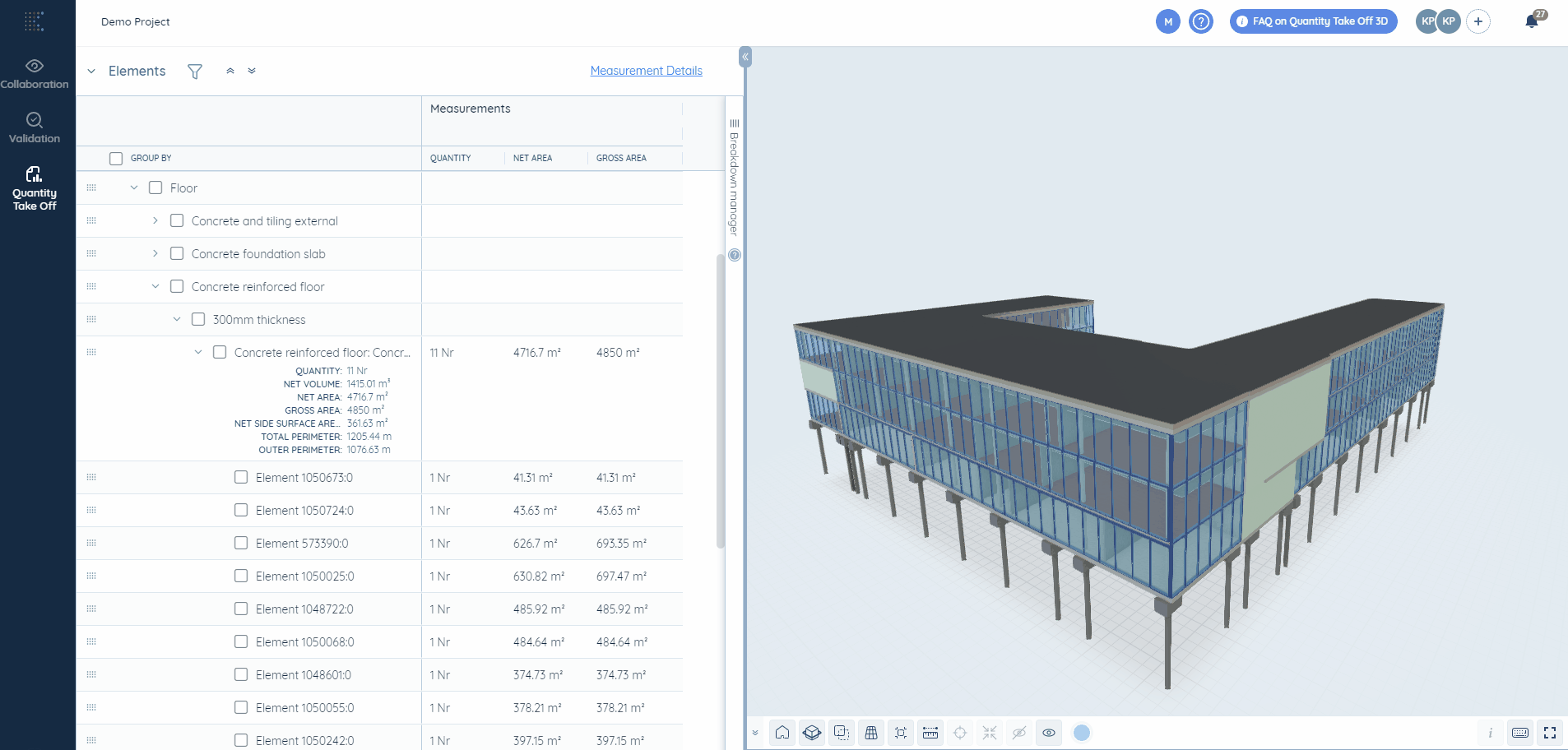When it comes to measurements, accuracy is vital. So how can it be checked using Kreo BIM Takeoff?
The first option is using the 3D Ruler for this purpose.
Check out the detailed instruction on using it here.
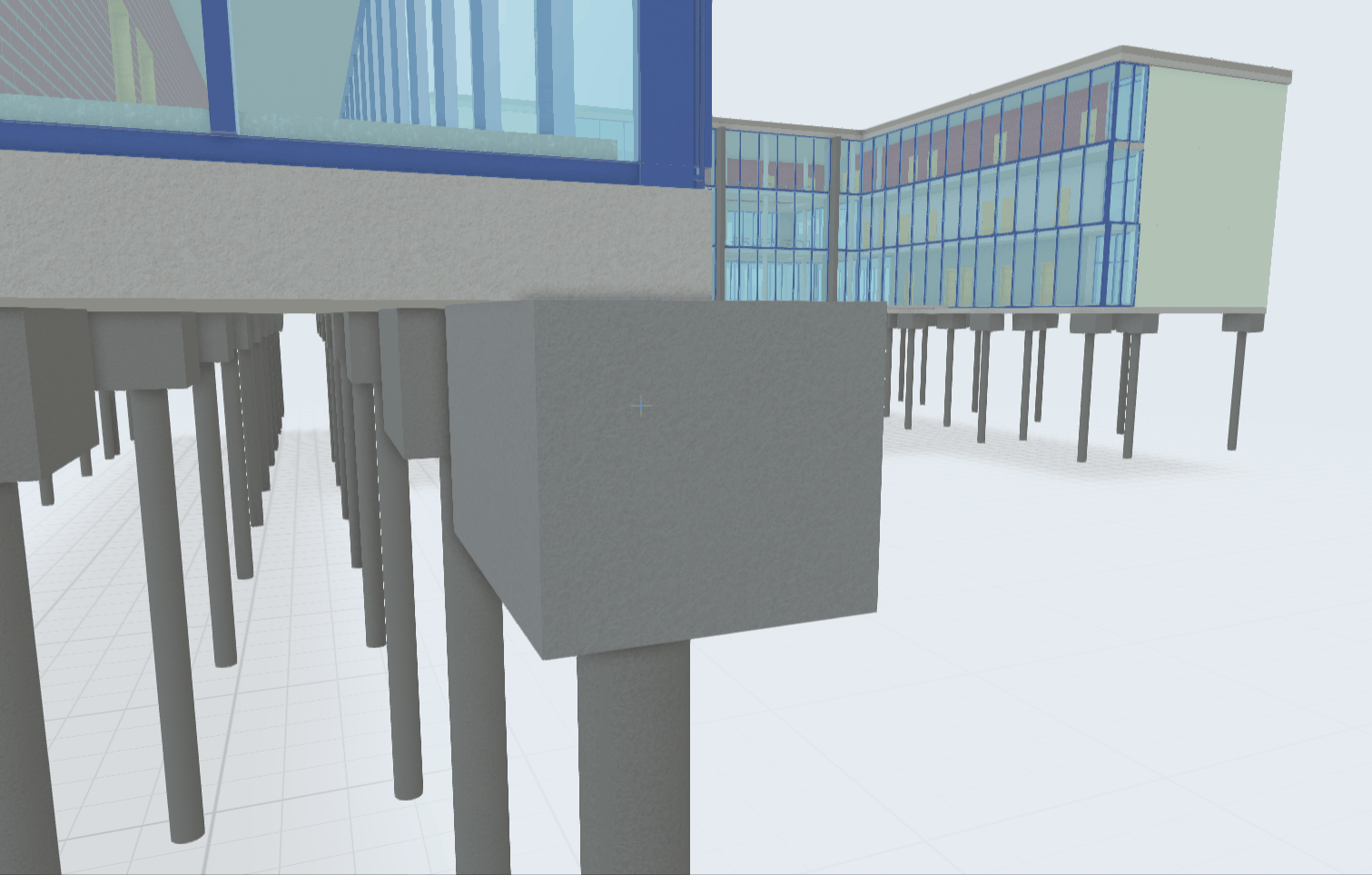
Or you want to go to the 3D view, select the relevant element by clicking on it, press the “C” button and you will see the measurements for this particular element. To cancel, click on "C" again.
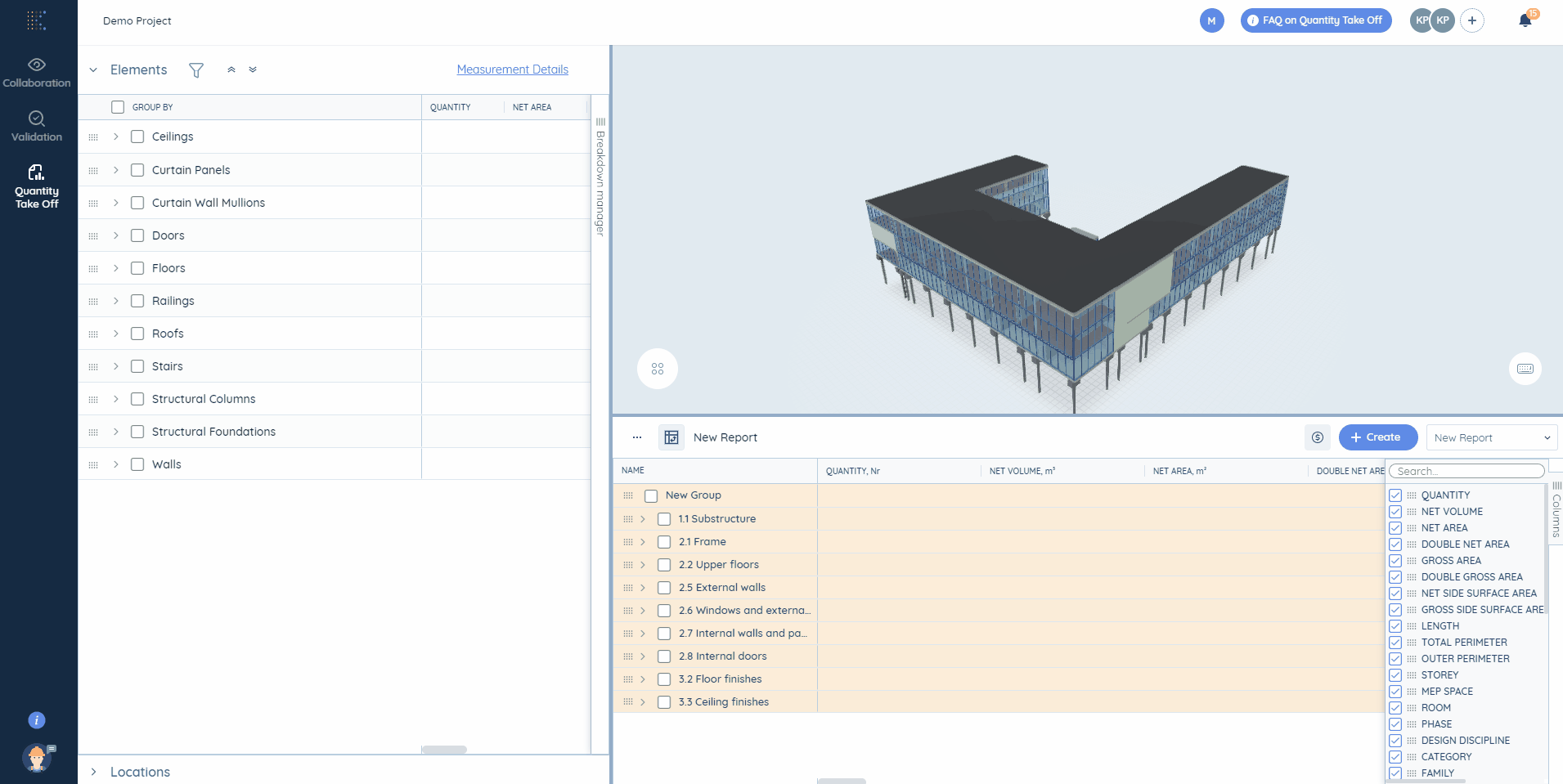
📝Note! Kreo has developed its own measurement library with more detailed properties.
For instance, let’s select the concrete reinforced floor and look at its area. There is only 1 value, (i.e. Area is 630.817 m2) if we look at the Revit properties, but Kreo identifies both Net and Gross Areas with two different values (630.82 m2 and 697.47 m2 accordingly). The first one is the measurement excluding voids, while the second one includes voids.
See what each measurement means here.