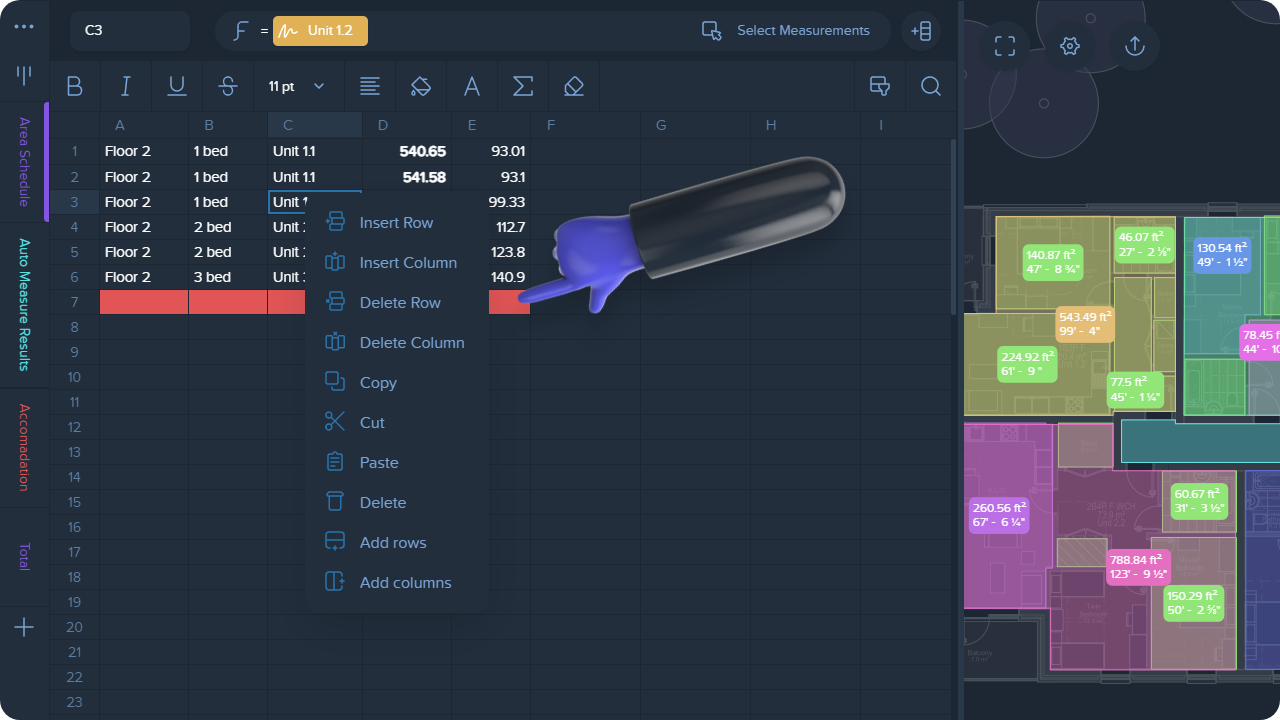You’re able to not only remove or insert single rows or columns into the spreadsheet, but you can also multi-delete and multi-insert columns and rows into a spreadsheet.
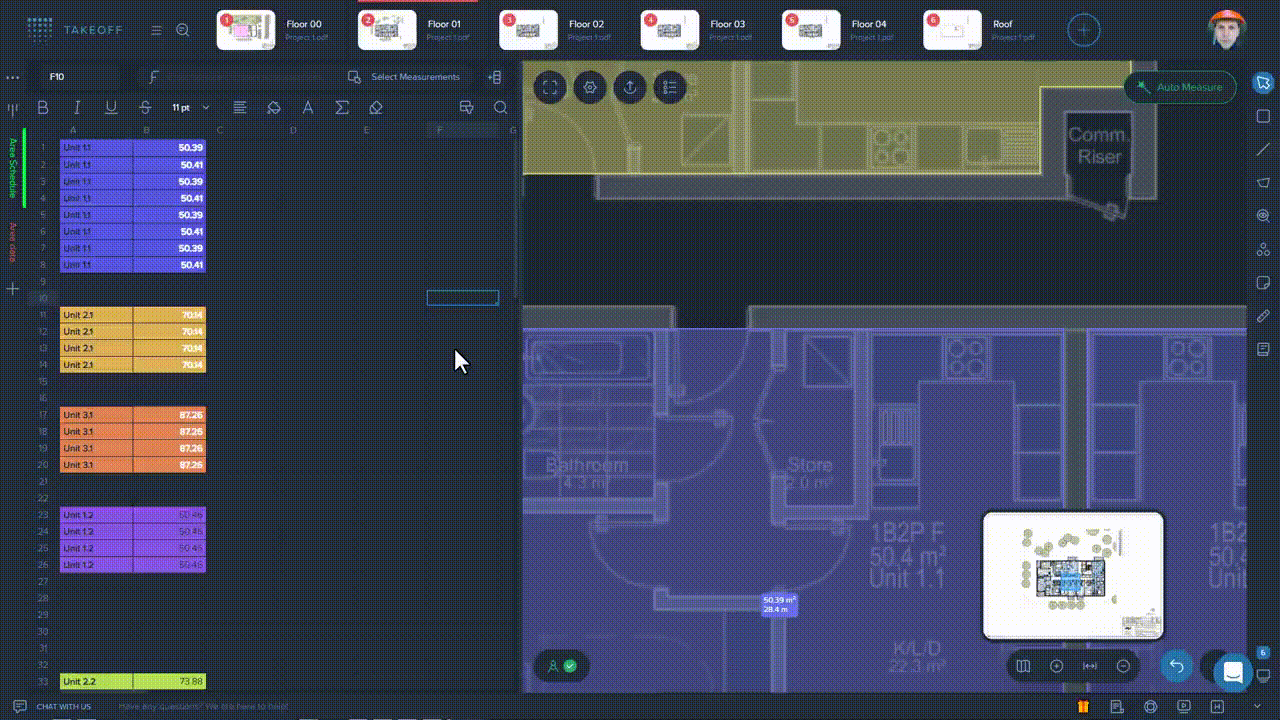
In Kreo 2D Takeoff, you are able to insert and remove the necessary number of columns and rows to any required place in your report.
To do this, right click on the relevant cell and select the required option from the pop-up list.
📝 Note!
When you are removing rows or columns, other rows or columns automatically shift up / to the left.
While inserting / deleting rows and columns, the cells where formulas are used will be updated automatically, except for cases when you're removing the row/column with the formulas inserted.