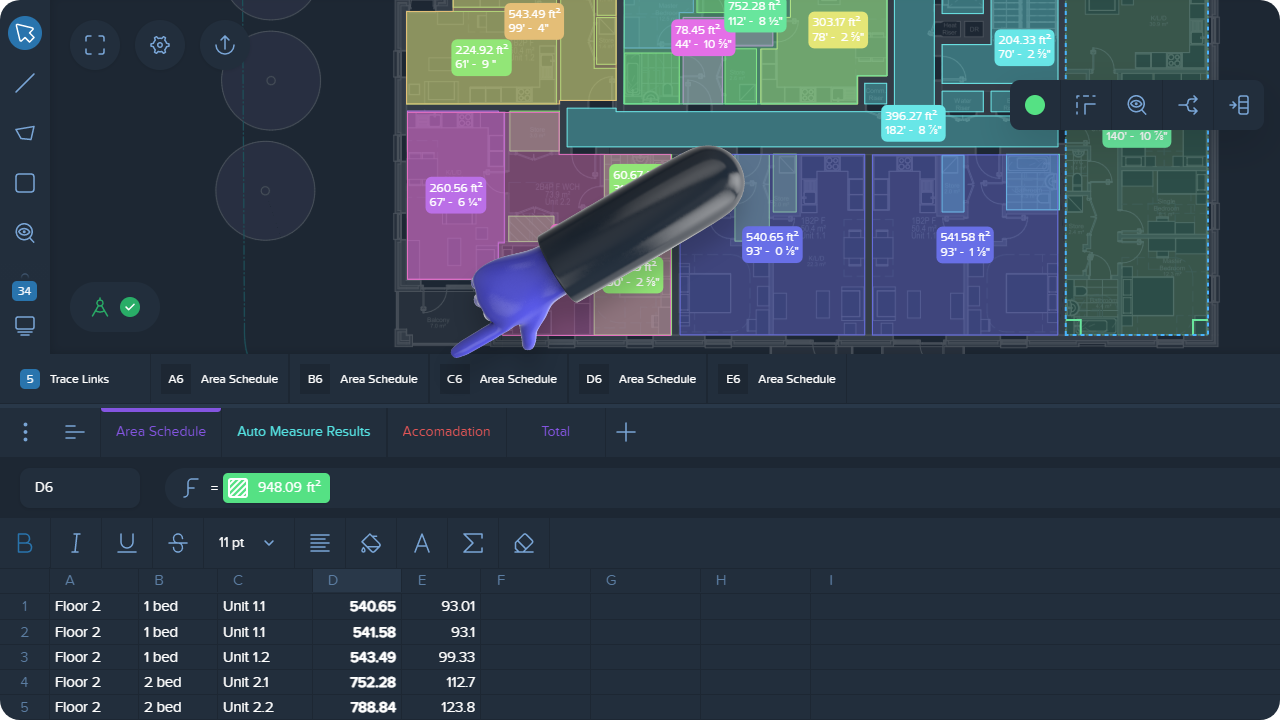Use the "Trace Link" feature to check where the measurements used in your report have come from, as well as to find the appropriate measurements from your drawing into the spreadsheet while working with a huge amount of data.
Select the necessary measurement on your drawing and you will see the pop-up menu, where you need to choose the "Trace Link" option.
Right click on the required measurement and select the "Trace Link" option from the menu.
As soon as the mechanism is enabled, pay attention to the bottom of your working area in our app. There, you will see all the sheets & cells of your spreadsheet, where the measurement you're looking for is used. Click on any necessary cell/sheet to see it highlighted in your spreadsheet.