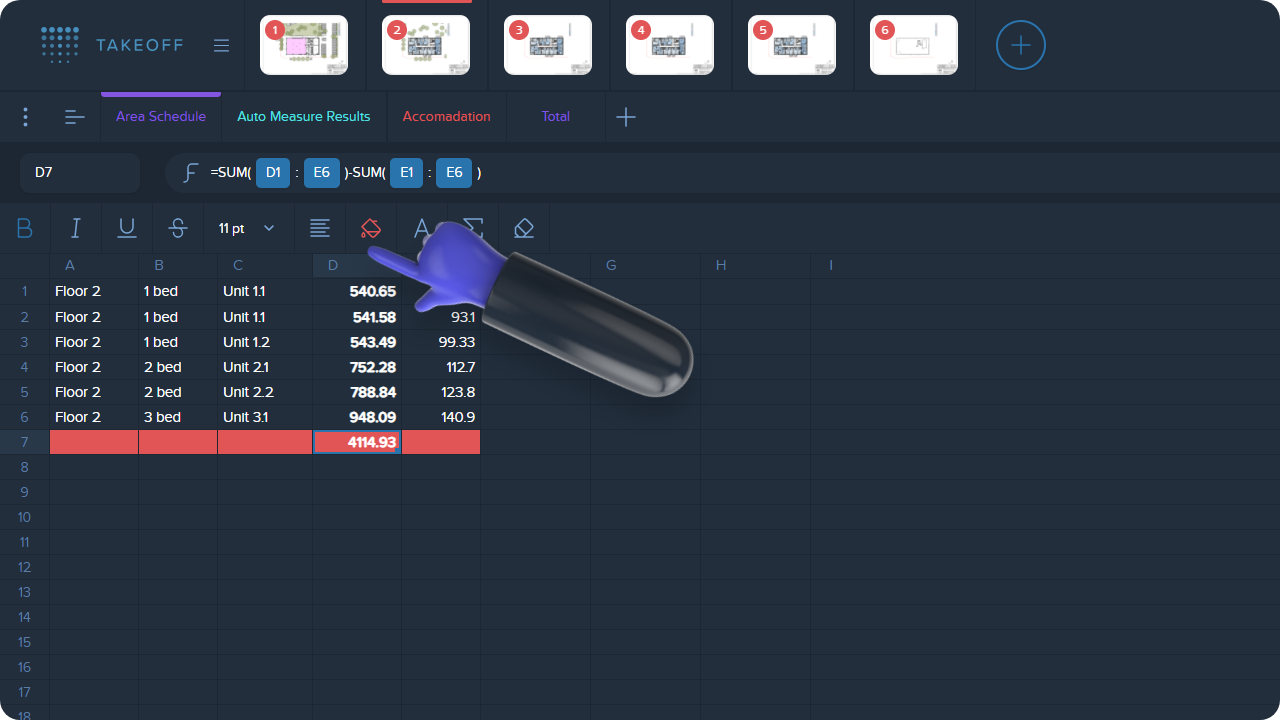In Kreo 2D Takeoff, you're able to customize your spreadsheet in the way you need with the help of the following options:
Bold - make the selected value bold
Shortcut → Ctrl+B
Italic - italicise the selected value
Shortcut → Ctrl+I
Underline - underline the selected value
Shortcut → Ctrl+U
Strikethrough - strike through the selected value
Shortcut → Ctrl+Shift+S
Modify the value's size in the cells of your spreadsheet
Alignment - align the value of the selected cell to the left, right or middle
Fill colour - set background colour of the selected cell
Text colour - set colour of the selected cell
Cut - cut the selected value
Shortcut → Ctrl+X
Copy - copy the selected value
Shortcut → Ctrl+C
Paste - paste the selected value
Shortcut → Ctrl+V
Delete - remove the selected text or value
Clear formatting - clear formatting of the selected cell
You can enable any of the operations listed above in the menu, placed at the very top of the Spreadsheet area.
📝 Note!
For the options "Cut", "Copy" and "Paste" only:
you can also invoke these options by right-clicking on the relevant cell.
"Delete" option can be invoked by right-clicking on the relevant cell only.