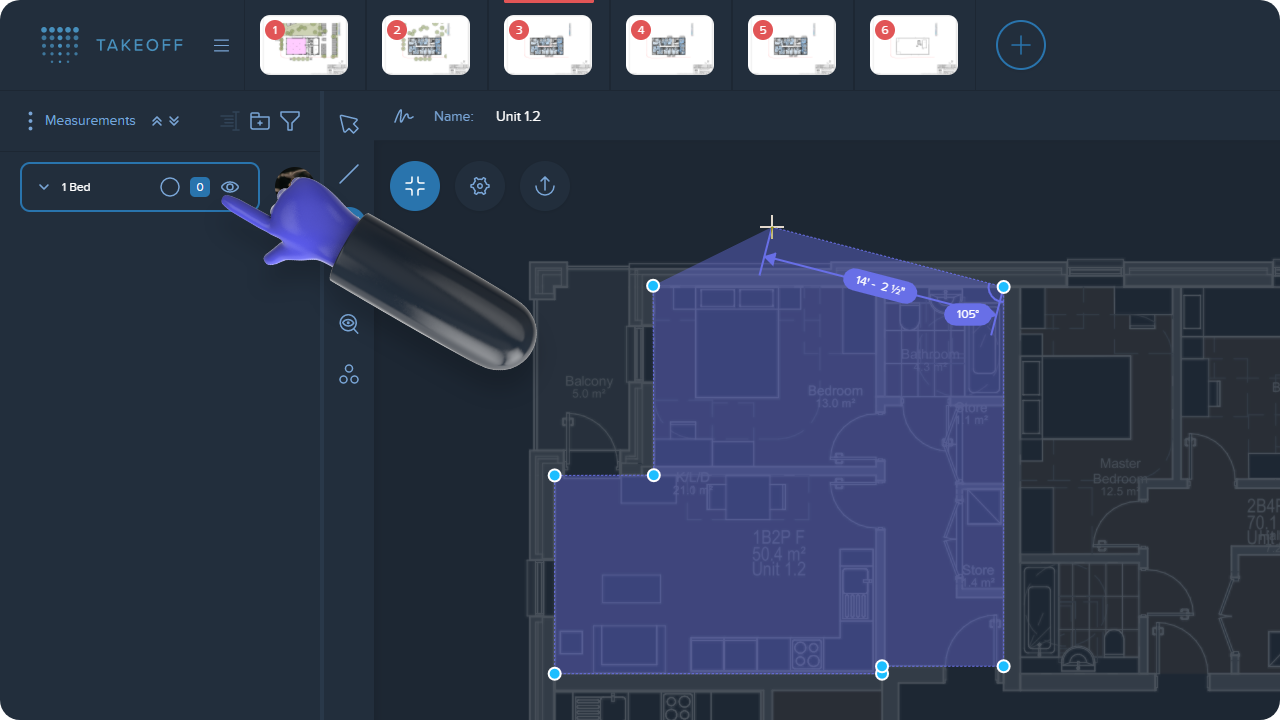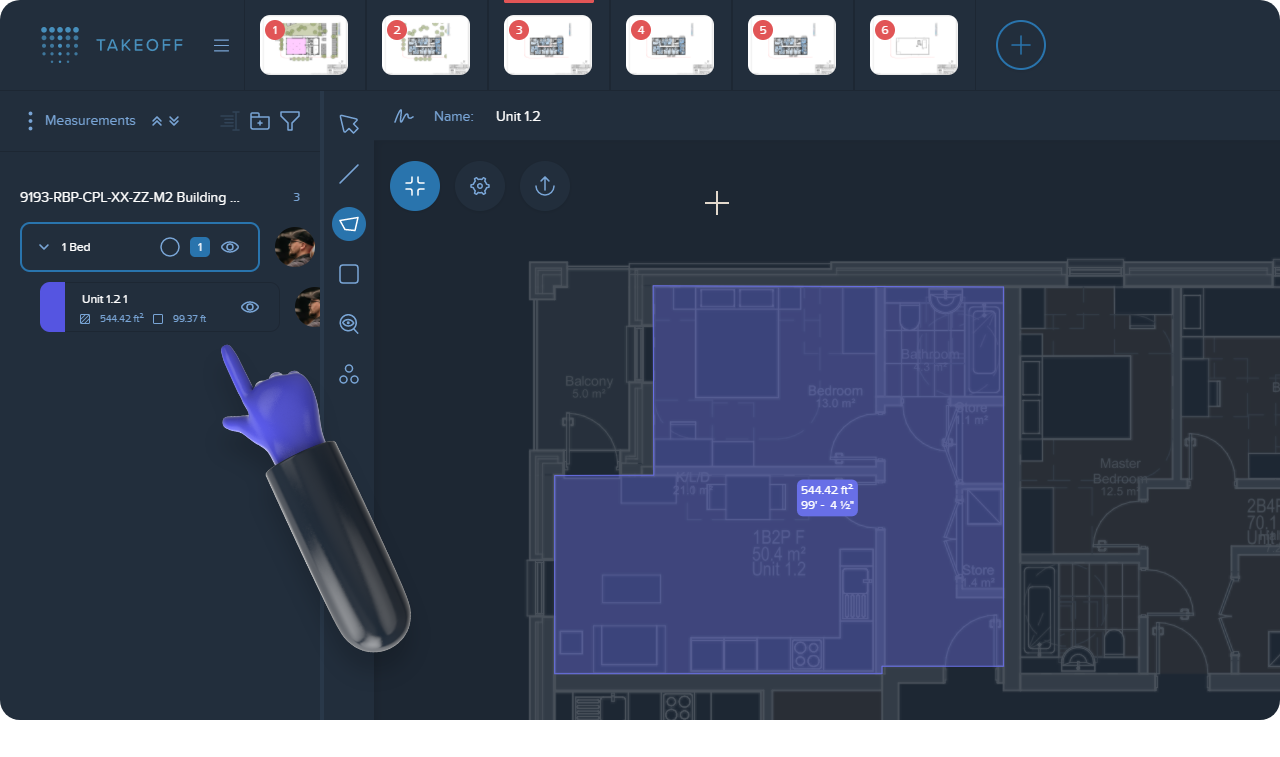Be as flexible as possible in Kreo 2D Takeoff. You can start by creating any folder structure you need in the Measurements manager.
Once you need to add measurements to particular folders, you can start creating them in this folder right away.
To create measurements in a particular folder, select the folder you need to add the measurement to and start measuring anything in particular on the drawing. Thus, the created measurement will automatically be added to the folder selected.