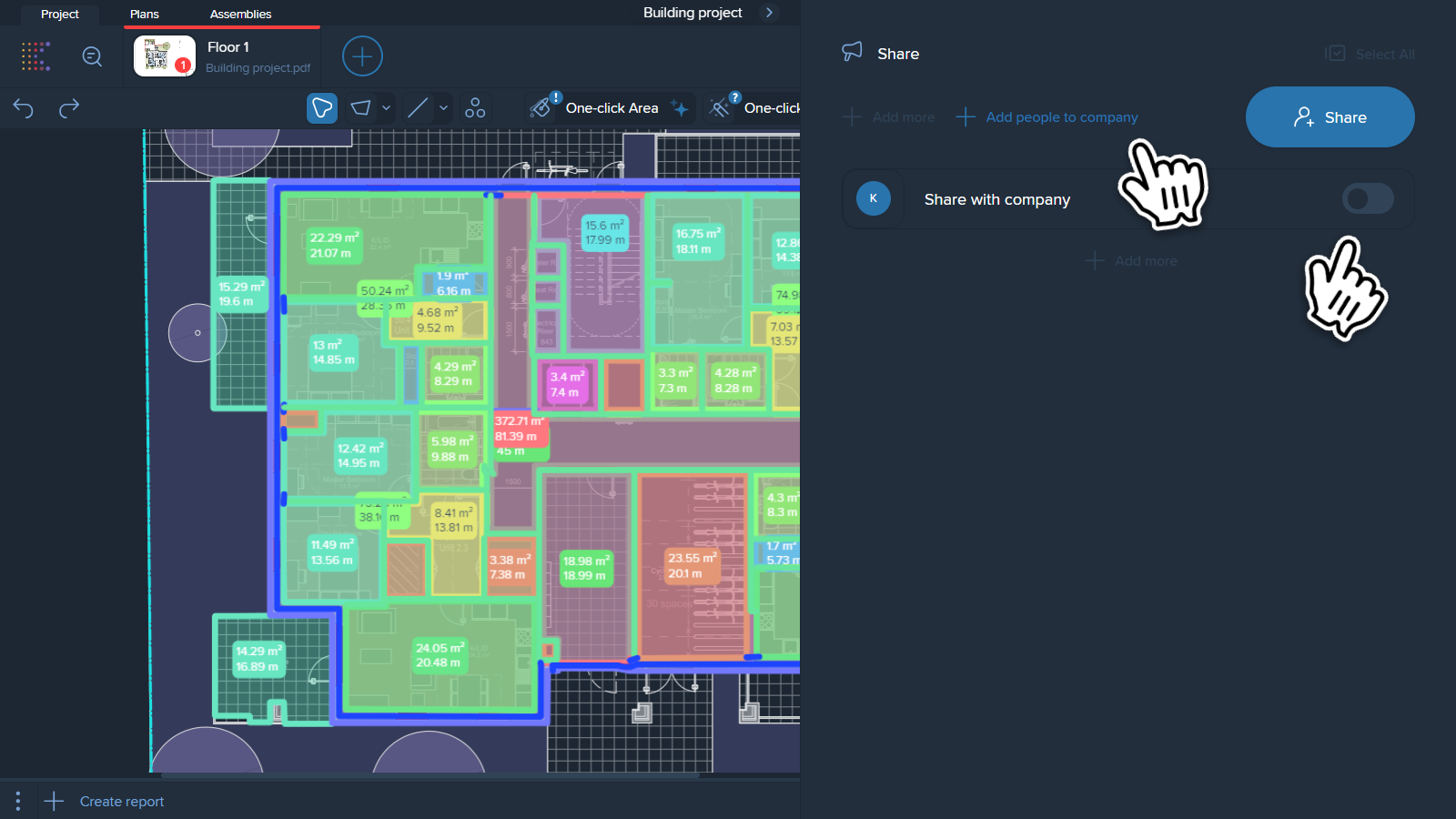Kreo enables seamless collaboration by allowing you to work together with your colleagues on any project. You can share your projects with other team members in just a few clicks.
But first things first, you need to invite colleagues to your company. You can’t share projects with people outside of the company.
There are several ways you can share a project.
When you are uploading a new project, you will see two options: ‘Share with company’ and ‘Invite people’.
Share with company: If this option is selected, the project will be shared with all company members after the project is created.
Invite people: You can click on this option, then select ‘Add more’ and add the emails of all members you want to share the project with.
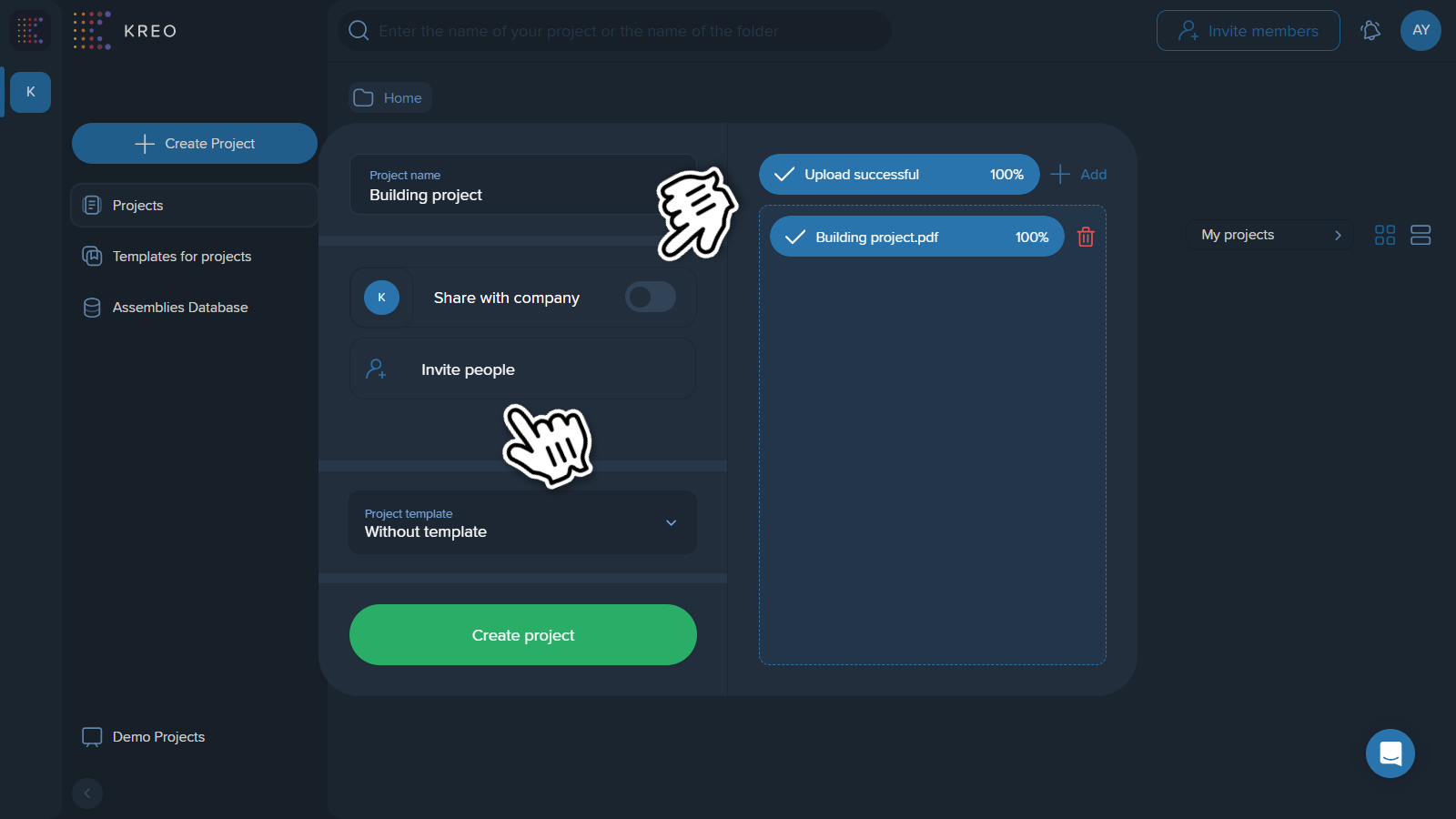
You can also invite people to an existing project at any stage that is convenient for you.
From the Projects page
1. On the Projects page, find the project you want to share and locate the menu (three dots) on the right side of the project.
2. Click on the menu (three dots) and then click on ‘Share’.
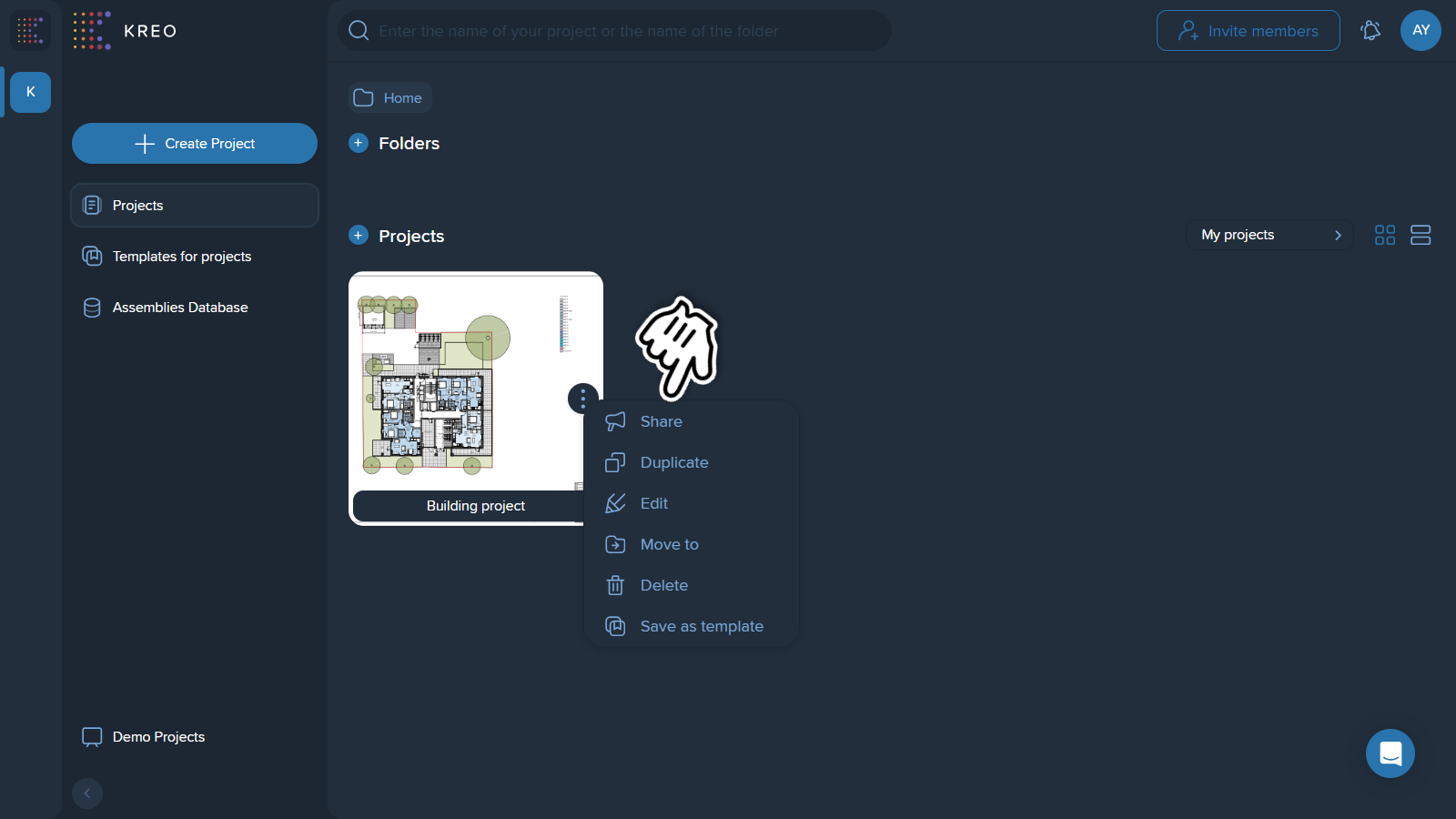
3. Select specific colleagues by clicking on ‘Add more’, or share the project with the entire company by choosing the ‘Share with company’ option.
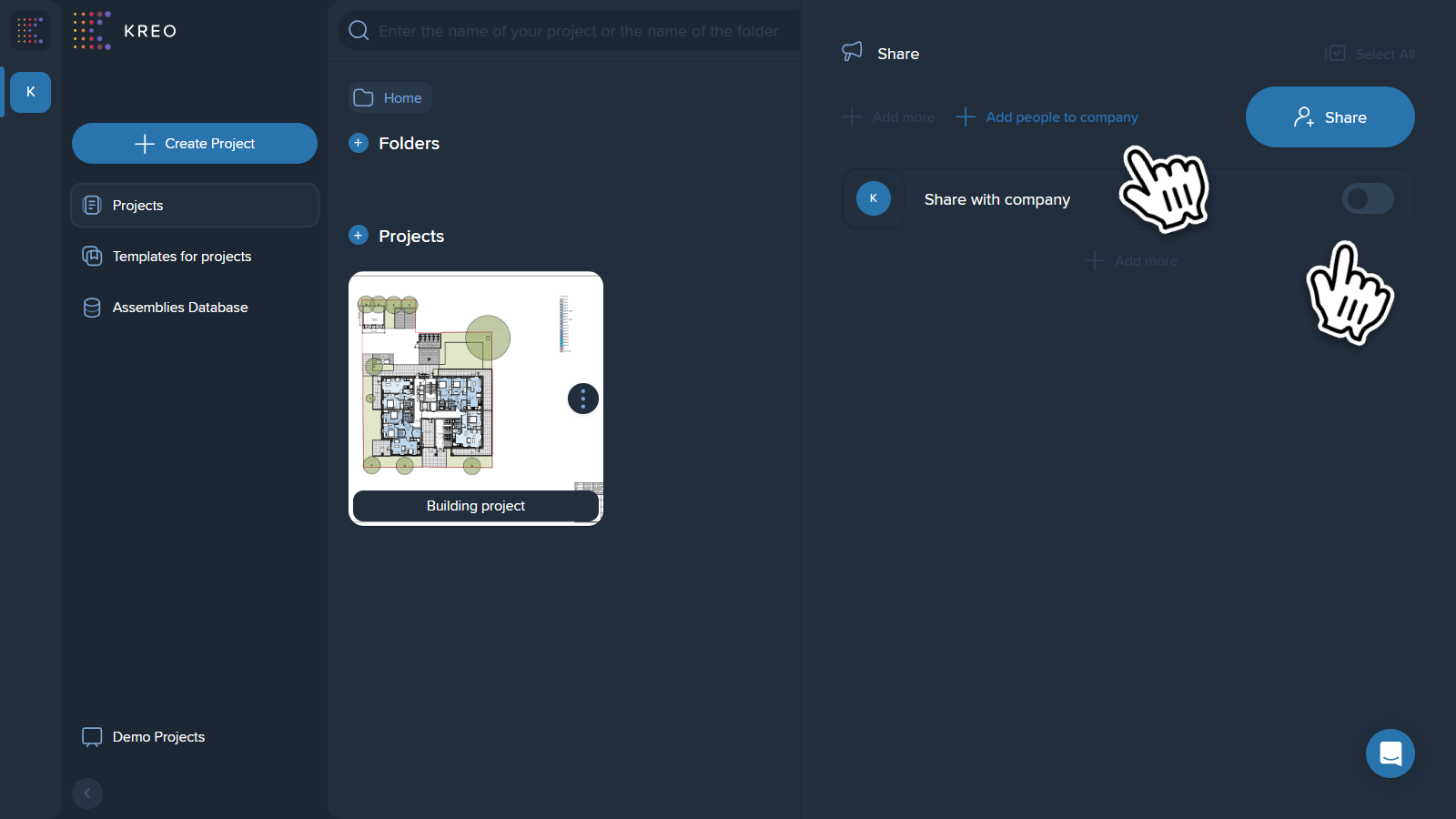
Directly from the project
You can share your project while working on it.
1. In your working area, click the ‘Share’ button in the upper right corner.

2. Select specific colleagues by clicking on ‘Add more’, or share the project with the entire company by choosing the ‘Share with company’ option.