
You can access billing management through the "Billing" tab in your account section when using the Pro Plan. If you have the Enterprise Plan, please contact the support team.
You can change your plan at any time if your needs change. Simply contact our support team to switch to a different plan, or to request add-ons or access to beta features.
If you want to change your payment method or payment information, you can do so by clicking “Manage payment methods”. You can update the information for your primary payment method or add a backup payment method to avoid missing payments. At least one payment method must always remain in the system.
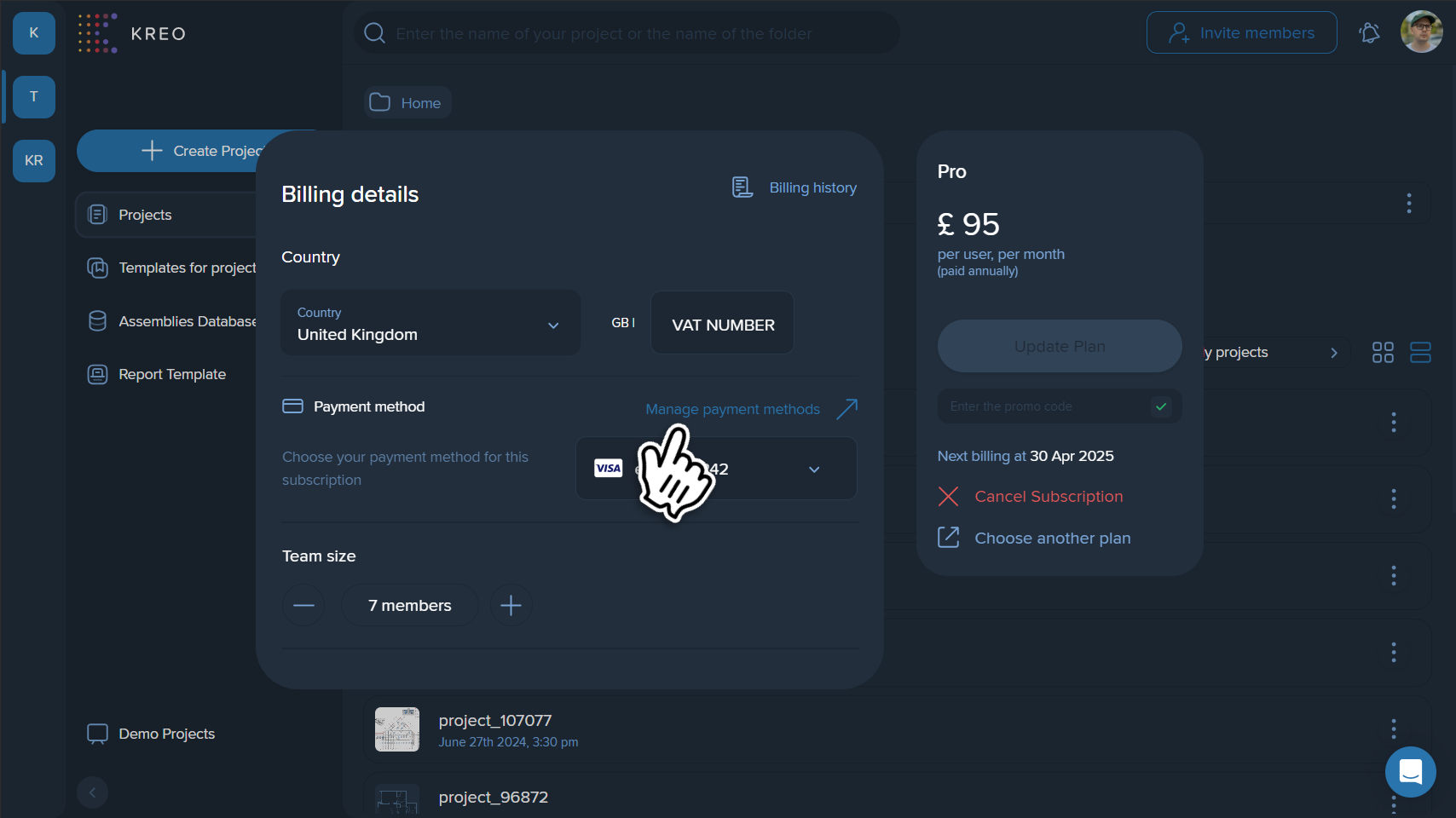
🧾You can find all your paid invoices in the “Billing History” section.
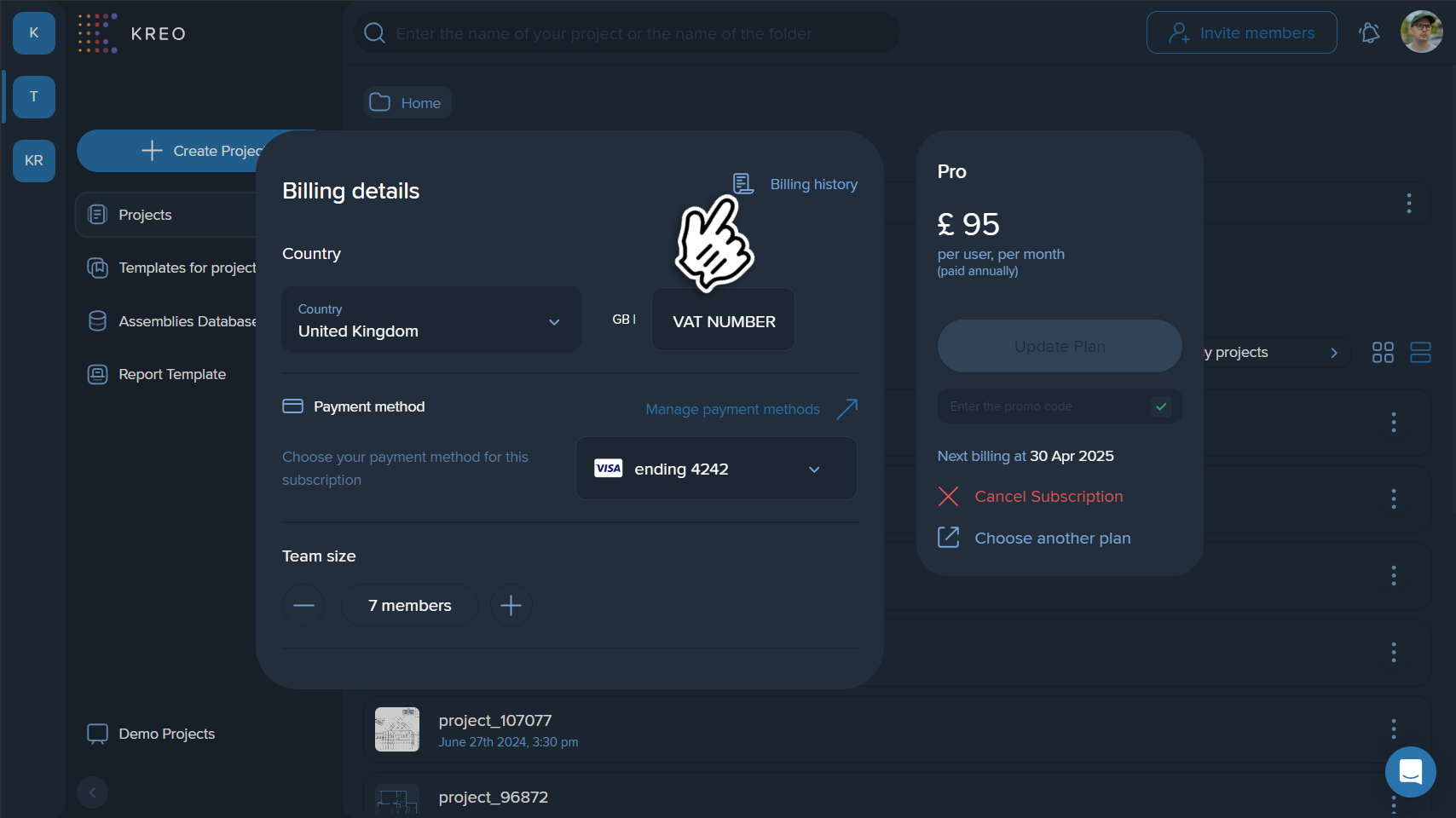
You can cancel your subscription at any time by going to “Billing” and clicking on “Cancel subscription.” You will be asked a few questions before completing the cancellation process. If you encounter any issues, please contact the Kreo support team and we’ll be glad to assist you.
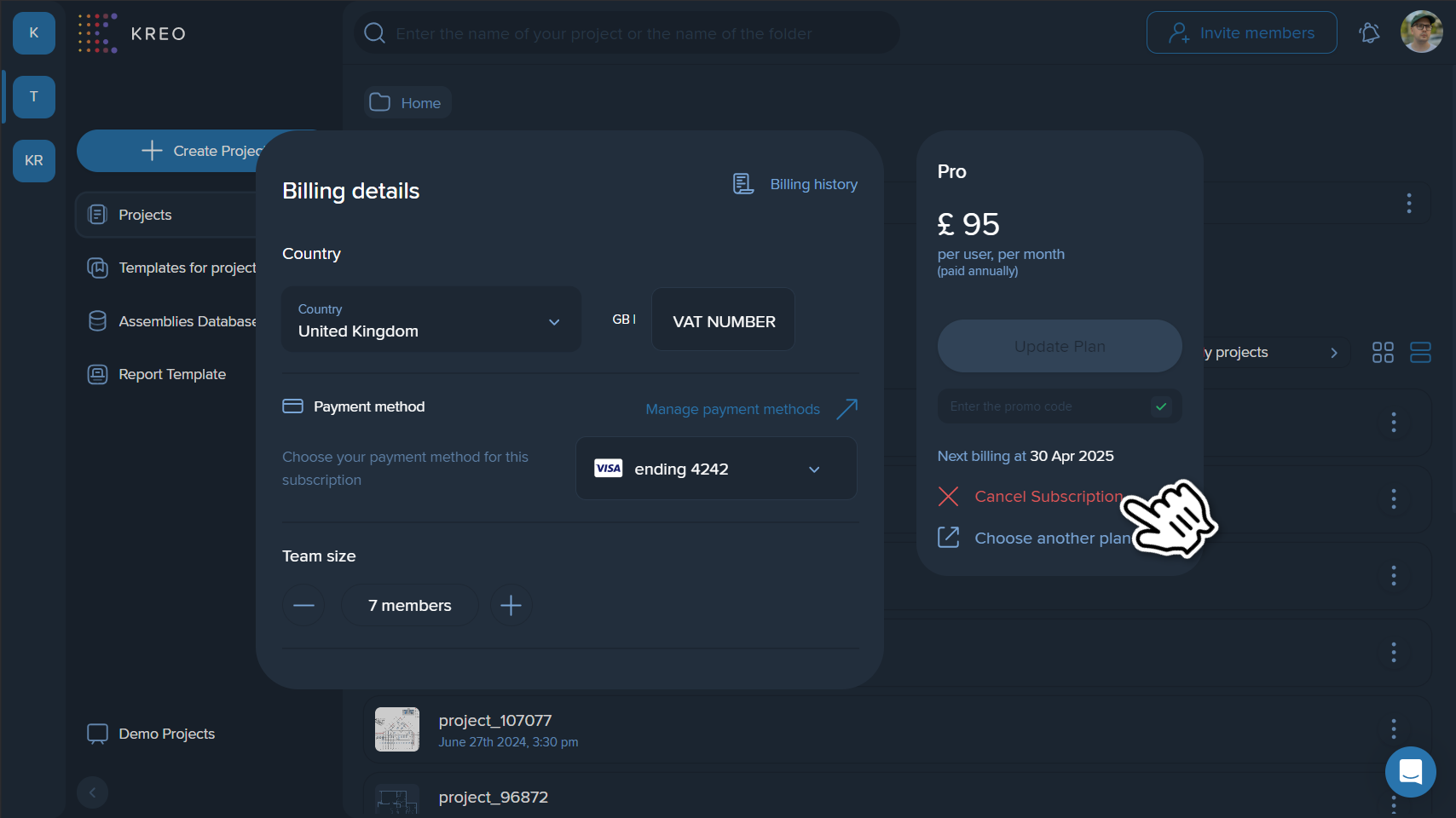
When your subscription is canceled, you can always renew it. There is a “Renew” button available after cancellation. You can either return to the plan you were previously using or choose a different plan at this step.
💡If the pricing changes, your renewal will be billed at the new rate.