If you can see your projects listed in Kreo but can’t open or access them, please try the following steps:
1. Check your view mode
Kreo offers multiple project view modes.
If you’re currently in “All projects”, note that this is an administrative mode. In this mode, you can manage project settings (sharing, organizing, permissions, etc.) — but you can’t open or edit the projects themselves.
To access your projects, switch to one of the following modes:
My projects – All projects you have access to.
Only my projects – Projects created by you.
Only invited – Projects created by others and shared with you.
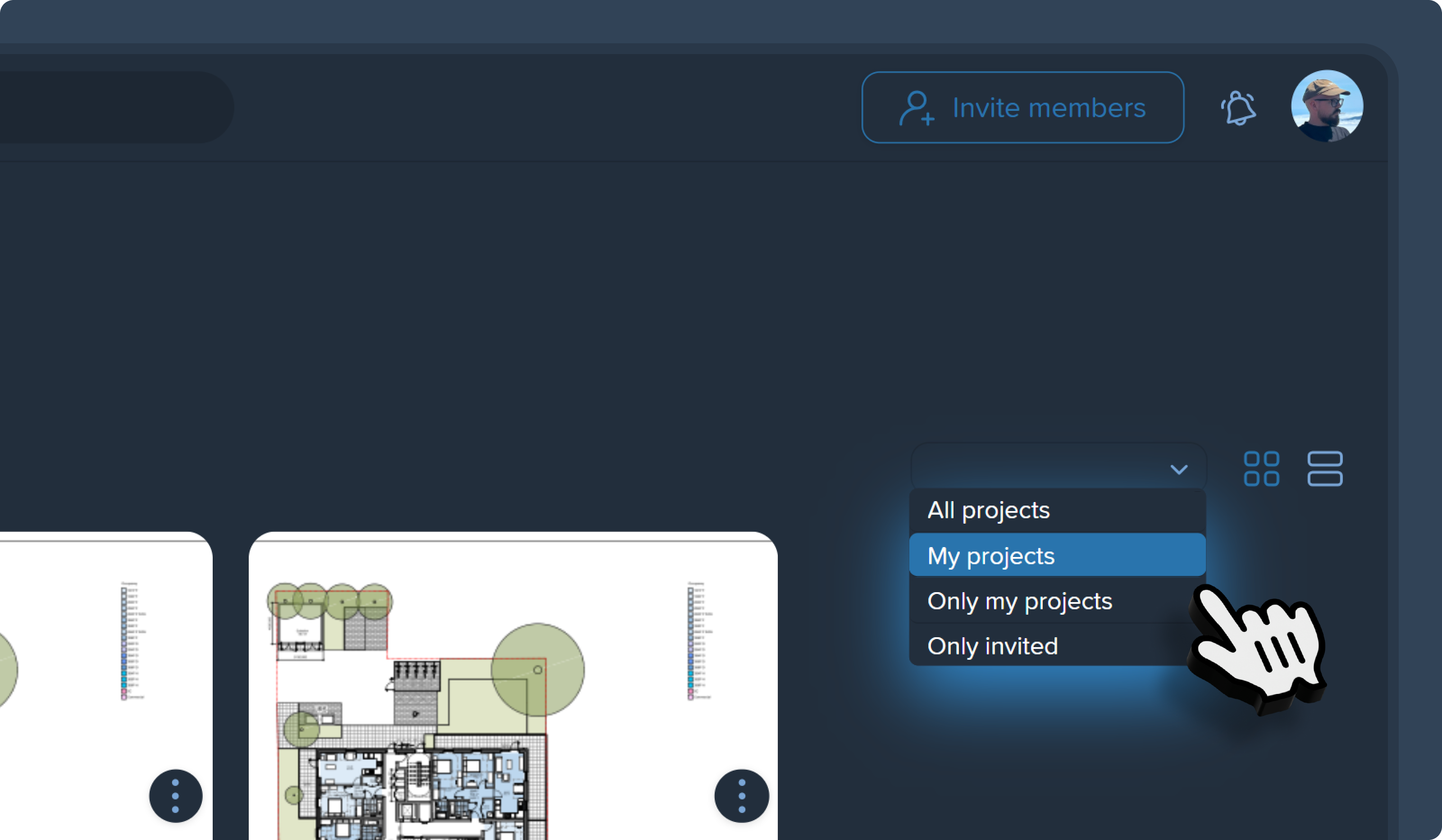
2. Try accessing in incognito mode
Sometimes browser extensions or software (like VPNs, ad blockers, or firewalls) can interfere with Kreo’s functionality.
Try opening Kreo in incognito/private mode to check if this resolves the issue.
If it does, you may need to adjust or temporarily disable conflicting extensions.
3. Refresh and clear cache
Perform a hard refresh to reload the platform and clear any cached data:
Windows: Press
Ctrl + Shift + RMac: Press
Cmd + Shift + R
Still can’t access your projects?
If none of the above steps help, please reach out to our support team via the in-app chat or email us at info@kreo.net — we’ll be happy to assist.
