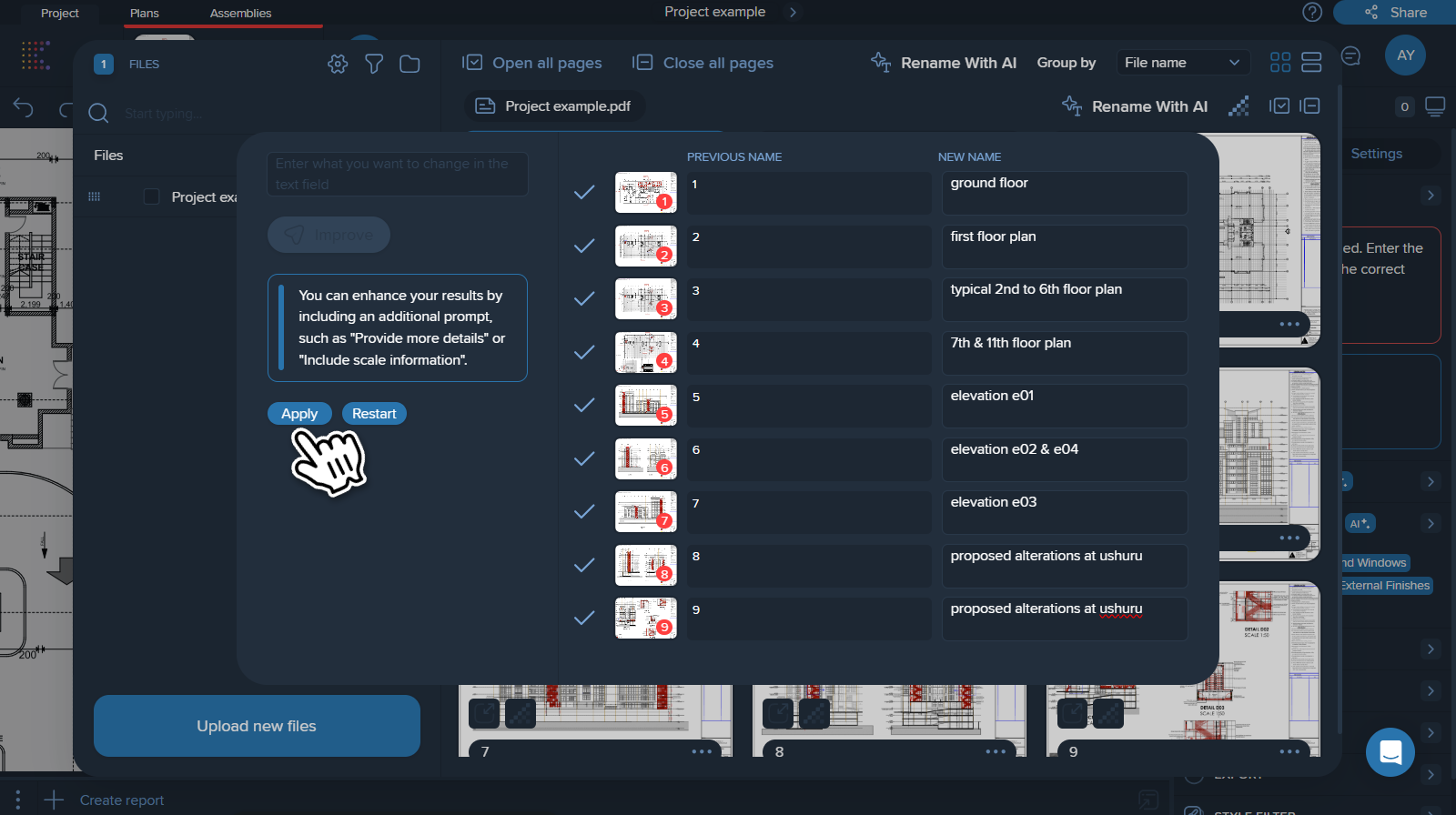Rename with AI is a feature integrated with ChatGPT that simplifies managing project pages and improves efficiency. Instead of renaming pages manually, you can type a request, and all project pages will be renamed accordingly.
1. Go to the project page, open the File Manager, and locate the ‘Rename with AI’ button.
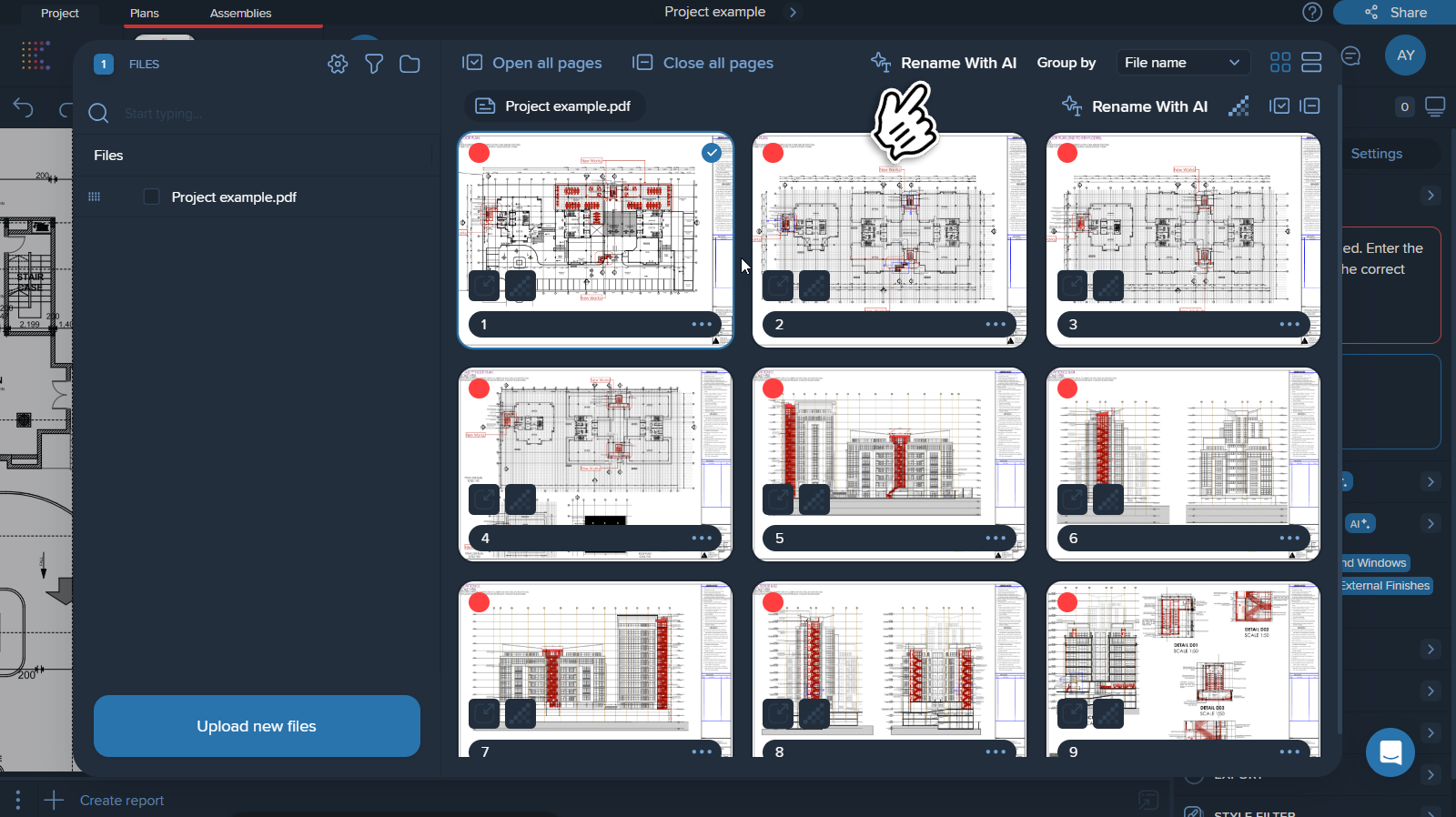
2. The AI will automatically suggest naming improvements based on the text provided on the pages.
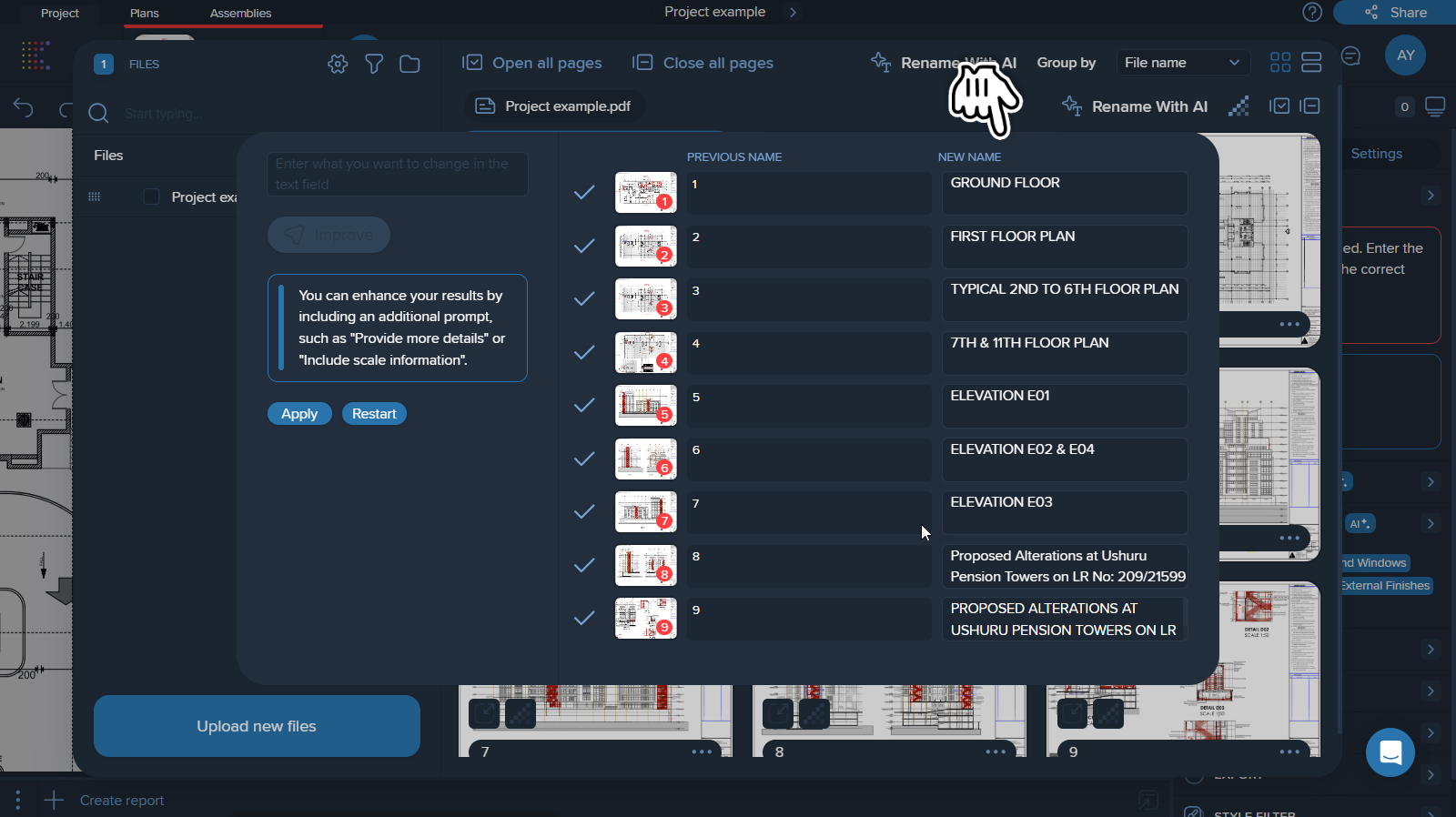
3. If you’re not satisfied with the auto-renaming, you can type in a precise request. For example, you can specify the name format (“Floor XX, where XX is...”), ask the AI to search for relevant text on the pages, or provide a command like: “rename pages according to the drawing title". Then click 'Improve'.
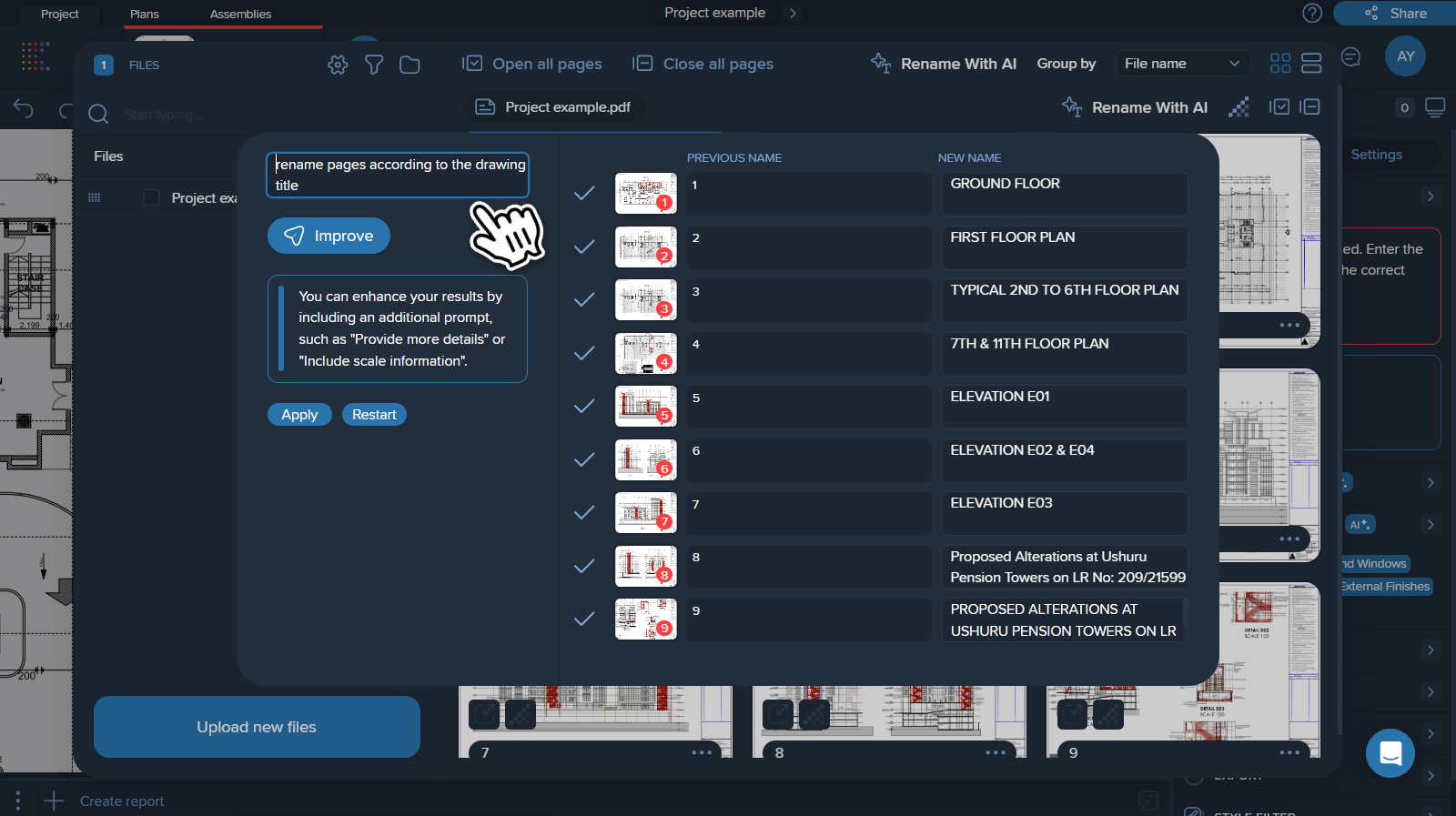
💡 You can enter your request in any language.
4. Validate the results of renaming:
If further adjustments are needed, provide the feature with another prompt. For example, commands like “uppercase only”, “provide more details”, etc.
You can also manually edit the name of each page.
❗AI can only extract information from the drawing if there is text content. If there is no text or the text is embedded as geometry, the AI will not be able to read it.
5. Click ‘Apply’ to confirm the result and have your pages renamed.